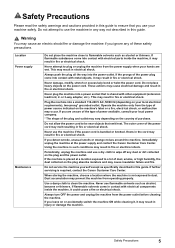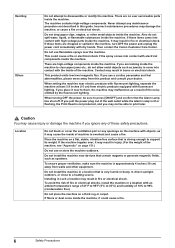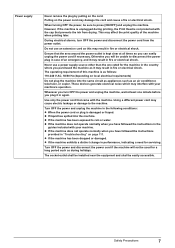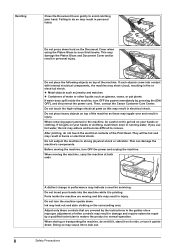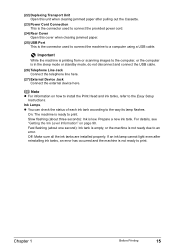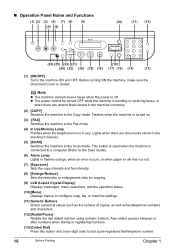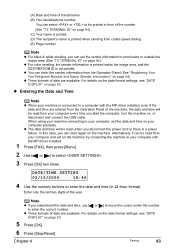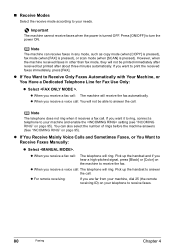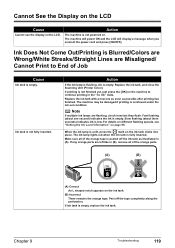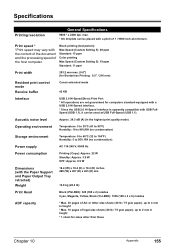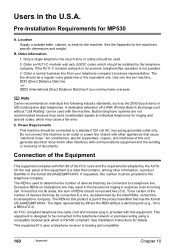Canon MP530 Support Question
Find answers below for this question about Canon MP530 - PIXMA Color Inkjet.Need a Canon MP530 manual? We have 2 online manuals for this item!
Question posted by mruizfr on March 11th, 2014
Mp530 Won't Power On
Current Answers
Answer #1: Posted by rosedale51075 on March 12th, 2014 5:40 PM
1. Press the Power button ( ) to turn off the printer.
2. Disconnect the power cord from the electrical outlet and the cable which is conneced to the computer.
3. Hold down the power button and Wait 60 seconds.
4. Reconnect the power cord to the electrical outlet.
5. Press the Power button ( ) to turn on the printer.
Related Canon MP530 Manual Pages
Similar Questions
Can someone help?
It will print test pages but just puts out blank sheets when trying to print from a computer. Does i...
Changed a cartridge and now it won't print.