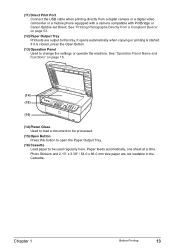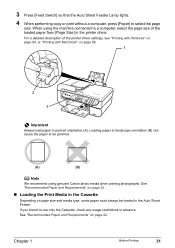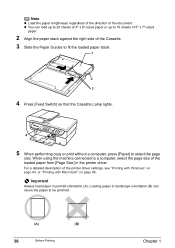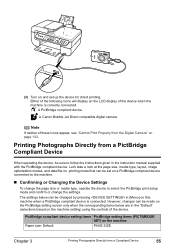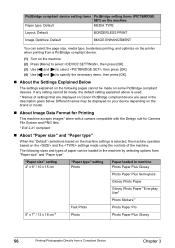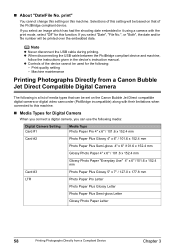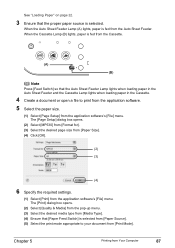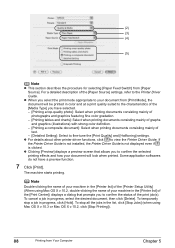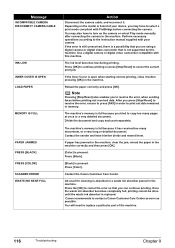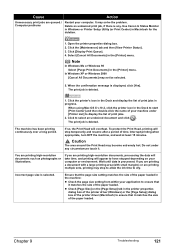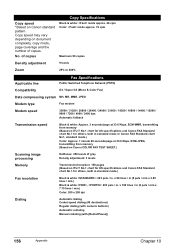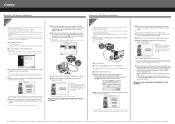Canon MP530 Support Question
Find answers below for this question about Canon MP530 - PIXMA Color Inkjet.Need a Canon MP530 manual? We have 2 online manuals for this item!
Question posted by hallmdz04 on February 21st, 2014
Does A Canon Printer Mp530 Have A Reset Button For Print Mode
The person who posted this question about this Canon product did not include a detailed explanation. Please use the "Request More Information" button to the right if more details would help you to answer this question.
Current Answers
Related Canon MP530 Manual Pages
Similar Questions
Where Is The Canon Mp810 Reset Button
(Posted by hajohnson 9 years ago)
How To Remove A Stuck Printer Head On The Canon Mp530 If The Print Heads Does
not move to the center
not move to the center
(Posted by ajaymichae 9 years ago)
How To Adjust Head Alignment On Canon Printer Mp530
(Posted by jenatg 9 years ago)
Canon Is Not Printing True To Color, Is There A Way I Can Diagnose The Problem
my canon multipass 530 is not printing true to color, it is all yellow and orange, even with all new...
my canon multipass 530 is not printing true to color, it is all yellow and orange, even with all new...
(Posted by deinboden 11 years ago)
Were Is The Stop/reset Button Located
were is the stop/reset button located
were is the stop/reset button located
(Posted by c5pwc 11 years ago)