Canon MP530 Support Question
Find answers below for this question about Canon MP530 - PIXMA Color Inkjet.Need a Canon MP530 manual? We have 2 online manuals for this item!
Question posted by azeegle on August 28th, 2014
Canon Mp530 Scanner Why Do Pictures Scan Orange
The person who posted this question about this Canon product did not include a detailed explanation. Please use the "Request More Information" button to the right if more details would help you to answer this question.
Current Answers
There are currently no answers that have been posted for this question.
Be the first to post an answer! Remember that you can earn up to 1,100 points for every answer you submit. The better the quality of your answer, the better chance it has to be accepted.
Be the first to post an answer! Remember that you can earn up to 1,100 points for every answer you submit. The better the quality of your answer, the better chance it has to be accepted.
Related Canon MP530 Manual Pages
User's Guide - Page 3


...Device 55 Printing Photographs Directly from a Canon Bubble Jet Direct Compatible Digital Camera 58
4 Faxing 60 Preparing Your Machine for Fax 60 Sending Faxes 71 Receiving Faxes 78
5 Printing from Your Computer 84
Printing with Windows 84
Printing with Macintosh 86
6 Scanning Images 89 About Scanning Images 89 Scanning...When Printing Becomes Faint or Colors are Incorrect 103 Printing ...
User's Guide - Page 5


... the ENERGY STAR guidelines for enhancing the communication between digital cameras and printers. Specifications are not intended to be understood to your Canon MP530 Series. As an ENERGY STAR® partner, Canon Inc., has determined that this manual may not be reproduced in any guides or related documents are believed reliable, but the...
User's Guide - Page 6


...for instructions on using various application software included on setting the printer driver. Scan Guide Refer to this guide for full instructions on the Setup CD-ROM... (Printed documentation)
Be sure to read this guide for instructions on scanning operation and settings. Model Name
K10269 (PIXMA MP530)
Trademarks
z "Windows" is a trademark of Microsoft Corporation, registered in...
User's Guide - Page 10
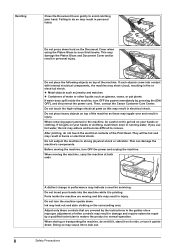
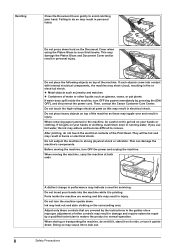
... Containers of water or other controls may result in burns or electrical shock. Then, contact the Canon Customer Care Center. Do not insert your hands or clothing, wash them soon in injury.
When... moving the machine, turn it on the Document Cover when using the Platen Glass to scan thick books. Handling
Close the Document Cover gently to avoid catching your hands or clothing....
User's Guide - Page 18
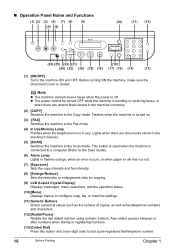
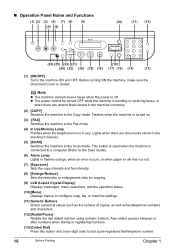
... the telephone line is off. Before turning ON the machine, make sure the Document Cover is connected to a computer (Refer to the Scan Guide).
(6) Alarm Lamp Lights or flashes orange, when an error occurs, or when paper or ink has run out.
(7) [Exposure] Sets the copy intensity and fax intensity.
(8) [Enlarge/Reduce...
User's Guide - Page 25
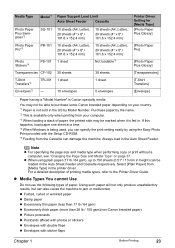
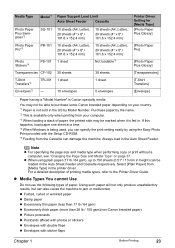
... When loading a stack of paper, the printed side may not be able to purchase some Canon branded paper depending on page 37.
z When using the Easy-Photo Print provided with sticker ...17 lb / 64 gsm) z Excessively thick paper (more than 28 lb / 105 gsm)(non-Canon branded paper) z Picture postcards z Postcards affixed with photos or stickers z Envelopes with double flaps z Envelopes with the ...
User's Guide - Page 49
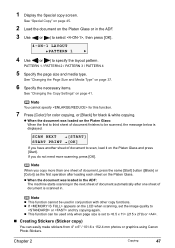
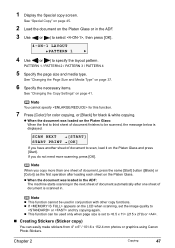
...Start] button ([Black] or [Color]) as the first operation after one sheet of document to scan, load it on the LCD when scanning, set to
or and try ...or graphics using Canon Photo Stickers. 1 Display the Special copy screen.
PATTERN 1 / PATTERN 2 / PATTERN 3 / PATTERN 4
5 Specify the page size and media type. SCAN NEXT
[START]
START PRINT [OK]
If you copy more scanning, press [...
User's Guide - Page 76


....
74
Faxing
Chapter 4 Note
z To cancel sending before sending a document, or if the recipient does not have only one sheet of document to scan, press [OK].
(2) Press [Color] to send in the when installing your machine if you cannot use coded speed dialing, see "How to the recipient before sending a fax, press...
User's Guide - Page 88


... If it does not match the document size set by simply pressing [Stop/Reset] on Canon IJ Status Monitor to view the Printer Driver Guide. [Instructions] is only displayed when the... are for selecting [Paper Feed Switch] from Your Computer
Chapter 5
To show Canon IJ
Status Monitor, click [Canon MP530 Series Printer] on the machine. z This section describes the procedure for printing ...
User's Guide - Page 113


...z "Ink Does Not Come Out/Printing is Blurred/Colors are Wrong/White Streaks/Straight Lines are displayed on the... the Screen Shows the Warning Message "This device can perform faster" or "High-SPEED USB Device Plugged into nonHigh-SPEED USB Hub"" on ...z "Telephone Disconnects During a Call" on page 141
z "Problems Scanning" on page 141 z "Scanner Won't Work" on page 139 z "Quality of copy or print ...
User's Guide - Page 116


...occurred. After a while, plug the power cord of the same color are different. If the same error occurs, contact a Canon Customer Care Center.
114
Troubleshooting
Chapter 9 Message
CHECK INK U041
CHECK... correct page size or change the page size setting. Replace the ink tank, and close the Scanning Unit (Printer Cover). If printing is
off ). Slow flashing (at about three second interval)...
User's Guide - Page 118
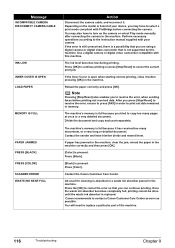
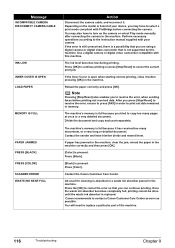
...JAMMED PRESS [BLACK] PRESS [COLOR] SCANNER ERROR WASTE INK NEAR FULL
...the paper in the machine. Press [Color]. Contact the Canon Customer Care Center. Depending on the ...device, you tried to replace a particular part of your camera.
The machine's memory is pressed. Ink used for cleaning is absorbed in a waste ink absorber placed in the machine correctly and then press [OK].
[Color...
User's Guide - Page 121
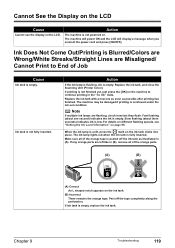
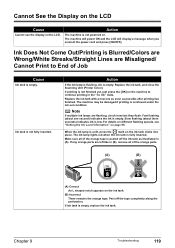
... Out/Printing is Blurred/Colors are Wrong/White Streaks/Straight... on different flashing speeds, see the display on the LCD. If any orange parts are flashing, check how fast they flash.
Peel off the ink tank...ink tank is not fully inserted. Replace the ink tank, and close the Scanning Unit (Printer Cover).
If printing is peeled off the tape completely along the...
User's Guide - Page 137


... the machine status according to Replace Ink Tank" on the machine instead of the same color are flashing, check how fast they flash.
If the same error occurs, contact the Canon Customer Care Center.
* To resume printing, you want to the machine. Fast flashing ... [Stop/Reset] for at least 5 seconds, and then release it. Replace the ink tank, and close the Scanning Unit (Printer Cover).
User's Guide - Page 148


... an additional message may be a problem with the device. When the Alarm Lamp is selected correctly. If ...(the Auto Sheet Feeder or Cassette) is lighting or flashing orange, an error may have been with the cable(s). While [...settings.
1. A USB port is selected if either [USBnnn (Canon MP530 Series Printer)] or [MPUSBPRNnn (Canon MP530 Printer)] (where n is a number) is Displayed on the...
User's Guide - Page 151


Perform necessary operations for displaying the scanner driver operating instruction is grayed out ...device. You may have to the machine. Use a digital camera or digital video camcorder compatible with this chapter, please contact the Canon Customer Care Center. Scan Guide is not displayed. Before contacting the Canon Customer Care Center, confirm the following: z Product name: PIXMA MP530...
User's Guide - Page 155


...: Windows® HTML Help Viewer
Note
z Microsoft Internet Explorer 5.0® or later must be deleted collectively.
1 Click the [Start], and select [All Programs] (or [Programs]), [Canon MP530 Manual],
and then [Uninstall].
2 Click [OK] when the confirmation message appears. We recommend that you can install them will be installed. Chapter 10
Appendix
153...
User's Guide - Page 158
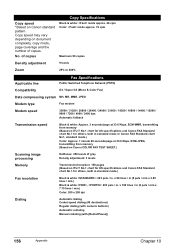
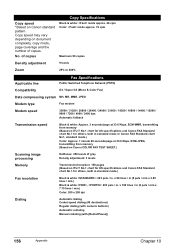
Copy speed *Based on Canon COLOR FAX TEST SHEET.)
Scanning image processing
Memory
Halftones: 256 levels of copies. Copy speed may vary depending on document complexity, copy mode, page coverage and the number of gray Density adjustment: 3 levels
Transmission/reception: 150 pages (Based on ITU-T No.1 chart for US specifications and Canon FAX Standard chart...
User's Guide - Page 160
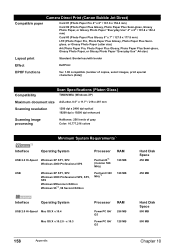
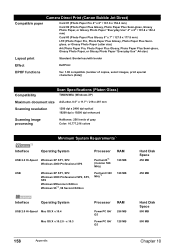
...MB 128 MB
Hard Disk Space
500 MB
500 MB
158
Appendix
Chapter 10 Camera Direct Print (Canon Bubble Jet Direct)
Compatible paper
Card #1 (Photo Paper Pro 4" x 6" / 101.6 ... / 216 x 297 mm
Scanning resolution
1200 dpi x 2400 dpi optical 19200 dpi x 19200 dpi enhanced
Scanning image processing
Halftones: 256 levels of gray Color: 16,777,216 colors
*2
Interface
Minimum System Requirements*1...
Easy Setup Instructions - Page 1


... the Print Head Lock Lever carefully and press it . If the orange-colored protective film is displayed on the bottom of the Cover Guide...sheets of the machine.
5 Close the Inner Cover and the Scanning Unit (Printer Cover).
IMPORTANT Make sure to a Distinctive Ring Pattern...2 Connect the telephone line and any necessary external device. Connect the telephone line cord to the center. ...
Similar Questions
Mp530 Scanner Cannot Select Scan Button
(Posted by rabHH 10 years ago)
I Have A Pixma Mp990 Inkjet And It Will Not Print From The Computer.
It will print test pages but just puts out blank sheets when trying to print from a computer. Does i...
It will print test pages but just puts out blank sheets when trying to print from a computer. Does i...
(Posted by jssmith15 10 years ago)
Mp530 Scanner Will Not Scan. It Just Beeps.
(Posted by Anonymous-46282 12 years ago)

