Canon MP500 Support Question
Find answers below for this question about Canon MP500 - PIXMA Color Inkjet.Need a Canon MP500 manual? We have 2 online manuals for this item!
Question posted by ShJOQ4 on August 5th, 2014
How Do You Replace A Ink Absorber On A Pixma Mp500
The person who posted this question about this Canon product did not include a detailed explanation. Please use the "Request More Information" button to the right if more details would help you to answer this question.
Current Answers
There are currently no answers that have been posted for this question.
Be the first to post an answer! Remember that you can earn up to 1,100 points for every answer you submit. The better the quality of your answer, the better chance it has to be accepted.
Be the first to post an answer! Remember that you can earn up to 1,100 points for every answer you submit. The better the quality of your answer, the better chance it has to be accepted.
Related Canon MP500 Manual Pages
MP500 User's Guide - Page 3


...Photographs Directly from a Compliant Device 63 Connecting to a PictBridge Compliant Device 63 Printing Photographs Directly from a PictBridge Compliant Device 65 Printing Photographs Directly from...Replacing an Ink Tank 88 Getting the Ink Level Information 88 Knowing When to Replace Ink Tank 89 Replacing Ink Tanks 90 Keeping the Best Printing Results 93 When Printing Becomes Faint or Colors...
MP500 User's Guide - Page 5


...and in any form, in whole or in part, without notice. Model Name
K10264 (PIXMA MP500)
3 Canon MP500 User's Guide
Copyright
This manual is made regarding non-Canon products was compiled from publicly..., Canon Inc., has determined that it will be an easy-to-use guide to your Canon MP500 Series.
This machine supports Exif 2.2 (also called "Exif Print"). All information regarding the accuracy ...
MP500 User's Guide - Page 17


...Unit Open when clearing jammed paper after installing the Print Head.
(15) Ink Tank Lamp Lights or flashes red to indicate the status of the ink tank.
(16) Print Head Holder Used to install a Print Head.
(... the provided power cord. Important Do not pull up this cover when replacing the ink tanks.
(19) Card Slot Set the memory card containing photos here. Chapter 1
Before Printing
15
MP500 User's Guide - Page 18
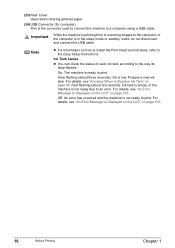
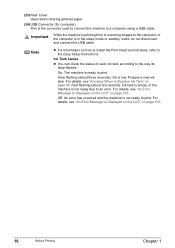
... 105. On: The machine is Displayed on the LCD" on how to install the Print Head and ink tanks, refer to the way its lamp flashes.
Prepare a new ink tank.
For details, see "Knowing When to Replace Ink Tank" on page 105.
16
Before Printing
Chapter 1 For details, see "An Error Message is not...
MP500 User's Guide - Page 90


..., see "When Printing Becomes Faint or Colors are Incorrect" on the LCD, an ink tank error has occurred and the machine cannot continue to install the ink tanks in the incorrect position.
Getting the Ink Level Information
You can check the ink tank status by the ink tank lamp display.
Replace it is installed in the correct...
MP500 User's Guide - Page 91
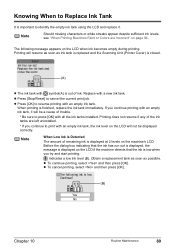
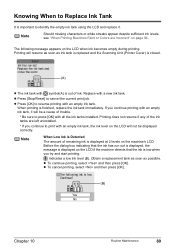
... white streaks appear despite sufficient ink levels, see "When Printing Becomes Faint or Colors are left uninstalled.
* If you continue to print with an empty ink tank, the ink level on the LCD when ink becomes empty during printing.
z Press [OK] to resume printing with a new ink tank. Knowing When to Replace Ink Tank
It is important to...
MP500 User's Guide - Page 92
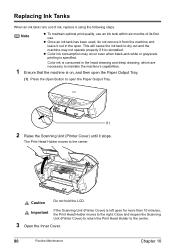
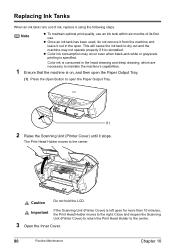
...Chapter 10 Note
z To maintain optimal print quality, use an ink tank within six months of ink, replace it stops. z Once an ink tank has been used, do not remove it from the machine...Raise the Scanning Unit (Printer Cover) until it using the following steps. Replacing Ink Tanks
When an ink tank runs out of its first use.
Color ink is on, and then open the Paper Output Tray.
(1) Press the ...
MP500 User's Guide - Page 93


... the protective cap when removing it is flashing fast.
(1) Push the tab (A) and remove the ink tank.
(B)
(A)
Caution
Do not touch the Print Head Lock Lever (B). Important
z Handle ink tanks carefully to replace ink tanks one by one when replacing more than one ink tank.
5 Prepare a replacement tank.
(1) Remove the new ink tank from the bottom of consumables.
MP500 User's Guide - Page 95


...Printer Cover) is displayed on the label. The Print Head Holder moves to unplug it after replacing the ink tank, the machine executes Print Head cleaning automatically. Note
z If is closed . When you... if not used for a long time, print or copy in both hands, and be installed in color, or perform Print Head cleaning, about once a month to press [ON/OFF] first.
When unplugging...
MP500 User's Guide - Page 96


... clean the nozzles. When Printing Becomes Faint or Colors are Incorrect
When printing becomes faint or colors are incorrect, even if ink remains in each position. See "Replacing Ink Tanks" on the machine.
94
Routine Maintenance
Chapter 10 See "Replacing an Ink Tank" on page 88.
- If an ink tank lamp is unlit, press the mark on page...
MP500 User's Guide - Page 99


... page 97.
(2)
„ Print Head Cleaning
Clean the Print Head if missing lines or white stripes appear in the waste ink absorber. See "Performing Maintenance" on page 94.
(2) Use [ ] or [ ] to be absorbed in the nozzle check pattern. The confirmation screen is closed.
1 Press [ON/OFF] to select and then press [OK]. This...
MP500 User's Guide - Page 101


...maintenance, align the Print Head. Chapter 10
Routine Maintenance
99 When one specific color only does not print, see "Replacing an Ink Tank" on the machine. Then turn on page 88.
(2) If the ....
(1) Print the nozzle check pattern to print the current adjustment values.
z Ensure that ink remains in the Auto Sheet Feeder. If the automatic Print Head aligning does not work or...
MP500 User's Guide - Page 108


... not be compatible with the ink tank installed. The waste ink absorber is absorbed in a waste ink absorber placed in place. Once the waste ink absorber becomes completely full, printing cannot be damaged if printing is incorrect. You will need to replace a particular part of print head is continued under the ink out condition. z The ink tank may not be recognized...
MP500 User's Guide - Page 111
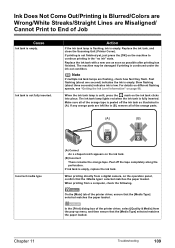
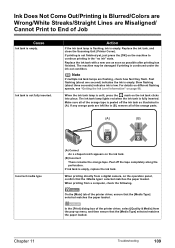
... Not Come Out/Printing is Blurred/Colors are Wrong/White Streaks/Straight Lines are Misaligned/ Cannot Print to continue printing in the "no ink" state. Note
If multiple ink tank lamps are left like in (A).
If any orange parts are flashing, check how fast they flash. Replace the ink tank, and close the Scanning Unit...
MP500 User's Guide - Page 124


...ink absorber becomes completely full and until the waste ink absorber is nearly full. Install the appropriate ink tank.
Replace the empty ink tank immediately after the printing. Slow flashing (about three seconds in waste ink absorber...tank is low.
Low ink level
Slow flashing (about three seconds) indicates ink is low. Check the status of the same color are recommended to hold ...
MP500 User's Guide - Page 134


... for cleaning is replaced. Canon recommends to cancel the error so that page again.
132
Troubleshooting
Chapter 11 Once the waste ink absorber becomes completely full, printing cannot be ... machine following the procedures described in the Printer Setup Utility Help in the machine.
Action
Select [MP500] on the [Print] dialog box. Press the [OK] to contact the Canon Customer Care ...
MP500 User's Guide - Page 136


Before contacting the Canon Customer Care Center, confirm the following:
z Product name: PIXMA MP500
z Serial number: written on label inside machine z Details of the problem z What you cannot resolve the problem with any of whether the warranty has expired. ...
MP500 User's Guide - Page 145


... specified in accordance with Part 15 of the following two conditions:
(1) This device may cause harmful interference to stop operation of the equipment.
Canon U.S.A.
This equipment...the following measures:
- FCC Notice
PIXMA MP500: K10264
This device complies with the instructions, may not cause harmful interference, and
(2) this device must accept any changes or modifications ...
MP500 User's Guide - Page 151


... Canon Bubble Jet Direct 67 Connecting 63 PictBridge 65 Printing Photographs from a Wireless
Communication Device 70 bluetooth 73 infrared 71
R
Reading from and Writing to a Memory Card 83 Rear Cover 16 Replacing Ink Tanks 90 Routine Maintenance 88
Replacing Ink Tanks 90
S
Safety Precautions 6 SCAN button 17 Scanning Images
attach to E-mail 82 open with...
MP500 Easy Setup Instructions - Page 1


...colored protective film is only available for more than 10 minutes, the Print Head Holder moves to touch the buttons on the inside the machine.
IMPORTANT
electrical contacts Do not touch the
electrical contacts.
(1) Insert the ink...and "Internet Explorer" are trademarks of the packing box.
Click
Refer to the color guide on the print head lock lever.
3 Close the Inner Cover and the...
Similar Questions
Ink Absorber Canon Pixma Mp500 How To
(Posted by Hammeivargu 10 years ago)
Canon Mx850 How To Replace Ink Absorber
(Posted by dacloeve 10 years ago)
How To Replace Ink Absorber On Canon Mx700
(Posted by krazyscwo 10 years ago)
Can The Mp500 Be Used With Airprint?
(Posted by ilumley 11 years ago)
Canon Pixma Mp500 (ac O/s): Not Printing Straight
Canon PIXMA MP500 (AC O/S):suddenly is not printing straight, ok a minute ago. This happens when pri...
Canon PIXMA MP500 (AC O/S):suddenly is not printing straight, ok a minute ago. This happens when pri...
(Posted by kerndaniel 12 years ago)

