Canon MP500 Support Question
Find answers below for this question about Canon MP500 - PIXMA Color Inkjet.Need a Canon MP500 manual? We have 2 online manuals for this item!
Question posted by kerndaniel on July 13th, 2011
Canon Pixma Mp500 (ac O/s): Not Printing Straight
Canon PIXMA MP500 (AC O/S):suddenly is not printing straight, ok a minute ago. This happens when printing a document or when copying
Current Answers
There are currently no answers that have been posted for this question.
Be the first to post an answer! Remember that you can earn up to 1,100 points for every answer you submit. The better the quality of your answer, the better chance it has to be accepted.
Be the first to post an answer! Remember that you can earn up to 1,100 points for every answer you submit. The better the quality of your answer, the better chance it has to be accepted.
Related Canon MP500 Manual Pages
MP500 User's Guide - Page 3


... Machine ON and OFF 19 Document Handling 20 Loading Paper 21 Changing the Print Settings 35
2 Copying 39 Making Copies 39 Changing the Copy Settings 41 Using Useful Copy Functions 41
3 Printing from a Memory Card 48 Using the Memory Card 48 Printing Photograph 51 Other Useful Functions 54
4 Printing Photographs Directly from a Compliant Device 63 Connecting to a PictBridge Compliant...
MP500 User's Guide - Page 5


Disclaimer
Canon Inc.
Exif Print is made regarding non-Canon products was compiled from publicly available information.
Model Name
K10264 (PIXMA MP500)
3 All statements, technical information and recommendations in this manual and in any form, in whole or in any guides or related documents are believed reliable, but the accuracy and completeness thereof are not guaranteed or...
MP500 User's Guide - Page 7


This sheet includes instructions for setting up your machine and getting it ready for instructions on printing from your computer, direct photo printing from selected digital cameras, copying, and scanning. How to Use the Documentation Provided
Easy Setup Instructions (Printed documentation)
Be sure to read this guide for instructions on using various application software included on ...
MP500 User's Guide - Page 46


... instructions to load the first document to print on the Platen Glass, then press [OK].
(5) Specify the necessary items. See "To Change Print Settings" on page 35.
(6) Press [Color] for color copying, or [Black] for this function. z You cannot specify for black & white copying.
(7) Load the second document to and try copying again. Platen Glass (place document face down)
16 stickers...
MP500 User's Guide - Page 59


... [ ] to select , then press [OK]. (3) Use [ ] or [ ] to select . Note
You can only print in the Stickers x 16 layout though other layouts appear on page 54. z To print a specified area (Trimming). Press [Stop/Reset] to cancel the last pasted photo.
z You can print your favorite photo with a frame on Canon Photo Stickers.
1 Prepare for Photos...
MP500 User's Guide - Page 75


... you are required to enter the passkey, enter the initial value "0000." z If you select the device name, select the initial value "Canon MP500-1." z You can print photos. Performing Bluetooth Communication
This section explains the procedure to print photos through Bluetooth communication from the computer, refer to the Bluetooth User's Guide.
See "Changing the Bluetooth...
MP500 User's Guide - Page 76


...see "About transmittable data" on the Bluetooth device is "Canon MP500-2."
When you set to prevent incorrect access from Bluetooth devices. The printing speed may change depending on the machine. ... (3) Press [OK] after finishing all settings you are required to about 32.8 ft/10m depending on the screen of this machine from other Bluetooth devices. The initial value...
MP500 User's Guide - Page 77
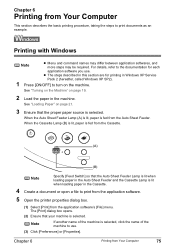
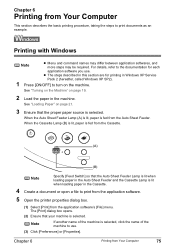
... [Feed Switch] so that your machine is selected, click the name of the machine is selected. Note
If another name of the machine to print documents as an example.
Printing with Windows
Note
z Menu and command names may differ between application softwares, and more steps may be required.
For details, refer to turn...
MP500 User's Guide - Page 79


... the taskbar. If it does not match the document size set by simply pressing [Stop/Reset] on Canon IJ Status Monitor to confirm the selected printing effects and how your document will look when printed. To show Canon IJ Status Monitor, click [Canon MP500 Series Printer] on the [Page Setup] tab. Printing with Macintosh
Note
z Menu and command names...
MP500 User's Guide - Page 81
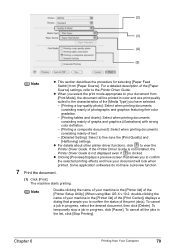
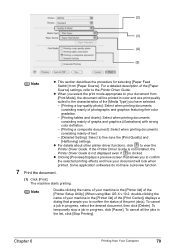
... a top-quality photo]: Select when printing documents consisting mainly of photographs and graphics featuring fine color gradation. - [Printing tables and charts]: Select when printing documents consisting mainly of graphs and graphics (illustrations) with strong color definition. - [Printing a composite document]: Select when printing documents consisting mainly of text. - [Detailed Setting...
MP500 User's Guide - Page 95


... ballpoint pen or marker becomes dry and unusable if not used for a long time, print or copy in both hands, and be installed in the correct order directed on the LCD after .... Periodically printing or cleaning the Print Head can prevent this blockage.
The Print Head Holder moves to the right.
Note
Ensure that all the ink tanks are installed in color, or perform Print Head cleaning...
MP500 User's Guide - Page 113


... page size setting matches the size of time. Open the printer properties dialog box. 2. Select [Cancel All Documents] in Macintosh for the deletion.
1. Interrupt printing when appropriate, turn OFF the machine, and wait at least 15 minutes. Wait until data is deleted.
1. Chapter 11
Troubleshooting
111 Double-click the [Printer Setup Utility] icon...
MP500 User's Guide - Page 114
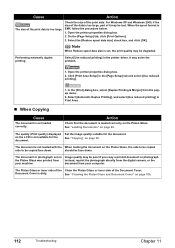
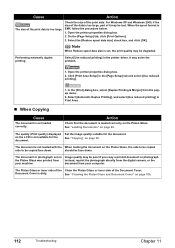
... printer driver.
The document or photograph set , the print quality may be lost.
The quality (Print quality) displayed on Image quality may be copied face down . See "Copying" on the Platen Glass.
See "Cleaning the Platen Glass and Document Cover" on page 20. Select the [Reduce spool data size] check box, and click [OK].
document from the digital...
MP500 User's Guide - Page 132


... Holder from moving, cancel printing from the machine's operation panel
Cause
Action
MP Navigator settings do not match Set the MP Navigator [Document Type] and [Document Size] to the interface you are using on . Wait until [Copy] stops flashing and stays lit. Load paper and press the [OK]. If this error (Paper is not loaded...
MP500 User's Guide - Page 134


... waste ink absorber is opened. Canon recommends to cancel the error so that page again.
132
Troubleshooting
Chapter 11
Action
Close Inner Cover, press [OK] on the machine.
„ Error No.: 1856 is Displayed
Cause
During regular printing, Inner Cover is replaced. If [MP500] does not appear on the [Print] dialog box.
Cause
Machine you...
MP500 User's Guide - Page 136


... customers to solve the problem, and what happened
Note
If the machine emits any warranty regardless of the workarounds in this chapter, please contact the Canon Customer Care Center. Never attempt to satisfy customers. Before contacting the Canon Customer Care Center, confirm the following:
z Product name: PIXMA MP500
z Serial number: written on label inside machine...
MP500 User's Guide - Page 140


... is deleted when the printer driver is displayed, click [OK] to restart your computer.
Important Pack the machine with the Print Head and ink tanks left installed. z Deleting the User...1 Click the [Start], and select [All Programs] (or [Programs]), [Canon MP500 Manual],
and then [Uninstall].
2 Click [OK] when the confirmation message appears. Caution
Do not transport or store the machine...
MP500 User's Guide - Page 141
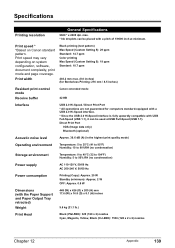
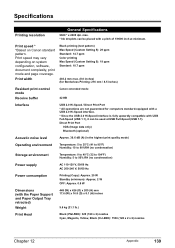
...Color printing Max Speed (Custom Setting 5): 19 ppm Standard: 10.7 ppm
203.2 mm max. (8.0 inches) (for Borderless Printing: 216 mm / 8.5 inches)
Resident print control mode
Receive buffer
Canon extended mode 42 KB
Interface
USB 2.0 Hi-Speed / Direct Print...RH (no condensation)
Power supply
AC 110-120 V, 50/60 Hz AC 200-240 V, 50/60 Hz
Power consumption
Printing (Copy): Approx. 20 W Standby (...
MP500 User's Guide - Page 145


... harmful interference to stop operation of the FCC Rules. FCC Notice
PIXMA MP500: K10264
This device complies with the limits for help.
Use of shielded cable is ...Appendix
143
Inc. This equipment generates, uses and can be required to radio communications. Canon U.S.A. However, there is required to provide reasonable protection against harmful interference in the U.S.A....
MP500 Easy Setup Instructions - Page 1


... Paper Output Tray.
(1) Press the Open Button.
If the orange-colored protective film is installed.
Click
Refer to a computer for more than 10 minutes, the Print Head Holder moves to complete.
IMPORTANT If the Scanning Unit (Printer Cover) is left edge of the paper.
3 Press [OK] to start another operation here. • If the...
Similar Questions
How Do You Replace A Ink Absorber On A Pixma Mp500
(Posted by ShJOQ4 9 years ago)
Ink Absorber Canon Pixma Mp500 How To
(Posted by Hammeivargu 10 years ago)
Printer Prints 2 Copies Of All Documents
(Posted by ride3339 12 years ago)
My Canon Mp500 Will Not Print. It Sayes You Must Have A Copies Value. Help
I put in the # of copies and it still tells me i need a copies value. I have unistall drivers and re...
I put in the # of copies and it still tells me i need a copies value. I have unistall drivers and re...
(Posted by shadow11586 12 years ago)
Black Edge On Printed Documents
How can I get rid of the thick black edge on my printed documents?
How can I get rid of the thick black edge on my printed documents?
(Posted by deb48442 12 years ago)

