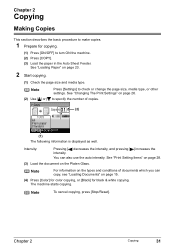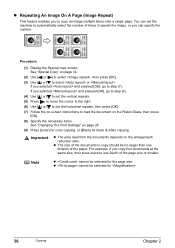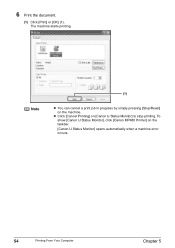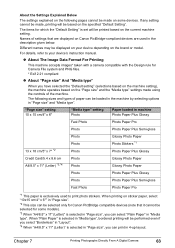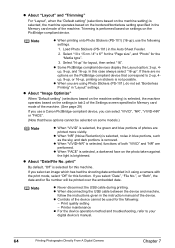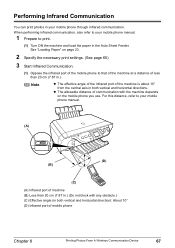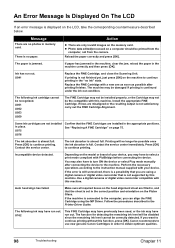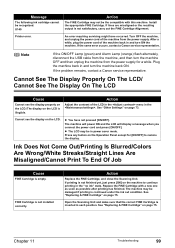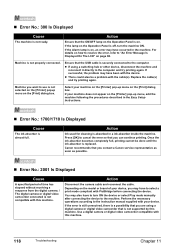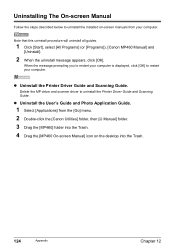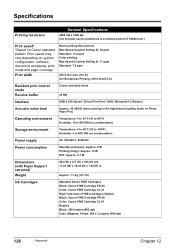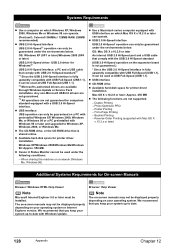Canon MP460 Support Question
Find answers below for this question about Canon MP460 - PIXMA Color Inkjet.Need a Canon MP460 manual? We have 3 online manuals for this item!
Question posted by captainkiddsan on June 10th, 2013
How Do I Get A Canon Mp460 Back Online?
Current Answers
Answer #1: Posted by RathishC on June 10th, 2013 7:28 PM
Please click on the link given below to know the steps on how to set the printer online from offline mode:
If the printer prints blank pages, you may refer to this link http://bit.ly/17DD0wv for further troubleshooting steps.
Hope this helps.
Thanks & Regards
Rathish C
#iworkfordell
Related Canon MP460 Manual Pages
Similar Questions
I am having trouble printing the Magenta colour does not work but the cartridge is full
It will print test pages but just puts out blank sheets when trying to print from a computer. Does i...