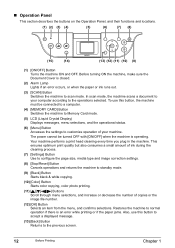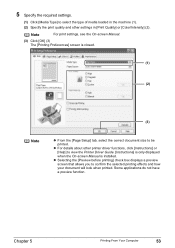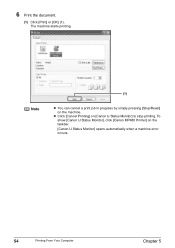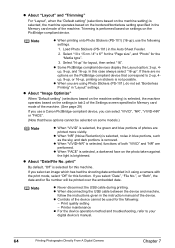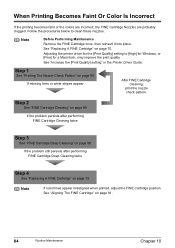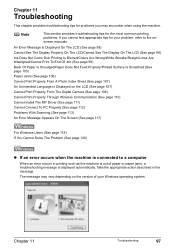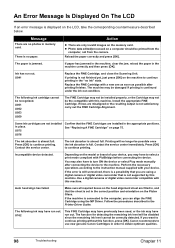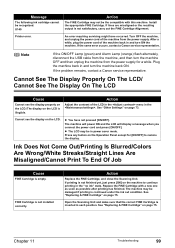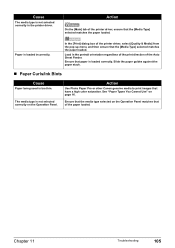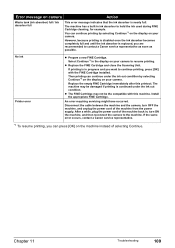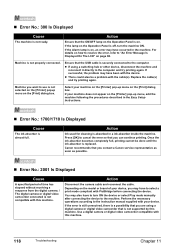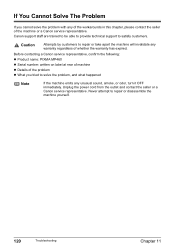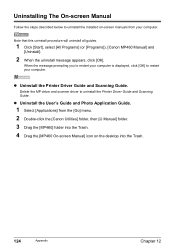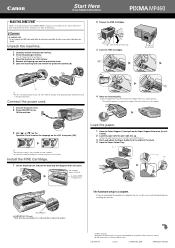Canon MP460 Support Question
Find answers below for this question about Canon MP460 - PIXMA Color Inkjet.Need a Canon MP460 manual? We have 3 online manuals for this item!
Question posted by wboxleyandson on April 10th, 2013
Error Code On Mp460 Printer
Requests for more information
Hi wboxleyandson
I would request you to share the error message so that we can help you further. You can also download the canon user guide from the link mentioned below that might help you:
Please reply if you have any further questions.
Thanks & RegardsPrateek K
#iworkfordell
Current Answers
Answer #1: Posted by prateekk007 on April 10th, 2013 12:43 PM
I would request you to share the error message so that we can help you further. You can also download the canon user guide from the link mentioned below that might help you:
Please reply if you have any further questions.
Thanks & Regards
Prateek K
Related Canon MP460 Manual Pages
Similar Questions
why My printer/ fax machine is displaying an system error code E225. What this mean abs how can I so...
I am having trouble printing the Magenta colour does not work but the cartridge is full