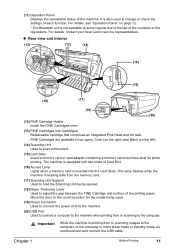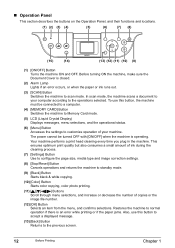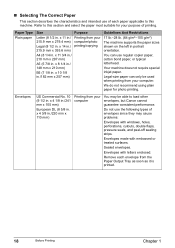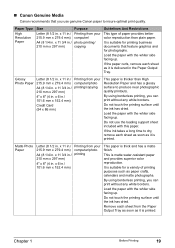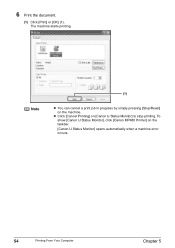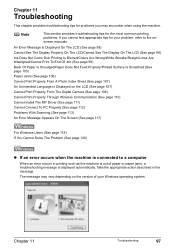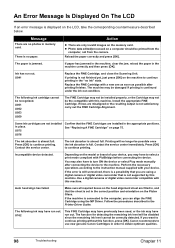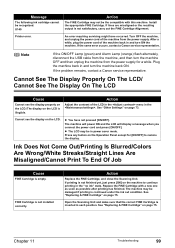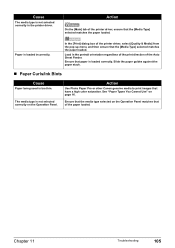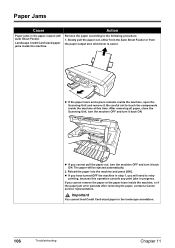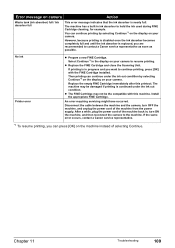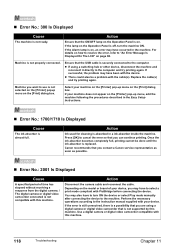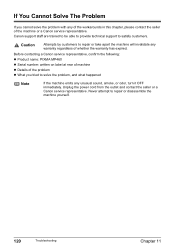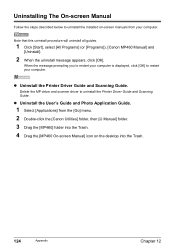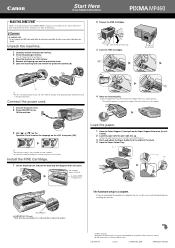Canon MP460 Support Question
Find answers below for this question about Canon MP460 - PIXMA Color Inkjet.Need a Canon MP460 manual? We have 3 online manuals for this item!
Question posted by mo6304 on May 23rd, 2014
How Do You Error Code 5100 For Canon Mp460
The person who posted this question about this Canon product did not include a detailed explanation. Please use the "Request More Information" button to the right if more details would help you to answer this question.
Current Answers
Related Canon MP460 Manual Pages
Similar Questions
What Is Error Code 5010 On Mp460 Canon Printer
(Posted by javiezzat 9 years ago)
Canon Mp830 Ink Cartridge Jammed To Right Side. Error Code 5100
I changed my ink cartriges this morning, and first the machine said c"annot recognize cartridge", an...
I changed my ink cartriges this morning, and first the machine said c"annot recognize cartridge", an...
(Posted by jeannad17519 9 years ago)
What Does Error Code 5100 Mean And Hor Do I Fix It?
(Posted by kcornwell 11 years ago)
Che Cosa Fare Se Compare Errore 5100 E Non Si Può Stampare
(Posted by paolamgve 12 years ago)