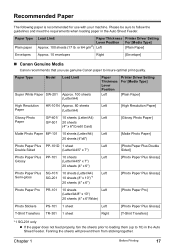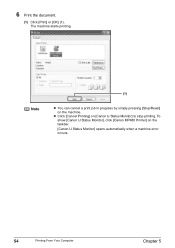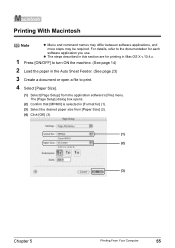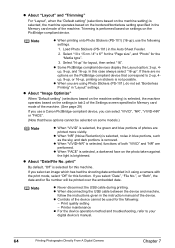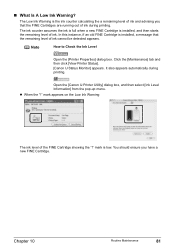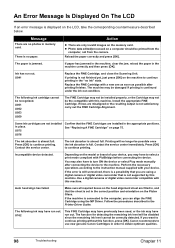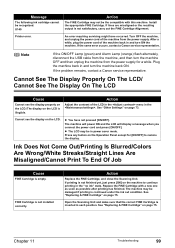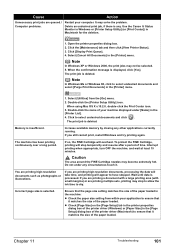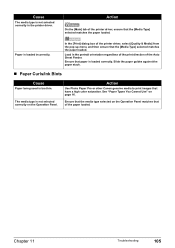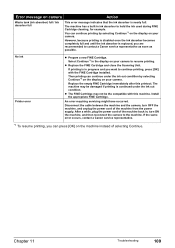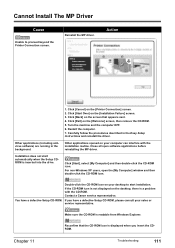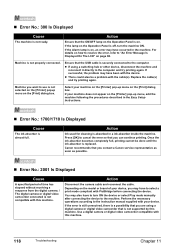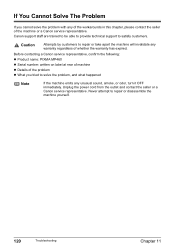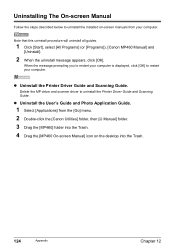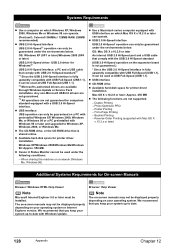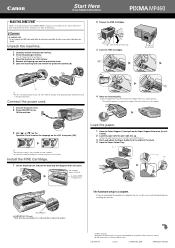Canon MP460 Support Question
Find answers below for this question about Canon MP460 - PIXMA Color Inkjet.Need a Canon MP460 manual? We have 3 online manuals for this item!
Question posted by jpjos on June 7th, 2014
Mac Won't Recognize My Canon Mp460 Printer
The person who posted this question about this Canon product did not include a detailed explanation. Please use the "Request More Information" button to the right if more details would help you to answer this question.
Current Answers
Related Canon MP460 Manual Pages
Similar Questions
Canon Mp460 Printer
I am having trouble printing the Magenta colour does not work but the cartridge is full
I am having trouble printing the Magenta colour does not work but the cartridge is full
(Posted by trevie 9 years ago)
Cover Is Open
My canon mp460 printer is telling me the cover is open and to close cover. But it is closed. help!
My canon mp460 printer is telling me the cover is open and to close cover. But it is closed. help!
(Posted by beachbaby527 10 years ago)
Canon Printer Pixma Mp 180/mp160 Installation In Mac Os X Version 10.7.4
To Whome it May Concern: I tried to install the printer PIXMA MP 180/MP160 to my Mac OS X version 1...
To Whome it May Concern: I tried to install the printer PIXMA MP 180/MP160 to my Mac OS X version 1...
(Posted by lyy301 11 years ago)