Canon MP450 Support Question
Find answers below for this question about Canon MP450 - PIXMA Color Inkjet.Need a Canon MP450 manual? We have 2 online manuals for this item!
Question posted by jesmkryl on September 22nd, 2012
How Do I Scan Slides So They Have Digital Picture Quality?
The person who posted this question about this Canon product did not include a detailed explanation. Please use the "Request More Information" button to the right if more details would help you to answer this question.
Current Answers
There are currently no answers that have been posted for this question.
Be the first to post an answer! Remember that you can earn up to 1,100 points for every answer you submit. The better the quality of your answer, the better chance it has to be accepted.
Be the first to post an answer! Remember that you can earn up to 1,100 points for every answer you submit. The better the quality of your answer, the better chance it has to be accepted.
Related Canon MP450 Manual Pages
MP450 User's Guide - Page 3


... of the MultiMediaCard Association. • xD-Picture Card™ is a trademark of Fuji Photo Film Corporation. • SD, miniSD and SD Secure Digital are trademarks of Apple Computer, Inc., registered... digital cameras and printers. Exif Print is owned by the Infrared Data Association and used and optimized, yielding extremely high quality prints. and are subject to your Canon MP450 ...
MP450 User's Guide - Page 4


...Macintosh 55
6 Scanning Images 58 About Scanning Images 58 Scanning Methods 58
7 Printing Photographs Directly From A Digital Camera 61 Printing Photographs Directly From A PictBridge-Compliant Device ...........61 Printing Photographs...Maintenance 76 Replacing A FINE Cartridge 76 When Printing Becomes Faint Or Color Is Incorrect 85 Printing The Nozzle Check Pattern 86 FINE Cartridge ...
MP450 User's Guide - Page 14
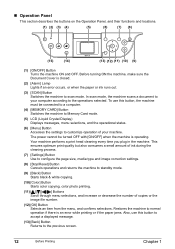
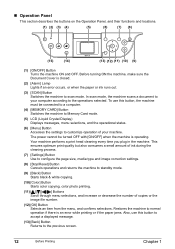
...a displayed message.
(13) [Back] Button Returns to your machine. This ensures optimum print quality but also consumes a small amount of copies or the image file number.
(12) [OK...paper or ink runs out.
(3) [SCAN] Button Switches the machine to standby mode.
(9) [Black] Button Starts black & white copying.
(10) [Color] Button Starts color copying, color photo printing.
(11 Buttons Scroll through...
MP450 User's Guide - Page 35


... You can specify the page size. (2) You can specify the media type. (3) You can adjust the image quality for the document to be copied. (4) You can specify if auto intensity is selected, you can change the ...enlargement method. Chapter 2
Copying
33
Specifying automatically changes the icon above the intensity slide bar on the LCD to enable auto intensity again. Changing The Copy Settings
...
MP450 User's Guide - Page 42


...confirmation screen is displayed.
(2) Use [ ] or [ ] to print.
(2) Press [Color]. z To stop the slide show, press [Stop/Reset] during the slide show , press [OK] when checking photos in . The photo selection screen is displayed.... the digital camera and print it.
„ Printing A Photo Displayed On The LCD - Printing Photograph
Let's select a photo from the photos stored on the LCD (Slide Show)...
MP450 User's Guide - Page 55
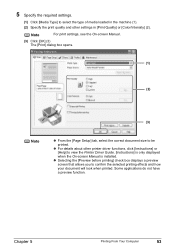
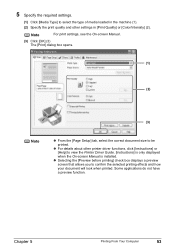
5 Specify the required settings.
(1) Click [Media Type] to select the type of media loaded in [Print Quality] or [Color/Intensity] (2).
z For details about other settings in the machine (1). (2) Specify the print quality and other printer driver functions, click [Instructions] or
[Help] to view the Printer Driver Guide. [Instructions] is only displayed when the On...
MP450 User's Guide - Page 66
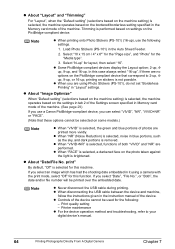
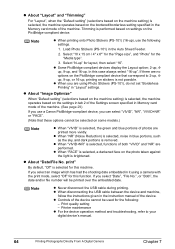
..."FACE".
(Note that correspond to your
digital device's manual.
64
Printing Photographs Directly From A Digital Camera
Chapter 7 Note
z Never disconnect the USB cable during printing. Print quality setting
-
Load Photo Stickers (PS-101... (16-up . If you are no options on the PictBridge compliant device that these options cannot be printed over the embedded date.
Trimming is ...
MP450 User's Guide - Page 67


... function can make an index print by editing the DPOF. - z By operating the digital camera, you can make the following functions: - z Digital cameras do not support the following prints: - Print quality setting - You can be scaled automatically according to your digital camera's manual. Printer maintenance
z Index printing can only be specified for Camera File...
MP450 User's Guide - Page 77


... at different time intervals according to the default, except for the language for LCD messages.
When is selected, images are displayed at 5-second intervals.
„ Slide show setting
Displays the photos clearly during the...
MP450 User's Guide - Page 78
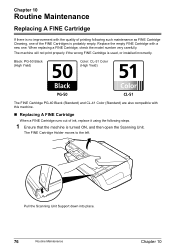
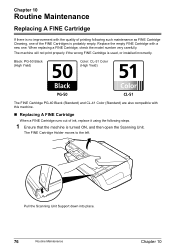
... Yield)
The FINE Cartridge PG-40 Black (Standard) and CL-41 Color (Standard) are also compatible with the quality of printing following steps.
1 Ensure that the machine is turned ON, and then open the Scanning Unit.
The FINE Cartridge Holder moves to the left. Chapter 10
Routine Maintenance
Replacing A FINE Cartridge
If there...
MP450 User's Guide - Page 81
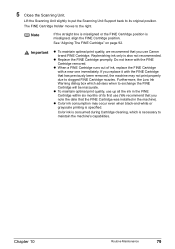
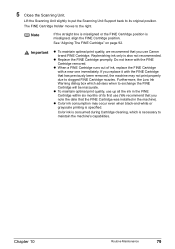
... position. z Color ink consumption may not print properly due to clogged FINE Cartridge nozzles.
Furthermore, the Low Ink Warning dialog box which is specified.
z Replace the FINE Cartridge promptly. Lift the Scanning Unit slightly to put the Scanning Unit Support back to maintain the machine's capabilities. Important
z To maintain optimal print quality, we recommend...
MP450 User's Guide - Page 100
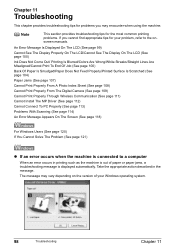
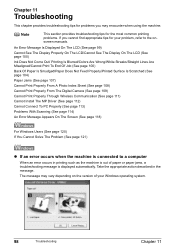
...)
Ink Does Not Come Out/ Printing Is Blurred/Colors Are Wrong/White Streaks/Straight Lines Are Misaligned/Cannot Print...Photo Index Sheet (See page 108)
Cannot Print Properly From The Digital Camera (See page 109)
Cannot Print Properly Through Wireless Communication (See...
Cannot Connect To PC Properly (See page 113)
Problems With Scanning (See page 114)
An Error Message Appears On The Screen ...
MP450 User's Guide - Page 101


...Cartridge may have to select a print mode compliant with your device, you can align the FINE Cartridge using a digital camera or digital video camcorder that the sheet is set in the correct position... according to continue printing in place.
U041
Replace the FINE Cartridge, and close the Scanning Unit.
Message
There are not installed in the "no paper.
If printing is a...
MP450 User's Guide - Page 102


... from the power supply for [ON/OFF] to obtain optimum qualities.
Press any button on the Operation Panel except for a while...OFF].
Ink Does Not Come Out/Printing Is Blurred/Colors Are Wrong/White Streaks/Straight Lines Are Misaligned/Cannot ...FINE Cartridge Alignment. Action
Replace the FINE Cartridge, and close the Scanning Unit. See "Replacing A FINE Cartridge" on page 74. An...
MP450 User's Guide - Page 103
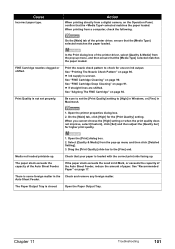
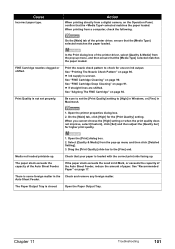
... pattern to the [Fine] end. Open the printer properties dialog box.
2. Drag the [Print Quality] slide bar to check for uneven ink output. Check that the [Media Type] selected matches the paper... from a digital camera, on page 91.
On the [Main] tab, click [High] for higher print quality.
1.
Cause
Incorrect paper type. On the [Main] tab of the printer driver, select [Quality & Media]...
MP450 User's Guide - Page 105


...check box, and click [OK].
The quality (image quality) displayed Set the image quality suitable for the document.
should be face down .
document from the digital camera, or the
your computer. Chapter ...reprint the photograph directly from your machine.
The document or photograph set , the print quality may be copied face down .
For Windows XP and Windows 2000, if the size...
MP450 User's Guide - Page 108
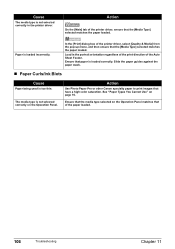
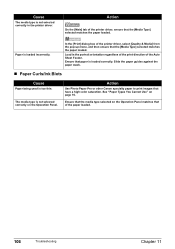
Slide the paper guides against the....
Action
On the [Main] tab of the printer driver, ensure that have a high color saturation.
The media type is too thin. Action
Use Photo Paper Pro or other Canon specialty...that paper is loaded correctly.
In the [Print] dialog box of the printer driver, select [Quality & Media] from the pop-up menu, and then ensure that the [Media Type] selected ...
MP450 User's Guide - Page 111


...Color Is Incorrect" on manually or switched to your camera and take the necessary steps before it .
Printer cover open it is closed, open
Close the Scanning...printing becomes faint or the colors are incorrect. Cannot Print Properly From The Digital Camera
The following are ... to the machine, depending on the model of the device. Wait until warm-up , wait until printing ends....
MP450 User's Guide - Page 117
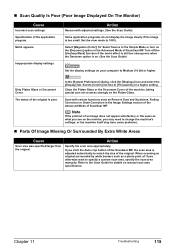
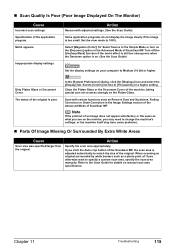
... Platen Glass or the Document Cover of ScanGear MP. Action
Specify the scan area appropriately. „ Scan Quality Is Poor (Poor Image Displayed On The Monitor)
Cause
Incorrect scan settings.
Refer to [Thousands] or a higher setting.
Set the [Colors] list box to the Scan Guide for Select Source in the Simple Mode or turn on your...
MP450 User's Guide - Page 138
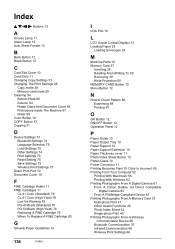
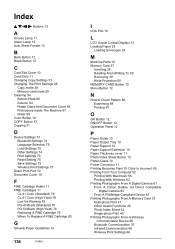
... Glass 10 Power Connector 11 Printing Becomes Faint Or Color Is Incorrect 85 Printing From Your Computer 52
Printing With Macintosh 55 Printing With Windows 52 Printing Photographs From A Digital Camera 61 From A Canon Bubble Jet Direct Compatible
Digital Camera 65 From A PictBridge-Compliant Device 61 Printing Photographs From A Memory Card 37 Multi-photo...
Similar Questions
How To Scan Slides On Canon Pixma Mp800
(Posted by furniwilcza 9 years ago)
How To Scan A Document And Save To Pc
(Posted by jonadgzmanjp 11 years ago)
Scan Slides With Mp800
Like to scan slides with MP800, can I save it to a file after the scanning instead of making prints ...
Like to scan slides with MP800, can I save it to a file after the scanning instead of making prints ...
(Posted by tianqi 12 years ago)

