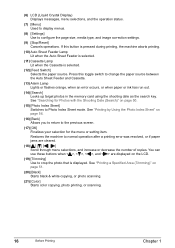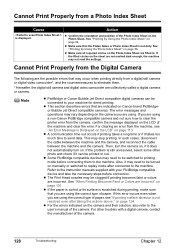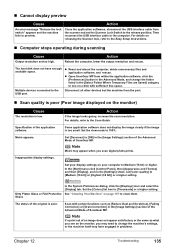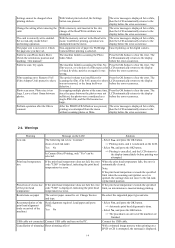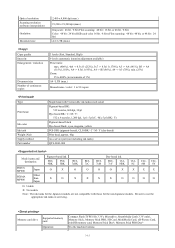Canon MP800 Support Question
Find answers below for this question about Canon MP800 - PIXMA Color Inkjet.Need a Canon MP800 manual? We have 3 online manuals for this item!
Question posted by tianqi on August 2nd, 2011
Scan Slides With Mp800
Like to scan slides with MP800, can I save it to a file after the scanning instead of making prints Thanks
Current Answers
Related Canon MP800 Manual Pages
Similar Questions
How To Scan Slides On Canon Pixma Mp800
(Posted by furniwilcza 9 years ago)
Why Do The Color Ink Tanks Run Out On My Pixma Mp800, When I Only Print In
black and white?
black and white?
(Posted by rajonLauraA 9 years ago)
I Have A Pixma Mp990 Inkjet And It Will Not Print From The Computer.
It will print test pages but just puts out blank sheets when trying to print from a computer. Does i...
It will print test pages but just puts out blank sheets when trying to print from a computer. Does i...
(Posted by jssmith15 10 years ago)
Where Can I Obtain A Windows (cd-1) Cd-rom For A Canon Mx700 Multifunction Devic
(Posted by jdebanne 11 years ago)
Canon Pixma Mp800 Color Cartridges
Does the Pixma MP800 still use the color cartridges when printing greyscale?
Does the Pixma MP800 still use the color cartridges when printing greyscale?
(Posted by carlbern 11 years ago)