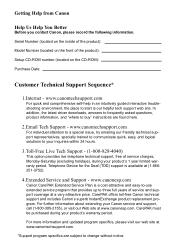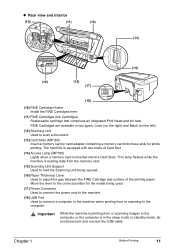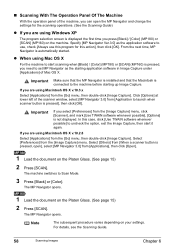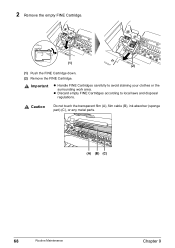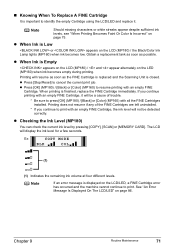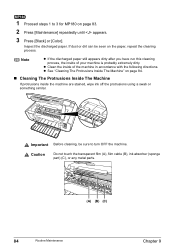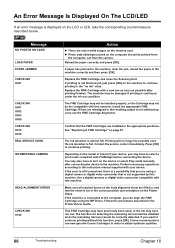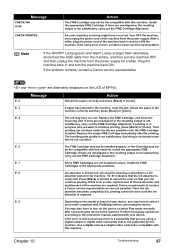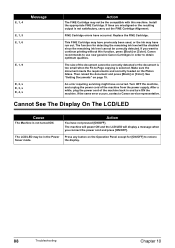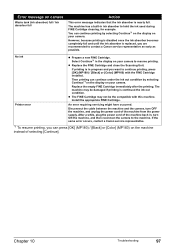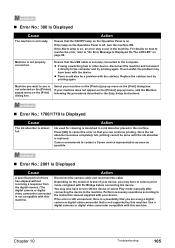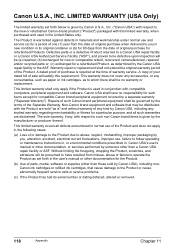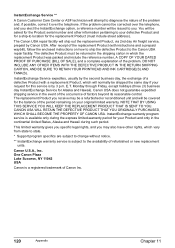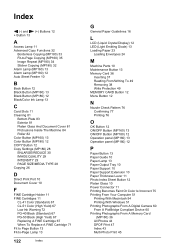Canon MP160 Support Question
Find answers below for this question about Canon MP160 - PIXMA Color Inkjet.Need a Canon MP160 manual? We have 2 online manuals for this item!
Question posted by michalskied on November 13th, 2011
I Would Like To Purchase An Ink Absorber And How To Replace It. How Much?
The person who posted this question about this Canon product did not include a detailed explanation. Please use the "Request More Information" button to the right if more details would help you to answer this question.
Current Answers
Related Canon MP160 Manual Pages
Similar Questions
How To Reset Ink Absorber Counter On A Canon Mx420 Printer
When I first power on my Canon MX420 printer, I get a message warning me that the ink absorbers are ...
When I first power on my Canon MX420 printer, I get a message warning me that the ink absorbers are ...
(Posted by tgerman119 2 years ago)
How Do I Stop The Alarm For That The Ink Absorbers Are Full?
I have cleaned and replaced the ink absorber pads and cannot stop the alarm from sounding and stoppi...
I have cleaned and replaced the ink absorber pads and cannot stop the alarm from sounding and stoppi...
(Posted by ngd 3 years ago)
Ink Absorber Canon Pixma Mp500 How To
(Posted by Hammeivargu 10 years ago)
Canon Mp 160 Error 7 Blinking On Light Mac Os
this is what happened when I changed cartridges.
this is what happened when I changed cartridges.
(Posted by reuttermark 10 years ago)
How Can I Replace The Ink Absorber?
My printer will not let me print because it says the ink absorber is full. I need to know what to do...
My printer will not let me print because it says the ink absorber is full. I need to know what to do...
(Posted by buntonauto 12 years ago)