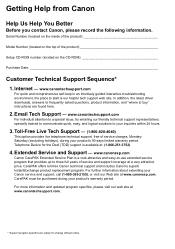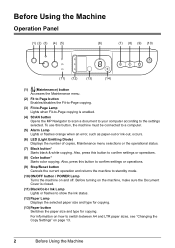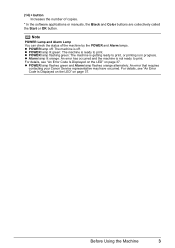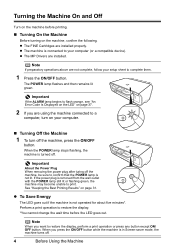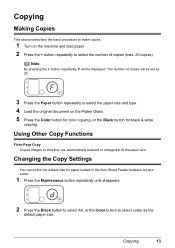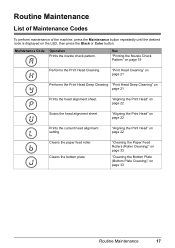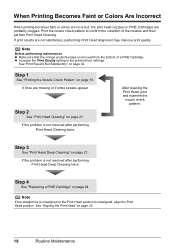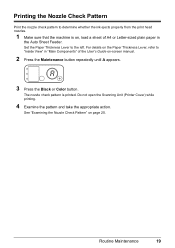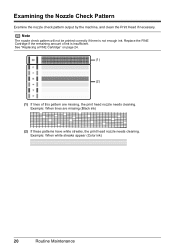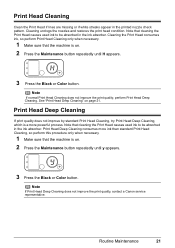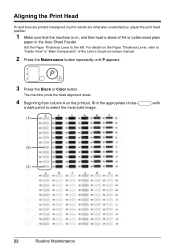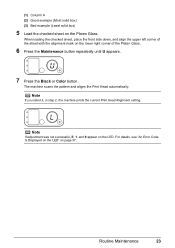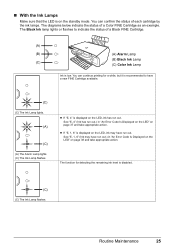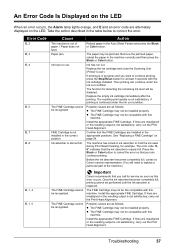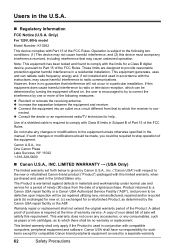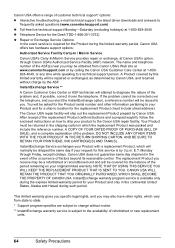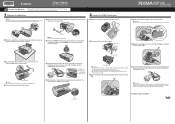Canon MP140 Support Question
Find answers below for this question about Canon MP140 - PIXMA Color Inkjet.Need a Canon MP140 manual? We have 2 online manuals for this item!
Question posted by bikramdeshar on August 13th, 2016
Mp140
hello sir i have mp140 printer but not working . printer have the following ink cartridge cannot be recognized massage how to solve this printer
Current Answers
Answer #1: Posted by TommyKervz on August 15th, 2016 12:17 AM
Visit the link below for a solution
http://printercartridgesinkuk.blogspot.co.za/2012/05/printer-ink-cartridge-not-recognised.html
http://printercartridgesinkuk.blogspot.co.za/2012/05/printer-ink-cartridge-not-recognised.html
Related Canon MP140 Manual Pages
Similar Questions
Error Number : 53 The Following Ink Cartridge Cannot Be Recognized. Color
printing cannot be executed because the ink cartridge may not be installed properly or may not be co...
printing cannot be executed because the ink cartridge may not be installed properly or may not be co...
(Posted by danccjh 10 years ago)
The Following Ink Cartridge Cannot Be Recognized Color Canon Mx860
(Posted by mortwub 10 years ago)
My Canon Pixma Mp140 Is Not Printing....it's Telling Me The Error Out Of Paper B
(Posted by yglopaz 11 years ago)
Canon Pixma Mp140 Will Not Print
Keep getting message that there is a paper jam, even though there is not. I have checked over and ov...
Keep getting message that there is a paper jam, even though there is not. I have checked over and ov...
(Posted by allisonbarnes 12 years ago)
I Have A Canon Pixma Mp140 Printer I Just Got It Refilled But After That My Prin
(Posted by vidyanshugaur 14 years ago)