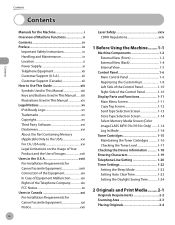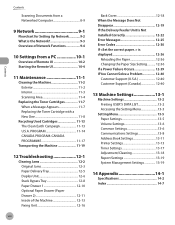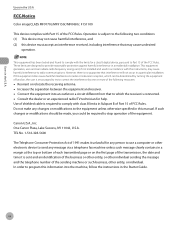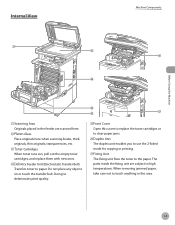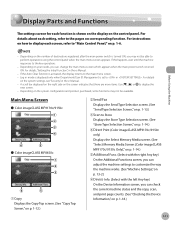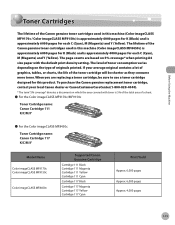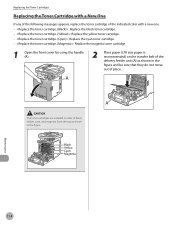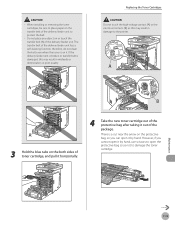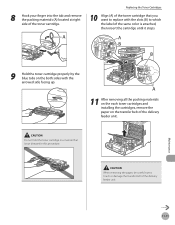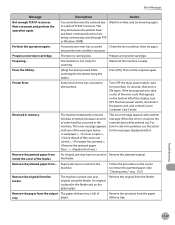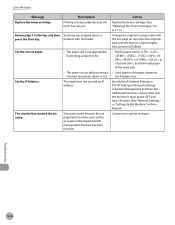Canon MF8450 Support Question
Find answers below for this question about Canon MF8450 - i-SENSYS Color Laser.Need a Canon MF8450 manual? We have 1 online manual for this item!
Question posted by johny2819 on April 4th, 2014
Replacement Toner Mf8450
after replacement toner cover cant close printer status offline
Current Answers
Answer #1: Posted by techygirl on April 4th, 2014 9:13 AM
Here is avideo tutorial by which you can replace the toner in mf8450 to go there please click here
Thanks
Techy Girl
Related Canon MF8450 Manual Pages
Similar Questions
Difficult In Replacing Toner
Struggling to replace toner.please help
Struggling to replace toner.please help
(Posted by esotazii 3 years ago)
Error Message When Replace Toner Cartridge
Hello,When I replace toner, an error message comes up on the screen saying remove tabs/tape from ton...
Hello,When I replace toner, an error message comes up on the screen saying remove tabs/tape from ton...
(Posted by kazuhosoi 8 years ago)
I Want To Buy The Fuser Assembly For Copier Canon Mf8450.i'm Not Credit Carte In
invoice the sum by western-union
invoice the sum by western-union
(Posted by fredchel24 10 years ago)
Where Can I Obtain A Windows (cd-1) Cd-rom For A Canon Mx700 Multifunction Devic
(Posted by jdebanne 11 years ago)