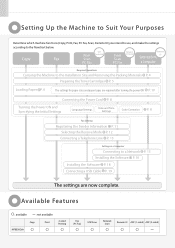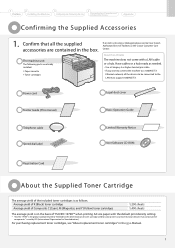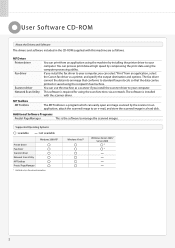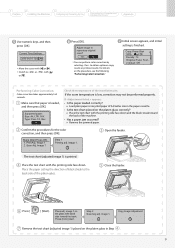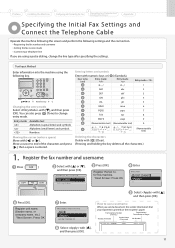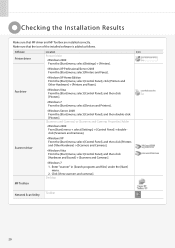Canon MF8350Cdn Support Question
Find answers below for this question about Canon MF8350Cdn - ImageCLASS Color Laser.Need a Canon MF8350Cdn manual? We have 1 online manual for this item!
Question posted by blindhol on November 21st, 2013
How Do I Clean Or Replace Canon Mf8350cdw Cpr Sensor
The person who posted this question about this Canon product did not include a detailed explanation. Please use the "Request More Information" button to the right if more details would help you to answer this question.
Current Answers
Related Canon MF8350Cdn Manual Pages
Similar Questions
Pls Find Error Code E225-0001 Do Not Work Photo Copy And Fax Pls Give Me Solutio
You have reached the 80-character limit.Please use the Question Details box for any additional detai...
You have reached the 80-character limit.Please use the Question Details box for any additional detai...
(Posted by santosh215g 8 years ago)
Error Message When Replace Toner Cartridge
Hello,When I replace toner, an error message comes up on the screen saying remove tabs/tape from ton...
Hello,When I replace toner, an error message comes up on the screen saying remove tabs/tape from ton...
(Posted by kazuhosoi 8 years ago)
How To Install Canon Imageclass Mf4350d Laser All-in-one Printer Printer Driver
(Posted by irocma 10 years ago)
I Just Need To Know How You Know When You Are Out Of Colored
the color ink button is on and the black is off what does that mean? can you stiil print in ...
the color ink button is on and the black is off what does that mean? can you stiil print in ...
(Posted by tammiejay1 11 years ago)
How Do I Replace Mf83880dw Laser Cartridges Please
(Posted by salband 11 years ago)