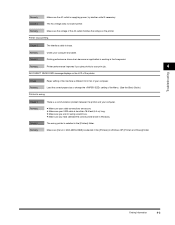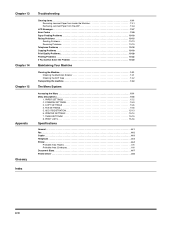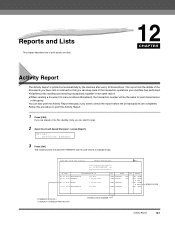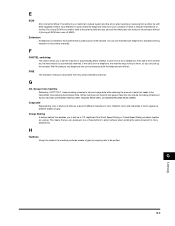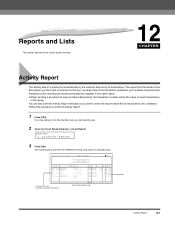Canon FAXPHONE L170 Support Question
Find answers below for this question about Canon FAXPHONE L170 - B/W Laser - Copier.Need a Canon FAXPHONE L170 manual? We have 4 online manuals for this item!
Question posted by santosh215g on December 9th, 2015
Pls Find Error Code E225-0001 Do Not Work Photo Copy And Fax Pls Give Me Solutio
Current Answers
Answer #1: Posted by waelsaidani1 on December 9th, 2015 8:56 AM
REMEDY
When the same error repeatedly occurs after several times of turning the power OFF/ON, execute the following remedies.
(1) Check the connection of Flat Cable between Main Controller Board (J5) and Contact Sensor.
(2) Replace the Flat Cable between Main Controller Board (J5) and Contact Sensor.
(3) Replace the Contact Sensor. (4) Replace the Main Controller Board.
Related Canon FAXPHONE L170 Manual Pages
Similar Questions
why My printer/ fax machine is displaying an system error code E225. What this mean abs how can I so...
what solution for error code E736000 in canon fax L170
we have tried opening all areas, turning off and on hitting reset etc...
when on the printer then show on the display system error E225 further no action no any key function