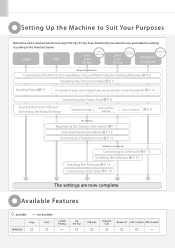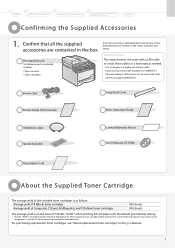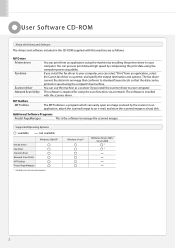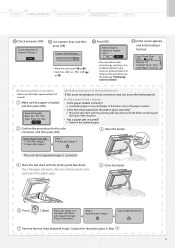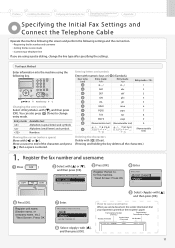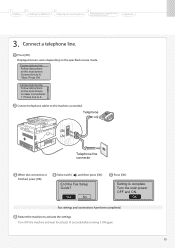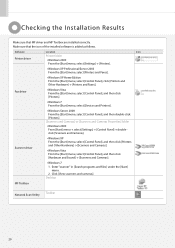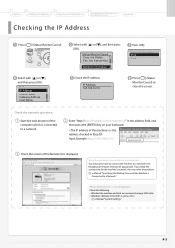Canon MF8050Cn Support Question
Find answers below for this question about Canon MF8050Cn - ImageCLASS Color Laser.Need a Canon MF8050Cn manual? We have 1 online manual for this item!
Question posted by Skydtv on August 26th, 2015
Long Time For Prints Out Or Copies
My mf8050cn was working perfect but about a week ago takes long time for my prints out or copies I have to wait upto 3min to get my copies or print outIt does it on every single print or copyPlease help
Current Answers
Answer #1: Posted by Odin on August 26th, 2015 9:50 AM
Per Canon:
Reduce the image quality settings. Setting the resolution to <200 x 100 dpi (Normal)> will reduce the transmission time.
Reduce the image quality settings. Setting the resolution to <200 x 100 dpi (Normal)> will reduce the transmission time.
Hope this is useful. Please don't forget to click the Accept This Answer button if you do accept it. My aim is to provide reliable helpful answers, not just a lot of them. See https://www.helpowl.com/profile/Odin.
Related Canon MF8050Cn Manual Pages
Similar Questions
Printer Will Not Print. It Says No Paper: Stmt. There Is Paper In The Tray.
(Posted by mtnstardew 3 years ago)
How To Install Canon Imageclass Mf4350d Laser All-in-one Printer Printer Driver
(Posted by irocma 10 years ago)
Why Does My Canon Faxphone L170 Take So Long To Print A Report
(Posted by cbraki 10 years ago)
Where Can I Obtain A Windows (cd-1) Cd-rom For A Canon Mx700 Multifunction Devic
(Posted by jdebanne 11 years ago)
Is This Printer Able To Print On Postcard Stock
I have a canon mp830 printer and I am trying to print words on a postcard stock. will i be able to u...
I have a canon mp830 printer and I am trying to print words on a postcard stock. will i be able to u...
(Posted by infinityboutique 11 years ago)