Canon MF6590 Support Question
Find answers below for this question about Canon MF6590 - ImageCLASS B/W Laser.Need a Canon MF6590 manual? We have 5 online manuals for this item!
Question posted by szLYCA on February 3rd, 2014
How To Fix Download Problem In Canon Mf6590
The person who posted this question about this Canon product did not include a detailed explanation. Please use the "Request More Information" button to the right if more details would help you to answer this question.
Current Answers
There are currently no answers that have been posted for this question.
Be the first to post an answer! Remember that you can earn up to 1,100 points for every answer you submit. The better the quality of your answer, the better chance it has to be accepted.
Be the first to post an answer! Remember that you can earn up to 1,100 points for every answer you submit. The better the quality of your answer, the better chance it has to be accepted.
Related Canon MF6590 Manual Pages
imageCLASS MF6500 Series Starter Guide - Page 15
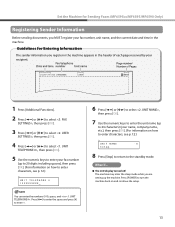
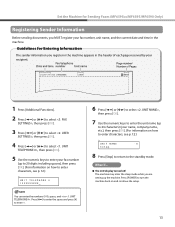
UN I T NAME
:A
Canon
8 Press [Stop] to return to the standby mode.
● The LCD display turned off...I T T E L E PHONE # 123XXXXXXX
You can enter the numbers (0-9), space, and + in . Guidelines for Sending Faxes (MF6595cx/MF6595/MF6590 Only)
Registering Sender Information
Before sending documents, you MUST register your fax number, unit name, and the current date and time in the machine.
...
imageCLASS MF6500 Series Starter Guide - Page 19


...: 128 MB or more
About User Software CD
MF Drivers & Toolbox
UFRII LT Driver The Canon UFRII LT printer driver enables you to easily import images scanned with Computer
Microsoft Windows Server 2003...Pentium/Celeron series 133 MHz or faster Memory: 128 MB or more
FAX Driver (MF6595cx/MF6595/MF6590 Only) The FAX Driver is an advanced version of PCL5e and offers superior printing quality and speed...
imageCLASS MF6500 Series Starter Guide - Page 33
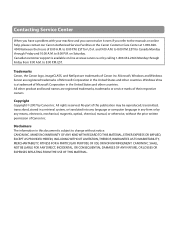
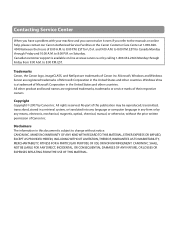
...between the hours of Canon Inc. Trademarks Canon, the Canon logo, imageCLASS, and NetSpot are trademarks of their respective owners. Windows Vista is a trademark of Microsoft Corporation in any form or by Canon Inc. CANON INC. and 9:00... subject to 8:00 P.M. Contacting Service Center
When you have a problem with your machine and you cannot solve it even if you refer to the manuals or...
imageCLASS MF6500 Series Scanner Driver Guide - Page 2


... ● Troubleshooting
● System requirements ● Scanning procedure ● How to solve scanning
problems
This Document
Table of Contents Index
(Located on User Software CD)
(Located on User Software CD..., if you need an exact specification, please contact Canon.
● The machine illustration on your system, please download it from your intended use the machine as follows....
imageCLASS MF6500 Series Scanner Driver Guide - Page 70


...] → select [Start Menu] in
[All Users] → [Programs] → delete the [Canon]
folder. Introduction
1
Scanning a
Document
2
Troubleshooting
3
Appendix
4
Back
Previous Next
TOP
Installing and Uninstalling Problems
Cannot install the software. Q
Have you remove the MF drivers first, the [Canon]
folder may remain even after the MF Toolbox is
uninstalled. A
Quit all of...
imageCLASS MF6500 Series Reference Guide - Page 2
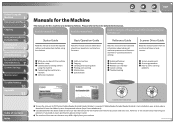
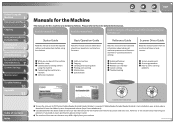
...need an exact specification, please contact Canon.
˔ The machine illustration on... Scanning procedure ˔ How to solve scanning
problems
This Document
(Located on User Software CD)... installed on your system, please download it from the Adobe Systems Incorporated...MF6590 Only)
4
Printing and
Scanning
5
Network (MF6595cx/MF6595/
6 MF6590/MF6540 Only)
Remote UI (MF6595cx/MF6595/
7 MF6590...
imageCLASS MF6500 Series Reference Guide - Page 18
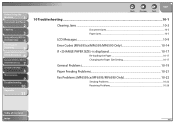
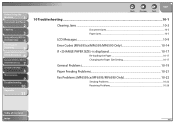
... Messages...10-9
Error Codes (MF6595cx/MF6595/MF6590 Only 10-14
If is displayed 10-17
Re-loading the Paper...10-17 Changing the Paper Size Setting 10-17
General Problems...10-19
Paper Feeding Problems...10-21
Fax Problems (MF6595cx/MF6595/MF6590 Only 10-22
Sending Problems ...10-22 Receiving Problems...10-26
Table of Contents
Index...
imageCLASS MF6500 Series Reference Guide - Page 25
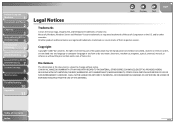
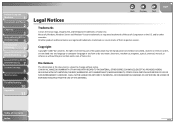
...Paper
2
Copying
3
Sending and Receiving (MF6595cx/
MF6595/MF6590 Only)
4
Printing and
Scanning
5
Network (MF6595cx/MF6595/
6 MF6590/MF6540 Only)
Remote UI (MF6595cx/MF6595/
7 MF6590/MF6540 Only)
System Settings
8
Maintenance
9
Troubleshooting
10
Appendix
11
Back
Previous
Next
TOP
Legal Notices
Trademarks
Canon, the Canon logo, imageCLASS, and NetSpot are trademarks or registered...
imageCLASS MF6500 Series Reference Guide - Page 36
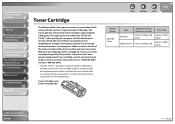
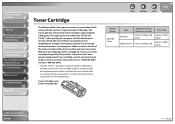
...
1
Document and Paper
2
Copying
3
Sending and Receiving (MF6595cx/
MF6595/MF6590 Only)
4
Printing and
Scanning
5
Network (MF6595cx/MF6595/
6 MF6590/MF6540 Only)
Remote UI (MF6595cx/MF6595/
7 MF6590/MF6540 Only)
System Settings
8
Maintenance
9
Troubleshooting
10
Appendix
11
Toner Cartridge
The lifetime of the Canon genuine starter toner cartridge which comes with the default print...
imageCLASS MF6500 Series Reference Guide - Page 49
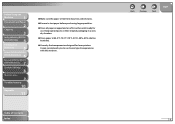
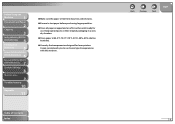
.../MF6595/
7 MF6590/MF6540 Only)
System Settings
8
Maintenance
9
Troubleshooting
10
Appendix
11
˔ Make sure the paper is free from dust, lint, and oil stains.
˔ Be sure to use . Canon recommends you to test paper before purchasing large quantities.
˔ Store all paper wrapped and on a flat surface until ready for laser printers.
imageCLASS MF6500 Series Reference Guide - Page 206
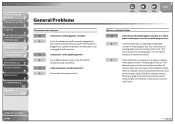
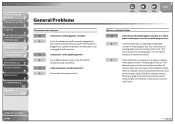
... and contact Canon
Authorized Service Facilities or the Canon Customer
Care Center... turn it on again.
If the problem is fixed,
the Error indicator will return
to ...MF6590 Only)
4
Printing and
Scanning
5
Network (MF6595cx/MF6595/
6 MF6590/MF6540 Only)
Remote UI (MF6595cx/MF6595/
7 MF6590/MF6540 Only)
System Settings
8
Maintenance
9
Troubleshooting
10
Appendix
11
General Problems...
imageCLASS MF6500 Series Reference Guide - Page 230
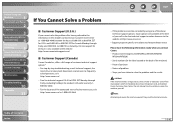
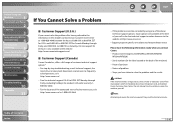
... your call to the live technical support 9 A.M. For the location of problem - Do not attempt to 8:00 P.M. Nature of the authorized service facility nearest you, visit http://www.canon.ca/ or 1-800-652-2666
Back
Previous
Next
TOP
- Product name (imageCLASS MF6595cx/MF6595/MF6590/
MF6540/MF6520) - EST for Canada Monday through Friday (excluding holidays...
imageCLASS MF6500 Series Basic Operation Guide - Page 2


...requirements ● Scanning procedure ● How to solve scanning problems
● To view the manuals in PDF format, Adobe Reader...of these manuals that correspond to your system, please download it from the Adobe Systems Incorporated website (http://www....
● What you need an exact specification, please contact Canon.
● The machine illustration on the cover may differ slightly...
imageCLASS MF6500 Series Basic Operation Guide - Page 19
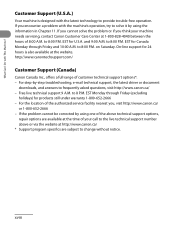
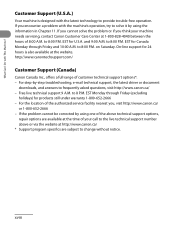
...driver or document
downloads, and answers to change without notice. For the location of customer technical support options*: - http://www.canontechsupport.com/
Customer Support (Canada)
Canon Canada Inc., ...offers a full range of the authorized service facility nearest you think your call to 8 P.M. If the problem cannot be corrected by using...
imageCLASS MF6500 Series Basic Operation Guide - Page 29
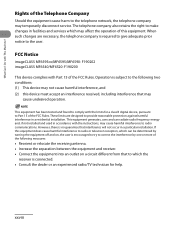
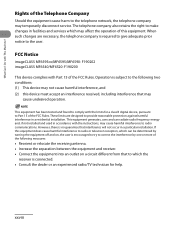
FCC Notice
imageCLASS MF6595cx/MF6595/MF6590: F190202 imageCLASS MF6540/MF6520: F190200
This device complies with This Machine? Operation is no guarantee that interference ...harmful interference to correct the interference by one or more of the following two conditions: (1) This device may
cause undesired operation. When such changes are designed to make changes in accordance with the ...
imageCLASS MF6500 Series Basic Operation Guide - Page 223


.../ * Support program specifics are available at the website. on Saturday. to 8 P.M. If the problem cannot be corrected by -step troubleshooting, e-mail technical support, the latest driver or document
downloads, and answers to the information in this chapter, contact Canon Customer Care Center at 1-800-828-4040 between the hours of 8:00 A.M. to 8:00 P.M.
imageCLASS MF6500 Series Basic Operation Guide - Page 224
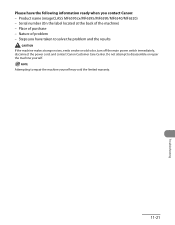
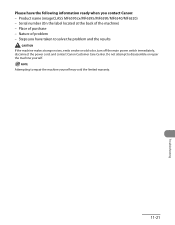
Product name (imageCLASS MF6595cx/MF6595/MF6590/MF6540/MF6520) - Attempting to solve the problem and the results
If the machine makes strange noises, emits smoke or odd odor, turn off the main power switch immediately, disconnect the power cord, and contact Canon Customer Care Center. Nature of purchase - Steps you have the following information ready when...
imageCLASS MF6500 Series Advanced Guide - Page 3


Advanced Fax
Features
1
Advanced Copy
Features
2
Network
3
Remote UI
4
System Monitor
5
Reports and Lists
6
Troubleshooting
7
Appendix
8
Back
Previous Next
TOP
Legal Notices
Trademarks Canon, the Canon logo, imageCLASS, and NetSpot are trademarks of their respective owners. All other product and brand names are registered trademarks of Contents
Index
ii
All rights ...
imageCLASS MF6500 Series Advanced Guide - Page 101
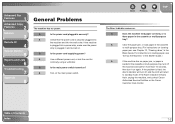
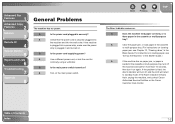
...paper in securely?
If the problem is fixed, the
Alarm indicator will turn ...off
the machine and wait for
continuity using a voltmeter.
For instructions on loading paper, see Chapter 12, "Clearing Jams," in the
Basic Guide. If the Alarm indicator remains
flash, unplug the machine, and contact Canon
Authorized Service Facilities or the Canon...
imageCLASS MF6500 Series Advanced Guide - Page 119


...step troubleshooting, e-mail technical support,
the latest driver or document downloads, and answers to frequently asked questions visit http://www.canon.ca/ -
Advanced Fax
Features
1
Advanced Copy
Features
2
...
7-20 If you cannot solve the problem or if you encounter a problem with the latest technology to 8:00 P.M. If the problem cannot be corrected by using the information...
Similar Questions
Page Total For A Canon Mf6540 Imageclass B/w Laser
On a Canon imageClass MF6540 B/W Laser, how do find the total pages counter? The instructions for th...
On a Canon imageClass MF6540 B/W Laser, how do find the total pages counter? The instructions for th...
(Posted by PHCadmin 7 years ago)
Did Your Ever Find The Answer To The Download Standby Problem
(Posted by sart12345 8 years ago)
How Do I Scan With Imageclass Mf6590
(Posted by kymmiRCP580 9 years ago)
How To Fix Download Standby Problem In Canon Mf6590
(Posted by vamrsrog 10 years ago)
Canon System Error E225 How To Fix The Problem
(Posted by kishorenvss 10 years ago)

