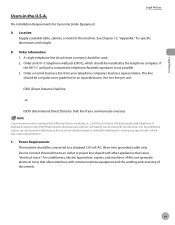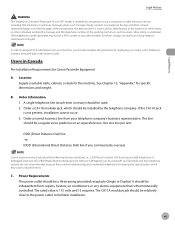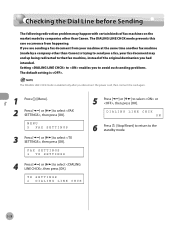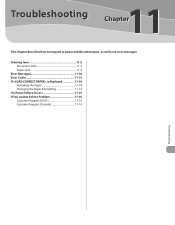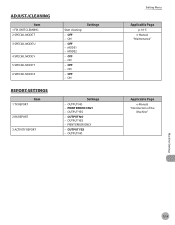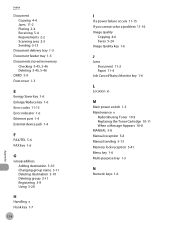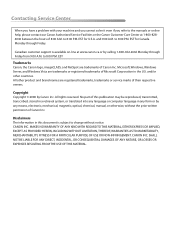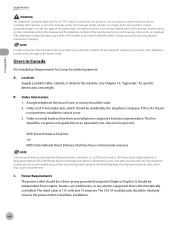Canon MF4350D Support Question
Find answers below for this question about Canon MF4350D - ImageCLASS B/W Laser.Need a Canon MF4350D manual? We have 4 online manuals for this item!
Question posted by kishorenvss on August 20th, 2013
Canon System Error E225 How To Fix The Problem
Current Answers
Answer #1: Posted by SoCalWoman on August 20th, 2013 3:48 AM
If you have not done so already, you may want to download the Firmware update(s) for your Printer when a System Error E225 (or 225) appears on the printer LCD screen.
The following Canon link provides the update for your printer model:
Canon ImageClass MF4350d Download and Support pages
Once the Printer's Support page opens:
- Choose the link titled 'Drivers and software'.
- Choose your system type from the dropdown menu on the left (ie: Windows, Mac OS, etc).
- Choose your operating system from the dropdown menu on the left
- Scroll down and click on 'Firmware' for the updates.
- Review and download the Firmware referring to a scanner update (Or you can download all the updates, if preferred)
- Follow the prompts to completion
- Reboot your devices.
There should not be any Error Message when the printer starts up again.
However, if the error is still present then, unfortunately, the printer may need to be serviced for a scanner part replacement.
Hope this helps
Much appreciation to those who acknowledge our members for their contribution toward finding a solution.
~It always seems impossible until it is done~
Nelson Mandela
Answer #2: Posted by sabrie on August 20th, 2013 2:40 AM
http://in.answers.yahoo.com/question/index?qid=20121204213942AAgPtLd
www.techboss.co.za
Related Canon MF4350D Manual Pages
Similar Questions
How can i solve error e225 in my printer MF 4270 ?
how to fix system error E225 in canon MF4270 printer
canan mf 4350d when printer swhich on get error system error E225
My printer is showing error E225 while scanning or making a photocopy
in my printer systmem error E225. how to thid problem sovle .. pls tell me