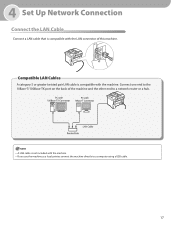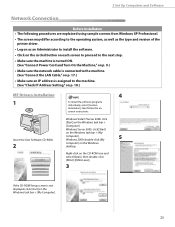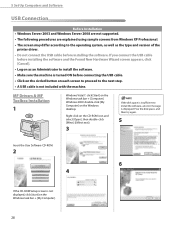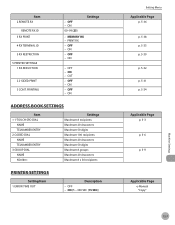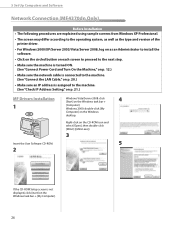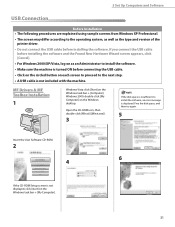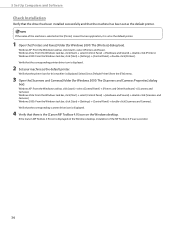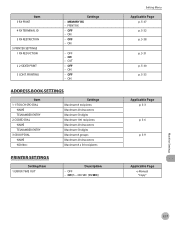Canon MF4350D Support Question
Find answers below for this question about Canon MF4350D - ImageCLASS B/W Laser.Need a Canon MF4350D manual? We have 4 online manuals for this item!
Question posted by rahulnitone on May 19th, 2014
Canan Mf 4350d When Printer Swhich On System Error E225
canan mf 4350d when printer swhich on get error system error E225
Current Answers
Answer #1: Posted by stephanie0001 on May 19th, 2014 11:56 PM
This is a known problem and can be corrected by updating the firmware to the latest release. You can download the firmware at the following location:
If my answer has helped you, you can help me a lot by selecting the "Acceptable Solution" button.
Related Canon MF4350D Manual Pages
Similar Questions
Page Total For A Canon Mf6540 Imageclass B/w Laser
On a Canon imageClass MF6540 B/W Laser, how do find the total pages counter? The instructions for th...
On a Canon imageClass MF6540 B/W Laser, how do find the total pages counter? The instructions for th...
(Posted by PHCadmin 7 years ago)
Canon System Error E225 How To Fix The Problem
(Posted by kishorenvss 10 years ago)
Error E225
My printer is showing error E225 while scanning or making a photocopy
My printer is showing error E225 while scanning or making a photocopy
(Posted by singhsan2010 11 years ago)
In My Canon Printer Mf 4350d Problem Of Printer Is System Error E225.
in my printer systmem error E225. how to thid problem sovle .. pls tell me
in my printer systmem error E225. how to thid problem sovle .. pls tell me
(Posted by ramdas3 11 years ago)