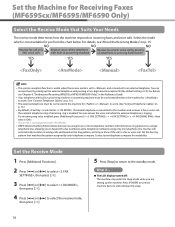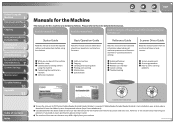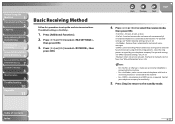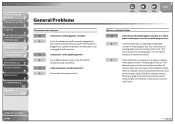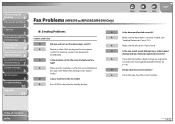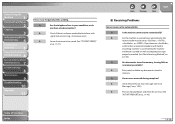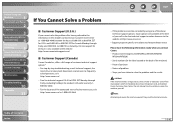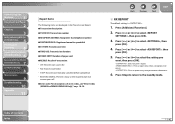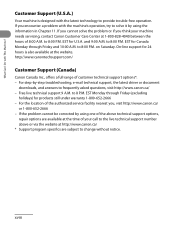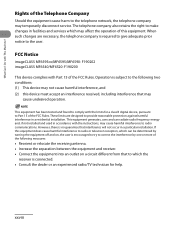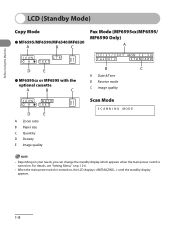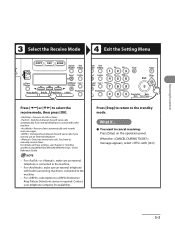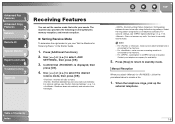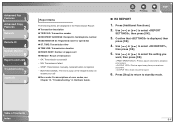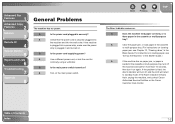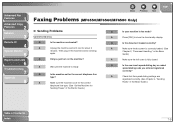Canon MF6590 Support Question
Find answers below for this question about Canon MF6590 - ImageCLASS B/W Laser.Need a Canon MF6590 manual? We have 5 online manuals for this item!
Question posted by sart12345 on May 1st, 2016
Did Your Ever Find The Answer To The Download Standby Problem
The person who posted this question about this Canon product did not include a detailed explanation. Please use the "Request More Information" button to the right if more details would help you to answer this question.
Current Answers
Answer #1: Posted by Odin on May 2nd, 2016 6:11 PM
I'm sorry, but we can't answer your question without the details. It seems you're thinking we can identify and refer to a prior question, but we rarely can. You need to resubmit, and either (a) provide the URL [Web address] of the question-and-answer to which you refer, or (b) ask the question from scratch (without reference to your prior question).
Hope this is useful. Please don't forget to click the Accept This Answer button if you do accept it. My aim is to provide reliable helpful answers, not just a lot of them. See https://www.helpowl.com/profile/Odin.
Related Canon MF6590 Manual Pages
Similar Questions
It Says Is Download Standby And None Of Its Keys Is Not Responding
(Posted by bacquahcoffie67 3 years ago)
How To Fix Download Standby Problem In Canon Mf6590
(Posted by vamrsrog 10 years ago)
My Copier Canon Imageclass Mf6540 Has Download Standby How Can I Fix It?
(Posted by Anonymous-61069 11 years ago)
Download Standby
this is the message i get when the copier is turned on download standby it will not initialize
this is the message i get when the copier is turned on download standby it will not initialize
(Posted by waynekelly 12 years ago)
My Canon Mf 6530 Has The Error Message
Download Standby.
It Wont Clear ??????
(Posted by gvandeputte 13 years ago)