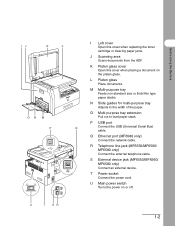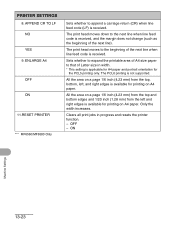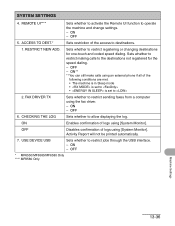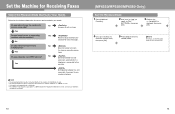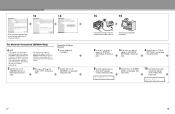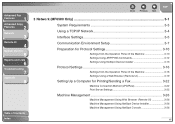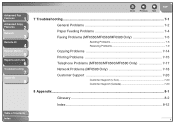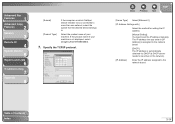Canon MF6580 Support Question
Find answers below for this question about Canon MF6580 - ImageCLASS B/W Laser.Need a Canon MF6580 manual? We have 4 online manuals for this item!
Question posted by mutukumuli on May 11th, 2011
Support
MY MF6580PL IS SHOWING DOWNLOAD STANDLY.WHAT COULD BE THE PROBLEM, AND HOW CAN I SOLVE THIS PROBLEM?
Current Answers
Answer #1: Posted by kcmjr on May 12th, 2011 12:18 AM
Numerous sources around the Internet state that to clear this condition you should do the following:
- Unplug the machine.
- Press 1, then 9.
- Plug the machine back in and power it on.
- Press 1, then 9 again.
Licenses & Certifications: Microsoft, Cisco, VMware, Novell, FCC RF & Amateur Radio licensed.
Related Canon MF6580 Manual Pages
Similar Questions
Page Total For A Canon Mf6540 Imageclass B/w Laser
On a Canon imageClass MF6540 B/W Laser, how do find the total pages counter? The instructions for th...
On a Canon imageClass MF6540 B/W Laser, how do find the total pages counter? The instructions for th...
(Posted by PHCadmin 7 years ago)
Canon Mf6580 Toner Low Message Will Not Print Faxes
(Posted by aimepdav 10 years ago)
Where Can I Obtain A Windows (cd-1) Cd-rom For A Canon Mx700 Multifunction Devic
(Posted by jdebanne 11 years ago)
I Got Message Download Connected. Pls Solve It( Imageclass Mf5770)
(Posted by hrgadhiya 12 years ago)