Canon MF6550 Support Question
Find answers below for this question about Canon MF6550 - ImageCLASS B/W Laser.Need a Canon MF6550 manual? We have 4 online manuals for this item!
Question posted by redadams on February 15th, 2011
What Is System Error E808
when i power up machine i get system error E808
Current Answers
There are currently no answers that have been posted for this question.
Be the first to post an answer! Remember that you can earn up to 1,100 points for every answer you submit. The better the quality of your answer, the better chance it has to be accepted.
Be the first to post an answer! Remember that you can earn up to 1,100 points for every answer you submit. The better the quality of your answer, the better chance it has to be accepted.
Related Canon MF6550 Manual Pages
imageCLASS MF6500 Series Basic Guide - Page 13
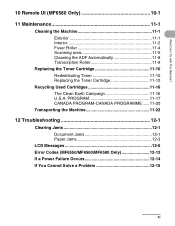
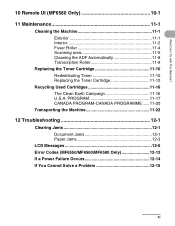
... Remote UI (MF6580 Only 10-1
11 Maintenance 11-1
Cleaning the Machine 11-1 Exterior 11-1 Interior 11-2 Fuser Roller 11-4 Scanning area 11...-CANADA PROGRAMME ......11-20
Transporting the Machine 11-22
12 Troubleshooting 12-1
Clearing Jams 12-1 Document Jams 12-1 Paper Jams 12-3
LCD Messages 12-6 Error Codes (MF6550/MF6560/MF6580 Only 12-12 If a Power Failure Occurs 12-14 If You Cannot...
imageCLASS MF6500 Series Basic Guide - Page 24
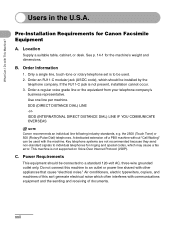
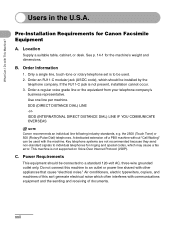
... Requirements for the machine's weight and dimensions. Order Information
1. Order an RJ11-C modular jack (USOC code), which may cause a fax error. Key telephone systems...company's
business representative. Power Requirements
This equipment should be used with This Machine?
Location
Supply a suitable table, cabinet, or desk. This machine is not present, installation...
imageCLASS MF6500 Series Basic Guide - Page 26


...imageCLASS MF6530: Model F189100 imageCLASS MF6531: Model F189100 imageCLASS MF6550: Model F189102 imageCLASS MF6560: Model F189102 imageCLASS MF6580: Model F189102
This device... of the following two conditions: (1) This device may not cause harmful interference, and (2) this... technician for a class B digital device, pursuant to Part 15 of the...device must accept an interference received, ...
imageCLASS MF6500 Series Basic Guide - Page 28
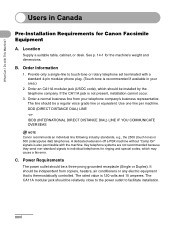
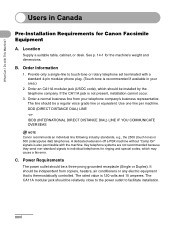
...
Canon recommends an individual line following industry standards, e.g., the 2500 (touch tone) or 500 (rotary/pulse dial) telephones. Power Requirements
The power outlet should be installed by the telephone company. What Can I Do with the machine. C. Order Information
1. Order a normal business line from copiers, heaters, air conditioners or any electric equipment that is...
imageCLASS MF6500 Series Basic Guide - Page 31


Laser Safety
This machine complies with This Machine? This means that the machine does not produce hazardous radiation.
Food and Drug Administration implemented regulations for Devices and Radiological Health (CDRH) of the U.S. Compliance is mandatory for Health and Safety Act of procedures other than those specified in this manual may result ...
imageCLASS MF6500 Series Basic Guide - Page 45
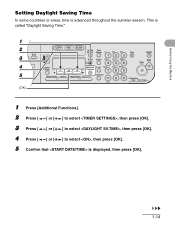
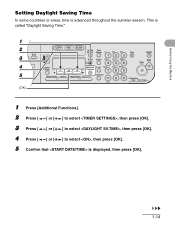
...Functions
789
Frame Erase Image Quality Density Enlarge/Reduce Two-Sided
SYMBOLS
0#
Tone
Clear
C
ON/OFF
Stop Start
Processing/ Data Error Power
1 Press [Additional Functions]. 2 Press [ ] or [ ] to select , then press [OK]. 3 Press [ ]...throughout the summer season. Before Using the Machine
Setting Daylight Saving Time
In some countries or areas, time is displayed, then press [OK].
1-14
imageCLASS MF6500 Series Basic Guide - Page 46
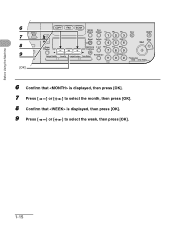
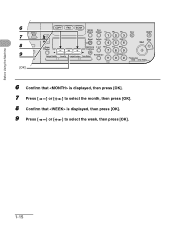
Before Using the Machine
6
ded Address
7 al Book 8 04
08
92
[OK]
COPY
FAX
SCAN
System Monitor
View ... PQRS
TUV
WXYZ
OK
Functions
789
Frame Erase Image Quality Density Enlarge/Reduce Two-Sided
SYMBOLS
0#
Tone
Clear
C
ON/OFF
Stop Start
Processing/ Data Error Power
6 Confirm that is displayed, then press [OK]. 7 Press [ ] or [ ] to select the month, then press [OK]. 8 Confirm...
imageCLASS MF6500 Series Basic Guide - Page 47
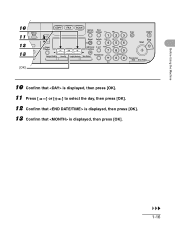
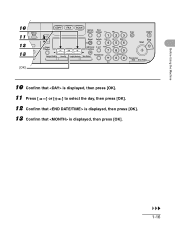
Before Using the Machine
10
ded Address
11 al Book 1204
08
13 2
[OK]
COPY
FAX
SCAN
System Monitor
View Settings
@./
1
...TUV
WXYZ
OK
Functions
789
Frame Erase Image Quality Density Enlarge/Reduce Two-Sided
SYMBOLS
0#
Tone
Clear
C
ON/OFF
Stop Start
Processing/ Data Error Power
10 Confirm that is displayed, then press [OK]. 11 Press [ ] or [ ] to select the day, then press [OK]. 12...
imageCLASS MF6500 Series Basic Guide - Page 48
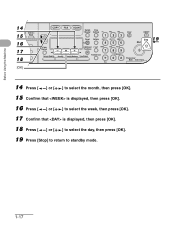
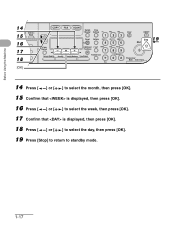
Before Using the Machine
14 15ded Address
al Book
1604 1708
2
18
[OK]
COPY
FAX
SCAN
System Monitor
View Settings
@./
...
WXYZ
OK
Functions
789
Frame Erase Image Quality Density Enlarge/Reduce Two-Sided
SYMBOLS
0#
Tone
Clear
ON/OFF
C
19 Stop
Start
Processing/ Data Error Power
14 Press [ ] or [ ] to select the month, then press [OK]. 15 Confirm that is displayed, then press [OK]. 16...
imageCLASS MF6500 Series Basic Guide - Page 65
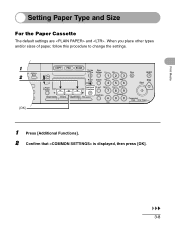
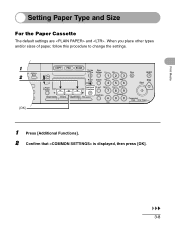
... 2 on 1 PQRS
TUV
WXYZ
OK
Functions
789
Frame Erase Image Quality Density Enlarge/Reduce Two-Sided
SYMBOLS
0#
Tone
Clear
C
ON/OFF
Stop Start
Processing/ Data Error Power
1 Press [Additional Functions]. 2 Confirm that is displayed, then press [OK].
3-8 Print Media
Setting Paper Type and Size
For the Paper Cassette
The default settings are...
imageCLASS MF6500 Series Basic Guide - Page 66
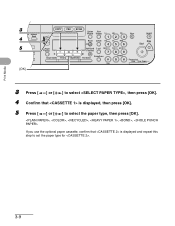
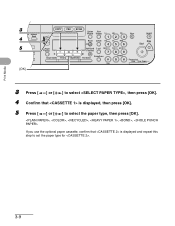
... 2 on 1 PQRS
TUV
WXYZ
OK
Functions
789
Frame Erase Image Quality Density Enlarge/Reduce Two-Sided
SYMBOLS
0#
Tone
Clear
C
ON/OFF
Stop Start
Processing/ Data Error Power
3 Press [ ] or [ ] to select , then press [OK]. 4 Confirm that is displayed, then press [OK]. 5 Press [ ] or [ ] to select the paper type, then press [OK].
, , , , ,
If...
imageCLASS MF6500 Series Basic Guide - Page 197


IP ADDRESS AUTO. TCP/IP SETTINGS
Sets TCP/IP network.
1. DEVICE NAME
Registers the machine name.
2. ON
Enables an IP address to automatically set an IP address. BOOTP (OFF/ON)
- 3.
SYSTEM SETTINGS
Setting Item
Description
1. Sets whether to the machine automatically.
- 1. DHCP (ON/OFF)
- 2. NETWORK SETTINGS**** Sets network setting. (See Chapter 3, "Network," in the...
imageCLASS MF6500 Series Advanced Guide - Page 8
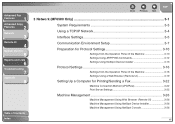
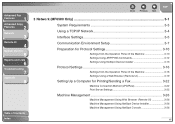
... Environment Setup 3-7
Preparation for Protocol Settings 3-10
Settings from the Operation Panel of the Machine 3-10 Settings Using ARP/PING Commands 3-12 Settings Using NetSpot Device Installer 3-13
Protocol Settings 3-16
Settings from the Operation Panel of the Machine 3-16 Settings Using a Web Browser (Remote UI 3-19
Setting Up a Computer for Printing/Sending...
imageCLASS MF6500 Series Advanced Guide - Page 43


...from the Operation Panel of the Machine 3-16 Settings Using a Web Browser (Remote UI) ........ 3-19
Setting Up a Computer for Printing/Sending a Fax 3-22 Machine Connection Method (LPD/Raw 3-22 Print Server Settings 3-25
Machine Management 3-26 Machine Management Using Web Browser (Remote UI 3-26 Machine Management Using NetSpot Device Installer 3-26 Machine Management Using NetSpot Console...
imageCLASS MF6500 Series Advanced Guide - Page 55
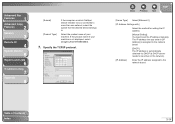
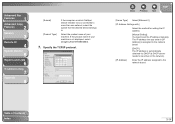
... IP address is connected to more than one network, select the subnet that the desired device belongs to.
Specify the TCP/IP protocol. Table of your machine. Select the product name of your machine is not displayed, select [imageCLASS MF6580/6560].
7. Advanced Fax
Features
1
Advanced Copy
Features
2
Network
3
Remote UI
4
System Monitor
5
Reports and...
imageCLASS MF6500 Series Advanced Guide - Page 73
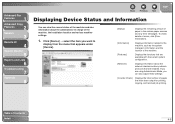
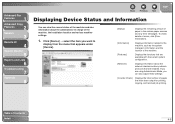
... job printing. If you can view the current status of the machine and also information about the network interface and any error messages. To check details of errors, click [Error Information].
[Information]
Displays information related to
display from the menu that appears under [Device].
[Status]
Displays the remaining amount of paper in charge of Contents...
imageCLASS MF6500 Series Advanced Guide - Page 90


...
2
Network
3
Remote UI
4
System Monitor
5
Reports and Lists
6
Troubleshooting
7
Appendix
8
Device Custom Settings
The machine's custom settings can also access these setting menus from the Remote UI.
Click [Add.Func.] ...TOP
2.
Turn OFF the main power switch of Contents Index
4-23 Table of the machine, wait at least 10 seconds, and turn the power back ON. Specify all the ...
imageCLASS MF6500 Series Advanced Guide - Page 107


... set to . Set ECM
to , ,
or ?
Sending of documents is a device nearby that the transmission will take extra time. Back
Previous Next
TOP
Q
Is Error Correction Mode (ECM) set to the side. Cannot send using Error Correction Mode (ECM). Q
Does the recipient's machine support ECM? A
Check if there is too slow.
A
Setting the resolution...
imageCLASS MF6500 Series Advanced Guide - Page 112


...[Start]. A
Check if there is
functioning properly.
A
Press [Tone] to check that the machine is a device nearby that interferes
with signal reception (e.g., microwave oven).
Advanced Fax
Features
1
Advanced Copy
Features
2...Is the sender's machine functioning properly? Q
Is your machine set to receive?
Errors occur frequently while receiving. Table of
the telephone line?
imageCLASS MF6500 Series Advanced Guide - Page 121
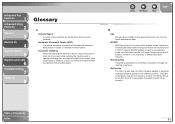
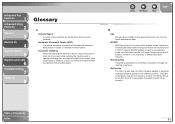
...fax is busy or does not answer, or when an error occurs while sending, the machine waits a specified time and then automatically redials the number... A journal of the machine's fax transactions, both sent and received. Automatic Document Feeder (ADF) The device included in the machine that enables a client machine to create these items manually. Refers to more than one device or process from a...
Similar Questions
Page Total For A Canon Mf6540 Imageclass B/w Laser
On a Canon imageClass MF6540 B/W Laser, how do find the total pages counter? The instructions for th...
On a Canon imageClass MF6540 B/W Laser, how do find the total pages counter? The instructions for th...
(Posted by PHCadmin 7 years ago)
How To Replace Canon Imageclass Mf6550 Fuser Assembly
(Posted by knatoa 10 years ago)
Imageclass Mf6550 Won't Power On After Power Surge
I had a power surge to building. Printer was plugged in and now it does nothing.
I had a power surge to building. Printer was plugged in and now it does nothing.
(Posted by Anonymous-70522 11 years ago)
How Do I Correct System Error E808
I have a Canon ImageClass MF6540 copier.
I have a Canon ImageClass MF6540 copier.
(Posted by jheanwesle 13 years ago)

