Canon MF6540 Support Question
Find answers below for this question about Canon MF6540 - ImageCLASS B/W Laser.Need a Canon MF6540 manual? We have 4 online manuals for this item!
Question posted by ladypipex on December 28th, 2011
Where Is The Fuser Located
where is the fuser located and where can you purchase one
Current Answers
There are currently no answers that have been posted for this question.
Be the first to post an answer! Remember that you can earn up to 1,100 points for every answer you submit. The better the quality of your answer, the better chance it has to be accepted.
Be the first to post an answer! Remember that you can earn up to 1,100 points for every answer you submit. The better the quality of your answer, the better chance it has to be accepted.
Related Canon MF6540 Manual Pages
imageCLASS MF6500 Series Scanner Driver Guide - Page 57


Click [Next >].
Specify a name, a file format, and the location
for saving the group of Contents Index
2-43
Specify the scanned area. NOTE
- Introduction
1
...a file format from [Flatbed] or [Document Feeder].
6. If you save more than one picture in the same location, sequential numbers are automatically added at the ends of file names.
-
When you have selected [Flatbed] as the ...
imageCLASS MF6500 Series Scanner Driver Guide - Page 76
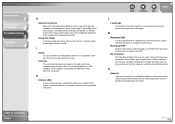
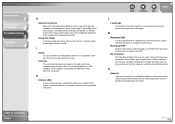
...thousandbyte units. Each document will become one PDF. Table of the page. Interface The connection between two devices through your filing system, by moving, copying, renaming, and deleting items.
N
Network A group ...Computer] to manage your files and your computer's filing system, and to a designated location on a computer's hard disk so that you can change the brightness of measurement, ...
imageCLASS MF6500 Series Reference Guide - Page 17
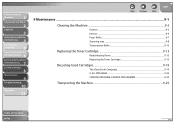
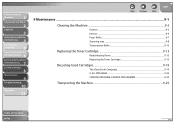
... Only)
Remote UI (MF6595cx/MF6595/
7 MF6590/MF6540 Only)
System Settings
8
Maintenance
9
Troubleshooting
10
Appendix
11
Back
Previous
Next
TOP
9 Maintenance ...9-1
Cleaning the Machine ...9-3
Exterior ...9-3 Interior ...9-4 Fuser Roller...9-7 Scanning area...9-8 Transcription Roller ...9-12
Replacing the Toner Cartridge 9-13
Redistributing Toner ...9-13 Replacing the Toner Cartridge...
imageCLASS MF6500 Series Reference Guide - Page 32
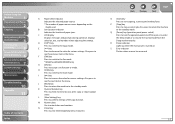
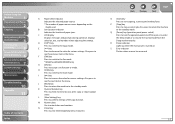
... indicator
Indicates the location of the copy function.
Before Using the
Machine
1
Document and Paper
2
Copying
3
Sending and Receiving (MF6595cx/
MF6595/MF6590 Only)
4
Printing and
Scanning
5
Network (MF6595cx/MF6595/
6 MF6590/MF6540 Only)
Remote UI (MF6595cx/MF6595/
7 MF6590/MF6540 Only)
System Settings
8
Maintenance
9
Troubleshooting
10
Appendix
11
Table of Contents...
imageCLASS MF6500 Series Reference Guide - Page 37
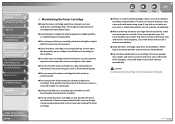
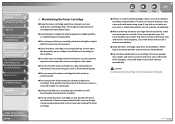
.../MF6590 Only)
4
Printing and
Scanning
5
Network (MF6595cx/MF6595/
6 MF6590/MF6540 Only)
Remote UI (MF6595cx/MF6595/
7 MF6590/MF6540 Only)
System Settings
8
Maintenance
9
Troubleshooting
10
Appendix
11
Table of Contents Index...and come in the toner cartridge, it may harm these items.
˔ Avoid locations subject to high temperature, high humidity, or rapid changes in fire. If you...
imageCLASS MF6500 Series Reference Guide - Page 49
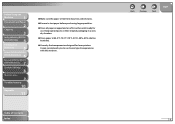
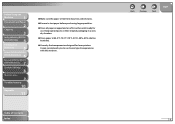
...location.
˔ Store paper at 64.4°F-75.2°F (18°C-24°C), 40%-60% relative humidity.
˔ Use only the transparencies designed for use Canon type transparencies with this machine. Canon recommends you to test paper before purchasing... large quantities.
˔ Store all paper wrapped and on a flat surface until ready for laser printers. Table of...
imageCLASS MF6500 Series Reference Guide - Page 137


.../
6 MF6590/MF6540 Only)
Remote UI (MF6595cx/MF6595/
7 MF6590/MF6540 Only)
System Settings
8
Maintenance
9
Troubleshooting
10
Appendix
11
Back
Previous
Next
TOP
Displaying Device Status and Information.... Displays information about the administrator in charge of the machine, the installation location and various machine settings.
1.
If you are using Administrator Mode, you ...
imageCLASS MF6500 Series Reference Guide - Page 155
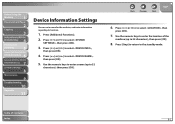
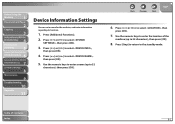
.../
MF6595/MF6590 Only)
4
Printing and
Scanning
5
Network (MF6595cx/MF6595/
6 MF6590/MF6540 Only)
Remote UI (MF6595cx/MF6595/
7 MF6590/MF6540 Only)
System Settings
8
Maintenance
9
Troubleshooting
10
Appendix
11
Device Information Settings
You can set a name for the machine, and enter information regarding its location.
1. Press [ ] or [ ] to the standby mode. Press [ ] or [ ] to 32...
imageCLASS MF6500 Series Reference Guide - Page 230
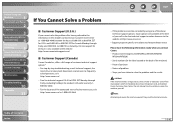
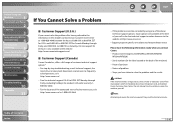
... above technical support options, repair options are subject to change without notice. For the location of purchase -
Do not attempt to 8:00 P.M.
to 8 P.M. EST for Canada Monday through...Index
10-43 EST Monday through Friday and 10:00 A.M. Product name (imageCLASS MF6595cx/MF6595/MF6590/
MF6540/MF6520) - Attempting to frequently asked questions, visit http://www.canon.ca/
...
imageCLASS MF6500 Series Reference Guide - Page 263


... automatically. - 1. NETWORK SETTINGS**** 1. IP ADDRESS AUTO. Sets network setting. (See Chapter 3, "Network (MF6595cx/MF6595/MF6590/MF6540 Only)" ) Sets TCP/IP network. DHCP (ON/OFF) - 2. DEVICE NAME 2. IP ADDRESS
3. Registers the machine name. Registers the machine location. Registers a fixed gateway address to automatically set an IP address. GATEWAY ADDRESS
Table of Contents...
imageCLASS MF6500 Series Reference Guide - Page 280


... and machine to create the interface between two devices that needs to transmit image data while reducing ...fax machines can press just a single one USB port, located on the World Wide Web for the transfer of HTML ... and
Scanning
5
Network (MF6595cx/MF6595/
6 MF6590/MF6540 Only)
Remote UI (MF6595cx/MF6595/
7 MF6590/MF6540 Only)
System Settings
8
Maintenance
9
Troubleshooting
10
Appendix...
imageCLASS MF6500 Series Reference Guide - Page 282
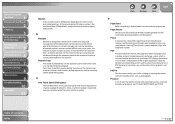
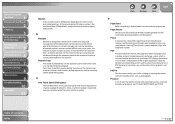
...perform regular dialing.
All the functions that may be performed from one central location. You also use for entering coded speed dialing codes. O
One-Touch Speed...5
Network (MF6595cx/MF6595/
6 MF6590/MF6540 Only)
Remote UI (MF6595cx/MF6595/
7 MF6590/MF6540 Only)
System Settings
8
Maintenance
9
Troubleshooting
10
Appendix
11
Modem A device that enables the setup and management of...
imageCLASS MF6500 Series Basic Operation Guide - Page 16


...rain or water. - xv If liquid or small object has fallen into
contact with This Machine?
- Location
- Place the machine on a flat, stable, vibration-free surface that no wet or humid objects ...damage if the machine suddenly starts printing. - If you have to place
the machine near devices that are covered by a qualified technician to restore the product to high temperature or humidity...
imageCLASS MF6500 Series Basic Operation Guide - Page 28


... a line, as determined by the ACTA. To be certain of the number of devices that contains, among other information, a product identifier in until the problem is completely ... connected to the telephone company. In Case of devices that has the format US: AAAEQ##TXXXX. xxvii Information regarding Authorized Service Facility locations can be provided to a telephone line. The ...
imageCLASS MF6500 Series Basic Operation Guide - Page 29
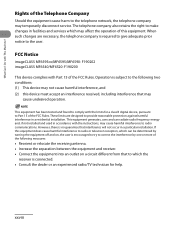
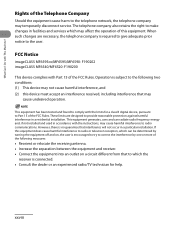
...; Connect the equipment into an outlet on a circuit different from that may not cause harmful interference, and (2) this equipment. FCC Notice
imageCLASS MF6595cx/MF6595/MF6590: F190202 imageCLASS MF6540/MF6520: F190200
This device complies with This Machine? This equipment generates, uses and can radiate radio frequency energy and, if not installed and used in facilities...
imageCLASS MF6500 Series Basic Operation Guide - Page 34
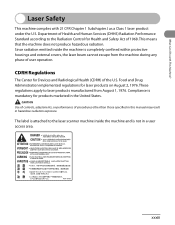
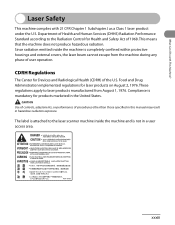
... Health and Safety Act of user operation. These regulations apply to the Radiation Control for laser products on August 2, 1976. What Can I Do with 21 CFR Chapter 1 Subchapter J as a Class 1 laser product under the U.S. Compliance is mandatory for Devices and Radiological Health (CDRH) of procedures other than those specified in this manual may...
imageCLASS MF6500 Series Basic Operation Guide - Page 64


... original packaging in a cool, dry location. ● Store paper at 64.4°F-75.2°F (18°C-24°C), 40%-60% relative humidity. ● Use only the transparencies designed for use. Very thin paper - Very smooth paper - Curled or rolled paper - Canon recommends you to test paper before purchasing large quantities. ● Store...
imageCLASS MF6500 Series Basic Operation Guide - Page 224
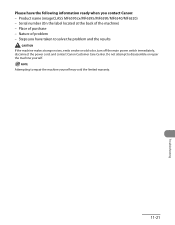
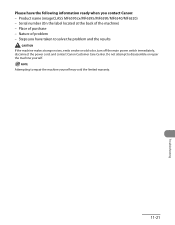
... the machine) - Attempting to disassemble or repair the machine yourself. Serial number (On the label located at the back of purchase - Nature of problem - Please have the following information ready when you have taken to solve the... to repair the machine yourself may void the limited warranty.
11-21
Troubleshooting Product name (imageCLASS MF6595cx/MF6595/MF6590/MF6540/MF6520) -
imageCLASS MF6500 Series Basic Operation Guide - Page 253


LOCATION
Registers the machine location.
2. Sets whether to the machine manually.
2.
IP ADDRESS
Registers a fixed IP address to the machine. (See "Software Settings with Computer," in the Reference Guide.)
1. ON (PORT NO.) -
OFF
OFF
Disables to use RAW. DEVICE INFO
Sets device...See Chapter 3, "Network (MF6595cx/ MF6595/MF6590/MF6540 Only)," in the Starter Guide.)
3. DHCP ...
imageCLASS MF6500 Series Basic Operation Guide - Page 265
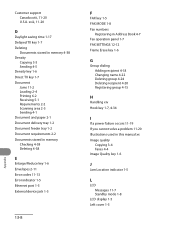
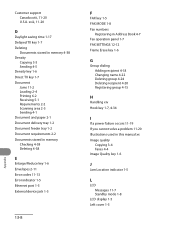
...Checking 4-38 Deleting 4-38
E
Enlarge/Reduce key 1-6 Envelopes 2-11 Error codes 11-13 Error indicator 1-5 Ethernet port 1-3 External device jack 1-3
13-8
F
FAX key 1-5 FAX MODE 1-8 Fax numbers
Registering in Address Book 4-7 Fax operation panel 1-7 FAX ...
Copying 3-4 Faxes 4-4 Image Quality key 1-6
J
Jam Location indicator 1-5
L
LCD Messages 11-7 Standby mode 1-8
LCD display 1-5 Left cover 1-3
Similar Questions
Page Total For A Canon Mf6540 Imageclass B/w Laser
On a Canon imageClass MF6540 B/W Laser, how do find the total pages counter? The instructions for th...
On a Canon imageClass MF6540 B/W Laser, how do find the total pages counter? The instructions for th...
(Posted by PHCadmin 7 years ago)
Canon Mf6540 How To Network Scanning
(Posted by curtflas 9 years ago)
Where Can I Obtain A Windows (cd-1) Cd-rom For A Canon Mx700 Multifunction Devic
(Posted by jdebanne 11 years ago)
My Copier Canon Imageclass Mf6540 Has Download Standby How Can I Fix It?
(Posted by Anonymous-61069 11 years ago)

