Canon MF6540 Support Question
Find answers below for this question about Canon MF6540 - ImageCLASS B/W Laser.Need a Canon MF6540 manual? We have 4 online manuals for this item!
Question posted by tljpch on September 16th, 2014
How To Install Cartridge On Canon Mf6540?
The person who posted this question about this Canon product did not include a detailed explanation. Please use the "Request More Information" button to the right if more details would help you to answer this question.
Current Answers
There are currently no answers that have been posted for this question.
Be the first to post an answer! Remember that you can earn up to 1,100 points for every answer you submit. The better the quality of your answer, the better chance it has to be accepted.
Be the first to post an answer! Remember that you can earn up to 1,100 points for every answer you submit. The better the quality of your answer, the better chance it has to be accepted.
Related Canon MF6540 Manual Pages
imageCLASS MF6500 Series Starter Guide - Page 10
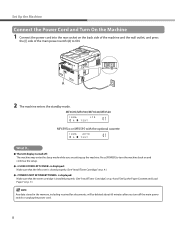
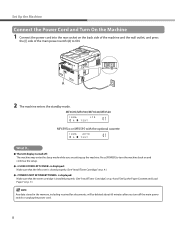
...[POWER] to ON.
2 The machine enters the standby mode. MF6595/MF6590/MF6540/MF6520
1 0 0%
LTR
A
TEXT
01
MF6595cx or MF6595 with the optional... Make sure that the left cover is closed properly. (See "Install Toner Cartridge," on p. 4.)
● is displayed: Make sure that the toner cartridge is installed properly. (See "Install Toner Cartridge," on p. 4 and "Set Up the Paper Cassette and Load...
imageCLASS MF6500 Series Starter Guide - Page 33
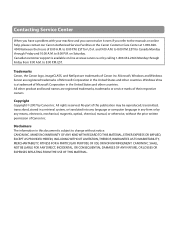
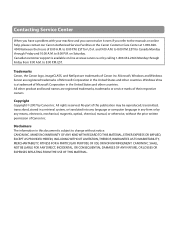
.... Copyright Copyright © 2007 by calling 1-800-652-2666 Monday through Friday and 10:00 A.M. All other countries. All rights reserved. EST for U.S.A. Trademarks Canon, the Canon logo, imageCLASS, and NetSpot are registered trademarks, trademarks or service marks of 8:00 A.M. to 8:00 P.M. to 8:00 P.M. No part of this publication may be reproduced, transmitted...
imageCLASS MF6500 Series Reference Guide - Page 2
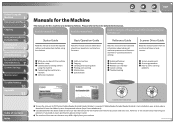
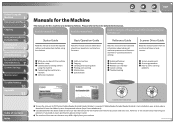
...724; Connecting the machine to a
network ˔ Software installation
Basic Operation Guide
Read this manual to learn information about ...need an exact specification, please contact Canon.
˔ The machine illustration on User Software...
Scanning
5
Network (MF6595cx/MF6595/
6 MF6590/MF6540 Only)
Remote UI (MF6595cx/MF6595/
7 MF6590/MF6540 Only)
System Settings
8
Maintenance
9
Troubleshooting
10...
imageCLASS MF6500 Series Reference Guide - Page 25
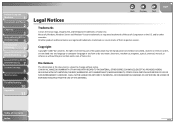
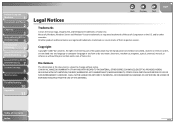
...
MF6595/MF6590 Only)
4
Printing and
Scanning
5
Network (MF6595cx/MF6595/
6 MF6590/MF6540 Only)
Remote UI (MF6595cx/MF6595/
7 MF6590/MF6540 Only)
System Settings
8
Maintenance
9
Troubleshooting
10
Appendix
11
Back
Previous
Next
TOP
Legal Notices
Trademarks
Canon, the Canon logo, imageCLASS, and NetSpot are trademarks of their respective owners.
Disclaimers
The information in the...
imageCLASS MF6500 Series Reference Guide - Page 36
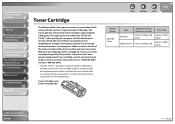
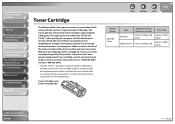
... electrophotographic printers and multi-function devices that may contain printer components" issued by ISO (International Organization for this product. Toner Cartridge name: Canon Cartridge 106
Back
Previous
Next
TOP
Model Name
MF6500 Series
Type Bundled
Supported Canon Genuine Cartridge
Canon Cartridge 106 Starter
Replacement Canon Cartridge 106
Print Yield
Approx. 2,500...
imageCLASS MF6500 Series Reference Guide - Page 37
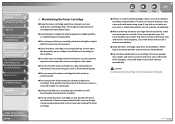
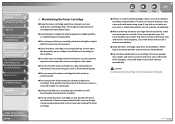
...ready to install the toner cartridge in the machine.
˔ Save the toner cartridge's protective bag in case you feel an irritation on the toner cartridge. Do ...MF6590/MF6540 Only)
Remote UI (MF6595cx/MF6595/
7 MF6590/MF6540 Only)
System Settings
8
Maintenance
9
Troubleshooting
10
Appendix
11
Table of Contents Index
˙ Maintaining the Toner Cartridge
˔ Keep the toner cartridge ...
imageCLASS MF6500 Series Reference Guide - Page 90
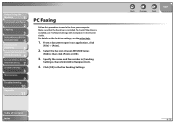
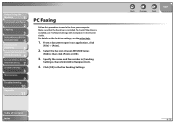
...5
Network (MF6595cx/MF6595/
6 MF6590/MF6540 Only)
Remote UI (MF6595cx/MF6595/
7 MF6590/MF6540 Only)
System Settings
8
Maintenance
9
...Canon MF6500 Series
(FAX)]), then click [Print] or [OK].
3. For details on the fax driver settings, see "Software Settings with Computer," in [Sending
Settings], then click [Add to send a fax from your computer.
Make sure that the fax driver is installed...
imageCLASS MF6500 Series Reference Guide - Page 104
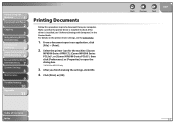
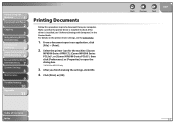
...the printer driver is installed, see the online help.
1. Select the printer icon for the machine ([Canon
MF6500 Series UFRII LT], [Canon MF6500 Series PCL5e]*, or [Canon MF6500 Series PCL6]*), ...4
Printing and
Scanning
5
Network (MF6595cx/MF6595/
6 MF6590/MF6540 Only)
Remote UI (MF6595cx/MF6595/
7 MF6590/MF6540 Only)
System Settings
8
Maintenance
9
Troubleshooting
10
Appendix
11
...
imageCLASS MF6500 Series Reference Guide - Page 113


...724; Computers - For more information on the equipment needed, consult your local
authorized Canon dealer. Microsoft Windows 2000 Professional - Before Using the
Machine
1
Document and Paper
2...4
Printing and
Scanning
5
Network (MF6595cx/MF6595/
6 MF6590/MF6540 Only)
Remote UI (MF6595cx/MF6595/
7 MF6590/MF6540 Only)
System Settings
8
Maintenance
9
Troubleshooting
10
Appendix
11
System...
imageCLASS MF6500 Series Reference Guide - Page 114
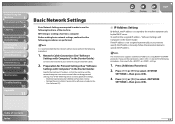
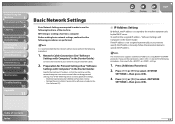
...Only)
4
Printing and
Scanning
5
Network (MF6595cx/MF6595/
6 MF6590/MF6540 Only)
Remote UI (MF6595cx/MF6595/
7 MF6590/MF6540 Only)
System Settings
8
Maintenance
9
Troubleshooting
10
Appendix
11
Basic ...the IP address is recommended that the following procedures are performed. NetSpot Device Installer (Canon utility software included in the Starter Guide.)
Specify the machine's IP...
imageCLASS MF6500 Series Reference Guide - Page 120
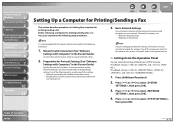
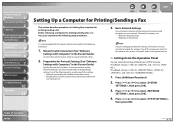
...Settings, the machine must be used to select , then press [OK].
3. NetSpot Device Installer (Canon utility software included in the Starter Guide.)
Specify the machine's IP address so that...)
4
Printing and
Scanning
5
Network (MF6595cx/MF6595/
6 MF6590/MF6540 Only)
Remote UI (MF6595cx/MF6595/
7 MF6590/MF6540 Only)
System Settings
8
Maintenance
9
Troubleshooting
10
Appendix
11
Back
...
imageCLASS MF6500 Series Reference Guide - Page 131
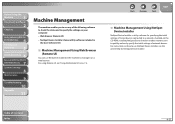
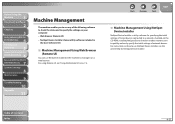
... "Using the Remote UI," on the CD-ROM, installing NetSpot Device Installer enables network users to quickly and easily specify the initial settings of network devices. For using Remote UI, see the online help for specifying the initial settings of Canon devices connected to a network.
NetSpot Device Installer (Canon utility software included in
the User Software CD)
˙ Machine...
imageCLASS MF6500 Series Reference Guide - Page 179
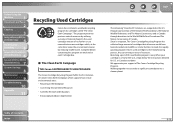
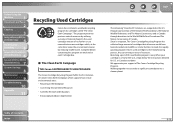
... and Receiving (MF6595cx/
MF6595/MF6590 Only)
4
Printing and
Scanning
5
Network (MF6595cx/MF6595/
6 MF6590/MF6540 Only)
Remote UI (MF6595cx/MF6595/
7 MF6590/MF6540 Only)
System Settings
8
Maintenance
9
Troubleshooting
10
Appendix
11
Recycling Used Cartridges
Canon has instituted a worldwide recycling program for U.S. This program preserves precious natural resources by utilizing...
imageCLASS MF6500 Series Reference Guide - Page 199
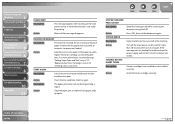
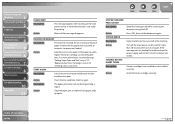
..., unplug the machine from the power supply and contact Canon Customer Care Center. Install the toner cartridge correctly. START AGAIN
Description
A transmission error occurred because ...Only)
4
Printing and
Scanning
5
Network (MF6595cx/MF6595/
6 MF6590/MF6540 Only)
Remote UI (MF6595cx/MF6595/
7 MF6590/MF6540 Only)
System Settings
8
Maintenance
9
Troubleshooting
10
Appendix
11
PLEASE ...
imageCLASS MF6500 Series Reference Guide - Page 216
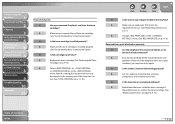
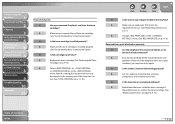
...Printing and
Scanning
5
Network (MF6595cx/MF6595/
6 MF6590/MF6540 Only)
Remote UI (MF6595cx/MF6595/
7 MF6590/MF6540 Only)
System Settings
8
Maintenance
9
Troubleshooting
10
Appendix
11
Faxes do
you removed the plastic seal from the cartridge.
(See "Set Up the Machine," in the Starter Guide.)
Q
Is the toner cartridge installed properly?
PRINTING," on
p. 2-7.)
A
Change in the...
imageCLASS MF6500 Series Reference Guide - Page 219


...MF6540 Only)
Remote UI (MF6595cx/MF6595/
7 MF6590/MF6540 Only)
System Settings
8
Maintenance
9
Troubleshooting
10
Appendix
11
Copying Problems
Blank paper comes out from the toner
cartridge?
A
Replace the toner cartridge. (See "Replacing the Toner
Cartridge...? A
Make sure the toner cartridge is installed properly.
(See "Set Up the Machine," in the Starter Guide.)
Q
Is the toner...
imageCLASS MF6500 Series Basic Operation Guide - Page 10
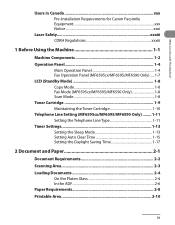
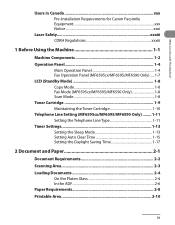
... Pre-Installation Requirements for Canon Facsimile Equipment xxx Notice...xxxi
Laser Safety xxxiii CDRH Regulations xxxiii
1 Before Using the Machine 1-1
Machine Components 1-2 Operation Panel 1-4
Main Operation Panel 1-4 Fax Operation Panel (MF6595cx/MF6595/MF6590 Only)......1-7 LCD (Standby Mode 1-8 Copy Mode 1-8 Fax Mode (MF6595cx/MF6595/MF6590 Only 1-8 Scan Mode 1-8 Toner Cartridge...
imageCLASS MF6500 Series Basic Operation Guide - Page 44


... Replacement
Supported Canon Genuine Cartridge Canon Cartridge 106 Starter Canon Cartridge 106
Print Yield
Approx. 2,500 pages Approx. 5,000 pages
1-9 Before Using the Machine
Toner Cartridge
The lifetime of the toner cartridge will be sure to "Method for the determination of toner cartridge yield for monochromatic electrophotographic printers and multi-function devices that may contain...
imageCLASS MF6500 Series Basic Operation Guide - Page 194


... Workplace ● Conserving Environmental Resources ● Scientific Research and Education ● Encouraging Outdoors Appreciation The remaining "Clean Earth" initiatives are enclosed in the U.S. Recycling Used Cartridges
Canon has instituted a worldwide recycling program for cartridges called "The Clean Earth Campaign".
imageCLASS MF6500 Series Basic Operation Guide - Page 259


...: Approx. 66.1 lb (30 kg) (including toner cartridge)
MF6595 without optioonal cassete/MF6590/MF6540/ MF6520: Approx. 54 lb (24.5 kg) (including toner cartridge) MF6520/MF6540/MF6590 and MF6595 without optional cassette: 17 7/8" (H) ... is 65%) * Warm-up Time
● Weight
● Dimensions
● Installation Space
Personal Desktop 120-127 V, 60 Hz (Power requirements differ depending on the ...
Similar Questions
Page Total For A Canon Mf6540 Imageclass B/w Laser
On a Canon imageClass MF6540 B/W Laser, how do find the total pages counter? The instructions for th...
On a Canon imageClass MF6540 B/W Laser, how do find the total pages counter? The instructions for th...
(Posted by PHCadmin 7 years ago)
Canon Mf6540 How To Network Scanning
(Posted by curtflas 9 years ago)
How To Install Cartridge On Canon Imagine Mf6540?
(Posted by ermespo 10 years ago)
Where Can I Obtain A Windows (cd-1) Cd-rom For A Canon Mx700 Multifunction Devic
(Posted by jdebanne 11 years ago)

