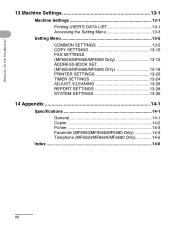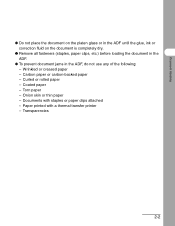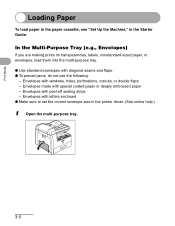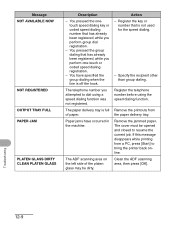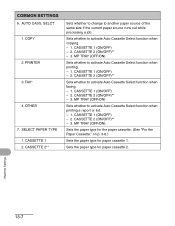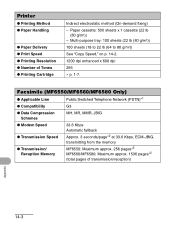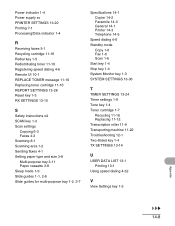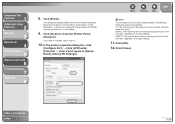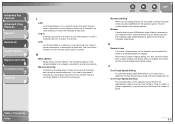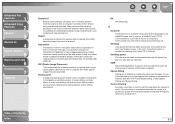Canon MF6530 Support Question
Find answers below for this question about Canon MF6530 - ImageCLASS B/W Laser.Need a Canon MF6530 manual? We have 5 online manuals for this item!
Question posted by tbbp on June 17th, 2011
My Printer Will Not Print From My Computer
I tried to reinstall, download fron microsoft, trun off the computer and printer.
Current Answers
Related Canon MF6530 Manual Pages
Similar Questions
Page Total For A Canon Mf6540 Imageclass B/w Laser
On a Canon imageClass MF6540 B/W Laser, how do find the total pages counter? The instructions for th...
On a Canon imageClass MF6540 B/W Laser, how do find the total pages counter? The instructions for th...
(Posted by PHCadmin 7 years ago)
How Do I Add A Canon Imageclass 6530 Printer To My New Computer
(Posted by magrip 9 years ago)
Canon Imageclass 6530 Won't Print
(Posted by kevofdyl 10 years ago)
How I Can Print Out Document Remotely Using Cannon Mf6530 Printer?
(Posted by aswi 10 years ago)