Canon MF6530 Support Question
Find answers below for this question about Canon MF6530 - ImageCLASS B/W Laser.Need a Canon MF6530 manual? We have 5 online manuals for this item!
Question posted by kevofdyl on April 24th, 2014
Canon Imageclass 6530 Won't Print
The person who posted this question about this Canon product did not include a detailed explanation. Please use the "Request More Information" button to the right if more details would help you to answer this question.
Current Answers
There are currently no answers that have been posted for this question.
Be the first to post an answer! Remember that you can earn up to 1,100 points for every answer you submit. The better the quality of your answer, the better chance it has to be accepted.
Be the first to post an answer! Remember that you can earn up to 1,100 points for every answer you submit. The better the quality of your answer, the better chance it has to be accepted.
Related Canon MF6530 Manual Pages
imageCLASS MF6500 Series Basic Guide - Page 15


...covers will expose you lift the machine. Follow all service, contact Canon Customer Care Center, or a Canon Authorized Service Facility. Dust accumulation can prevent the machine from the
machine... - To avoid spillage in the machine while printing. - xiii Before using the machine, please read the following instructions for choosing a Canon product. Handling and Maintenance
- Do not insert...
imageCLASS MF6500 Series Basic Guide - Page 23


Trademarks
Canon, the Canon logo and imageCLASS are uniform among participating nations. As an ENERGY STAR® Partner, Canon has determined that promotes energy saving through the use of Canon Inc. It is an international program that this product meets the ENERGY STAR® guidelines for energy efficiency.
xxi All other office equipment. Their standards ...
imageCLASS MF6500 Series Basic Guide - Page 26


...328-5600
xxiv FCC Notice
imageCLASS MF6530: Model F189100 imageCLASS MF6531: Model F189100 imageCLASS MF6550: Model F189102 imageCLASS MF6560: Model F189102 imageCLASS MF6580: Model F189102
This device complies with This Machine?.... This equipment generates, uses and can be required to radio communications. Canon U.S.A. If such changes or modifications should be made, you could be determined...
imageCLASS MF6500 Series Basic Guide - Page 38


... toner cartridge in a salty atmosphere or where there are on the type of documents printed. The page counts are corrosive gases such as they consume more than five minutes.
... electrophotographic printers and multi-function devices that may contain printer components" issued by ISO (International Organization for more toner. Toner Cartridge name: Canon Cartridge 106
Maintaining the Toner ...
imageCLASS MF6500 Series Basic Guide - Page 61


... side.)
● The following : - Torn paper - Very thin paper - Paper which has been printed on using a thermal transfer printer (Do not copy on a flat surface until ready for laser printers. Curled or rolled paper - Very smooth paper - Coated paper - Canon recommends you use . Keep opened packs
in their original packaging in a cool, dry...
imageCLASS MF6500 Series Basic Guide - Page 64


Print Media
4 Adjust the slide guides to the width of paper may be sure to use the paper and transparencies recommended by Canon. - For high quality copies,
be slightly
slower than usual.
3-7 When making copies of a small document or thick paper, etc., the copy speed may not feed ...
imageCLASS MF6500 Series Basic Guide - Page 120


... driver settings, see online help.
1 2 Start the Print Command
Select the Printer
Printing
From an open document on an application, click [File] > [Print].
Printing
Follow this procedure to print a document from your computer. Select the printer icon for the machine ([Canon MF6500 Series UFRII LT], [Canon MF6500 Series PCL5e]*, or [Canon MF6500 Series PCL6]*).
* MF6560/MF6580 Only
7-1
imageCLASS MF6500 Series Basic Guide - Page 124


Select the fax icon ([Canon MF6500 Series (FAX)]), then click [Print] or [OK].
What if...
● You want to send a fax from your computer. PC Faxing
(MF6550...or [Properties] and adjust the settings.
9-1
For details on fax driver settings, see online help.
1 2 Start the Print Command
Select the Fax
PC Faxing (MF6550/MF6560/MF6580 Only)
From an open document on an application, click [File...
imageCLASS MF6500 Series Basic Guide - Page 158
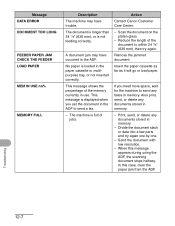
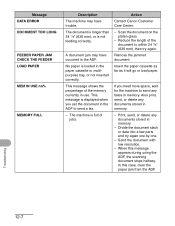
...In this message appears during using the ADF, the scanning document stops halfway. Troubleshooting
12-7
Print, send, or delete any documents stored in the paper cassette or multipurpose tray, or not ...the memory currently in memory.
- Send the document with low resolution.
- Action
Contact Canon Customer Care Center.
- Message DATA ERROR DOCUMENT TOO LONG
FEEDER PAPER JAM CHECK THE FEEDER...
imageCLASS MF6500 Series Basic Guide - Page 166


...15
Troubleshooting on the left cover) - Product name (imageCLASS MF6530/MF6531/MF6550/MF6560/MF6580) - Nature of purchase - NOTE
Attempting to 8:00 P.M. Steps you contact Canon: - Place of problem - Serial number (On ... located on Saturday. Do not attempt to the information in this chapter, contact Canon Customer Care Center at 1-800-828-4040 between the hours of 8:00 A.M.
...
imageCLASS MF6500 Series Basic Guide - Page 214


... Keppel Bay Tower, Singapore 098632
FA7-8174 (020)
© CANON INC. 2006
PRINTED IN JAPAN OR CHINA
Woodhatch, Reigate, Surrey, RH2 8BF, United Kingdom
CANON DEUTSCHLAND GmbH
Europark Fichtenhain A10, 47807 Krefeld, Germany
CANON ITALIA S.p.A.
LTD
1 Thomas Holt Drive, North Ryde, Sydney, N.S.W. 2113, Australia
CANON CHINA CO.,LTD
15F, North Tower, Beijing Kerry Centre, 1 Guang...
imageCLASS MF6500 Series Starter Guide - Page 14
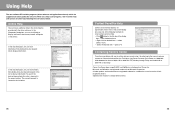
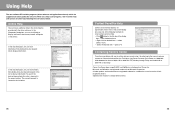
... the hours of 8:00 A.M. Right-click the desired item → select
[What's this?] - to change without notice.
25
26 Canon, the Canon logo, imageCLASS, and NetSpot are registered trademarks, trademarks or service marks of Canon Inc. All other product and brand names are trademarks of their respective owners.
Select the desired item → press...
imageCLASS MF6500 Series Starter Guide - Page 16


... Hua Road, Chao Yang District, 100020, Beijing, China
CANON SINGAPORE PTE.
CANON CANADA INC.
6390 Dixie Road Mississauga, Ontario L5T 1P7, Canada
CANON EUROPA N.V.
LTD.
1 HarbourFront Avenue #04-01 Keppel Bay Tower, Singapore 098632
FA7-8173 (010)
© CANON INC. 2006
PRINTED IN JAPAN OR CHINA
CANON INC.
30-2, Shimomaruko 3-chome, Ohta-ku, Tokyo 146-8501...
imageCLASS MF6500 Series Advanced Guide - Page 3


... ANY PATENT. Advanced Fax
Features
1
Advanced Copy
Features
2
Network
3
Remote UI
4
System Monitor
5
Reports and Lists
6
Troubleshooting
7
Appendix
8
Back
Previous Next
TOP
Legal Notices
Trademarks Canon, the Canon logo, imageCLASS, and NetSpot are trademarks of Contents
Index
ii
imageCLASS MF6500 Series Advanced Guide - Page 44
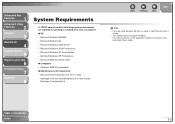
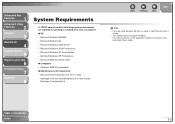
... 2000 Server - IBM PC/compatibles ● Web Browsers (for printing or sending a fax from a computer: ● OS - Microsoft Windows 98/98SE - If you need to install Service Pack 3 or later.
- For more information on the equipment needed, consult your local
authorized Canon dealer. Table of Contents
Index
3-3 Microsoft Windows XP Home Edition...
imageCLASS MF6500 Series Advanced Guide - Page 45
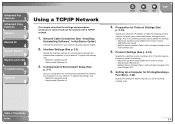
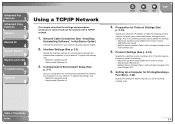
...Protocol Settings (See p. 3-16)
Specify the machine's protocol settings. To specify the settings, use : - Preparation for printing/ sending a fax. NetSpot Device Installer (Canon utility software included in the
User Software CD)
6. NetSpot Device Installer (Canon utility software included in the
User Software CD)
5. Network Cable Connection (See "Installing/
Uninstalling Software," in...
imageCLASS MF6500 Series Advanced Guide - Page 51
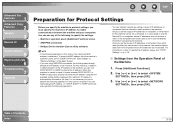
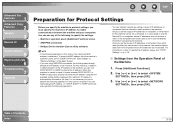
... section, the machine's MAC address is being used , perform the following operations.
-
NetSpot Device Installer (Canon utility software)
NOTE
- Once you set the range of IP addresses of the IP address ...on how to specify the IP address range, see "TCP/IP Settings," on which data (print/fax job) can be used to set or browse detailed information concerning the machine. Machine's ...
imageCLASS MF6500 Series Advanced Guide - Page 65
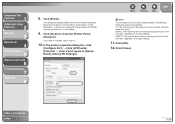
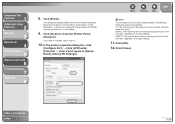
... its spool settings. Click [Close]. Click [Close] to search again, or click
[Standard] → click [Canon Network Printing Device with P9100] from the pull-down list → click [Next].
9. Back
Previous Next
TOP
NOTE
You can specify a print queue in [Queue Name] under [LPR Settings]. Click [OK].
12.
Normally select this option. DIRECT: The...
imageCLASS MF6500 Series Advanced Guide - Page 128
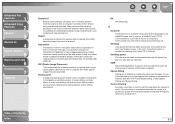
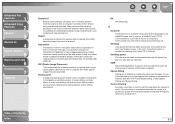
....
Sending A fax document that are done physically at the Canon machine's operation panel can be done via software at which ...by horizontal data and vertical data, for any given output device. Higher resolution means smoother curves and angles as well as ...network to its destination. SMB Server Message Block. Report
A document printed by pressing a few keys. S
Scope ID The Scope ID is...
Service Manual - Page 53


... thermistor to the image processor PCB.
Horizontal Sync Signal Control When the laser beam reaches the horizontal print start position, the laser beam detection signal (BDI*) from the laser scanner unit is 600 dpi.
Also, the laser beam detection signal (BDI*) from the laser scanner unit is detected, and the horizontal sync signal (BD0*) is detected...
Similar Questions
Page Total For A Canon Mf6540 Imageclass B/w Laser
On a Canon imageClass MF6540 B/W Laser, how do find the total pages counter? The instructions for th...
On a Canon imageClass MF6540 B/W Laser, how do find the total pages counter? The instructions for th...
(Posted by PHCadmin 7 years ago)
How Do I Add A Canon Imageclass 6530 Printer To My New Computer
(Posted by magrip 9 years ago)
Canon Imageclass Mf6530 Won't Feed
(Posted by kathgrizz3 10 years ago)
How To Center Image On Canon Imageclass Mf6530
(Posted by espirsharw 10 years ago)

