Canon MF6530 Support Question
Find answers below for this question about Canon MF6530 - ImageCLASS B/W Laser.Need a Canon MF6530 manual? We have 5 online manuals for this item!
Question posted by kathgrizz3 on April 29th, 2014
Canon Imageclass Mf6530 Won't Feed
The person who posted this question about this Canon product did not include a detailed explanation. Please use the "Request More Information" button to the right if more details would help you to answer this question.
Current Answers
There are currently no answers that have been posted for this question.
Be the first to post an answer! Remember that you can earn up to 1,100 points for every answer you submit. The better the quality of your answer, the better chance it has to be accepted.
Be the first to post an answer! Remember that you can earn up to 1,100 points for every answer you submit. The better the quality of your answer, the better chance it has to be accepted.
Related Canon MF6530 Manual Pages
imageCLASS MF6500 Series Basic Guide - Page 3


... for the machine are free of inaccuracies and omissions. However, as we are constantly improving our products if you need an exact specification, please contact Canon.
● The machine illustration on the cover may differ slightly from the Adobe Systems Incorporated website (http://www.adobe.com).
● Considerable effort has been...
imageCLASS MF6500 Series Basic Guide - Page 10


... xix Legal Limitations on the Usage of Your Product and the Use of Images xx Trademarks xxi
Users in the U.S.A xxii
Pre-Installation Requirements for Canon Facsimile Equipment xxii Connection of the Equipment xxiii In Case of Equipment Malfunction xxiii Rights of the Telephone Company xxiii FCC Notice xxiv
viii
What...
imageCLASS MF6500 Series Basic Guide - Page 11


What Can I Do with This Machine?
Users in Canada xxvi Pre-Installation Requirements for Canon Facsimile Equipment xxvi Notice xxvii
Laser Safety xxix CDRH Regulations xxix
1 Before Using the Machine 1-1
Machine Components 1-1 Operation Panel 1-3
Main Operation Panel 1-3 Facsimile Operation Panel (MF6550/MF6560/MF6580 Only 1-5 LCD (Standby ...
imageCLASS MF6500 Series Basic Guide - Page 15


... risks. Before using the machine, please read the following instructions for choosing a Canon product. Never attempt to disassemble the machine: opening and removing its trays or attachments...it . - Preface
Thank you lift the machine. Follow all service, contact Canon Customer Care Center, or a Canon Authorized Service Facility. Always unplug the machine before moving or cleaning it ....
imageCLASS MF6500 Series Basic Guide - Page 16


... in this guide.
Location
- Make sure the location is strong enough to
place the machine near devices that is not exposed to rain or water. - Keep the machine away from direct sunlight as ... machine. - When the power cord or plug is free from the wall outlet and contact Canon Customer Care Center in this can damage it. Improper adjustment of other controls may result in damage...
imageCLASS MF6500 Series Basic Guide - Page 17
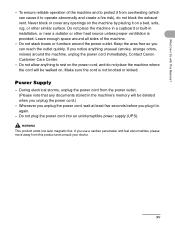
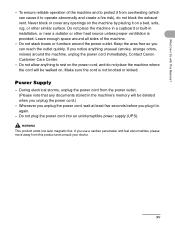
... outlet. (Please note that any openings on . Whenever you unplug the power cord, wait at least five seconds before you unplug the power cord.)
- Contact Canon Customer Care Center.
-
Do not plug the power cord into an uninterruptible power supply (UPS). xv Never block or cover any documents stored in again...
imageCLASS MF6500 Series Basic Guide - Page 20


... attached to the imageCLASS MF6550. Illustrations Used in This Manual
Unless otherwise mentioned, illustrations used in this manual are those taken when no optional equipment is used for illustration purposes in the text, e.g., "MF6580 Only."
xviii What Can I Do with This Machine? When there is any difference among MF6530, MF6531, MF6550, MF6560...
imageCLASS MF6500 Series Basic Guide - Page 23


All other office equipment.
xxi The International ENERGY STAR® Office Equipment Program is an open system in which business proprietors can participate voluntarily. Trademarks
Canon, the Canon logo and imageCLASS are registered trademarks, trademarks or service marks of their respective owners. What Can I Do with functions that this product meets the ENERGY STAR...
imageCLASS MF6500 Series Basic Guide - Page 26


... or modifications to the equipment unless otherwise specified in a residential installation. Canon U.S.A. One Canon Plaza, Lake Success, NY 11042, U.S.A. What Can I Do with ... FCC Notice
imageCLASS MF6530: Model F189100 imageCLASS MF6531: Model F189100 imageCLASS MF6550: Model F189102 imageCLASS MF6560: Model F189102 imageCLASS MF6580: Model F189102
This device complies with class...
imageCLASS MF6500 Series Basic Guide - Page 64


... than usual.
3-7 When making copies of a small document or thick paper, etc., the copy speed may be sure to the width of paper may not feed properly into the multi-purpose tray. Some types of the paper stack.
NOTE
- Print Media
4 Adjust the slide guides to use the paper and transparencies...
imageCLASS MF6500 Series Basic Guide - Page 158
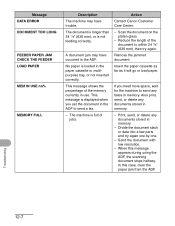
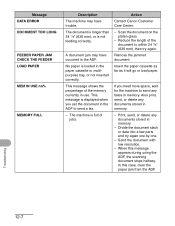
... may have occurred in memory.
This message shows the percentage of jobs. This message is not feeding correctly. Scan the document on the platen glass.
- Reduce the length of the document to within...documents stored in memory.
- Send the document with low resolution.
-
Action
Contact Canon Customer Care Center.
-
Print, send, or delete any documents stored in memory.
-
imageCLASS MF6500 Series Basic Guide - Page 166


...12-15
Troubleshooting Please have taken to the information in this chapter, contact Canon Customer Care Center at 1-800-828-4040 between the hours of 8:00 A.M. Steps you have the..., emits smoke or odd odor, unplug it immediately and contact the Canon Customer Care Center. Do not attempt to 8:00 P.M. Product name (imageCLASS MF6530/MF6531/MF6550/MF6560/MF6580) - on the left cover) - EST ...
imageCLASS MF6500 Series Basic Guide - Page 172


... of each menu may not be available and the number on the country of the current mode.
Beeps when pressing the keys on the model imageCLASS MF6580. OFF
Machine Settings
13-5 INITIAL FUNCTION SELECTED FUNCTION
3. The menus described in . AUTO CLEAR SET. AUDIBLE TONES 1.
ON (1-3) - Sets to return standby display that...
imageCLASS MF6500 Series Basic Guide - Page 175
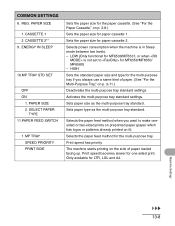
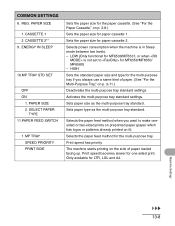
... functional for MF6530/MF6531, or when is in Sleep mode between two levels. - Sets paper size as the multi-purpose tray standard.
Print speed becomes slower for MF6550/MF6560/ MF6580) - MP TRAY SPEED PRIORITY PRINT SIDE
Sets the paper size for LTR, LGL and A4.
SELECT PAPER
TYPE 11.PAPER FEED SWITCH...
imageCLASS MF6500 Series Starter Guide - Page 14
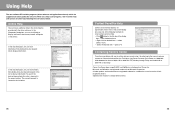
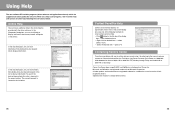
... in the current dialog box. EST Monday through Friday and 10:00 A.M. Canon, the Canon logo, imageCLASS, and NetSpot are trademarks of their respective owners. All other product and brand...the desired item. - Microsoft and Windows are registered trademarks, trademarks or service marks of Canon Inc. When you cannot solve it by referring to display information. The nearest keyword is...
imageCLASS MF6500 Series Advanced Guide - Page 3


... is subject to change without the prior written permission of Canon Inc.
CANON INC. CANON INC. Table of Canon Inc. Copyright Copyright © 2006 by any means, electronic...a retrieval system, or translated into any language or computer language in any form or by Canon Inc.
All other product and brand names are registered trademarks of their respective owners. Advanced Fax...
imageCLASS MF6500 Series Advanced Guide - Page 55
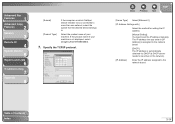
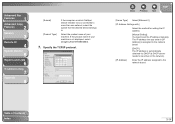
... and Lists
6
Troubleshooting
7
Appendix
8
[Subnet] [Product Type]
If the computer on which NetSpot Device Installer runs is connected to more than one network, select the subnet that you enter in [IP ... is assigned to the network board.
[DHCP]: The IP address is not displayed, select [imageCLASS MF6580/6560].
7.
If the product name of your machine. Back
Previous Next
TOP
[Frame...
imageCLASS MF6500 Series Advanced Guide - Page 101
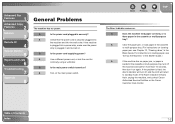
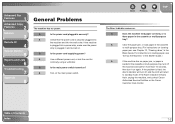
... switch. Q
Is the power cord plugged in the cassette or multi-purpose
tray? Q
Does the machine feed paper correctly, or is fixed, the
Alarm indicator will turn off
the machine and wait for
continuity using... Alarm indicator remains
flash, unplug the machine, and contact Canon
Authorized Service Facilities or the Canon
Customer Care Center.
Q
Is the main power switch turned on .
Service Manual - Page 24
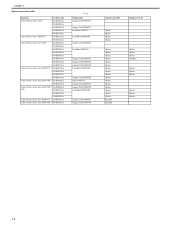
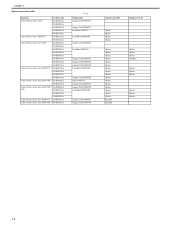
...+Scan+Fax+ADF+NW 0564B029AA
T-1-2 Model name imageCLASS MF6530
imageCLASS MF6531 LaserBase MF6530
LaserBase MF6540PL
imageCLASS MF6550
LaserBase MF6550
imageCLASS MF6550 imageCLASS MF6550 imegeCLASS MF6550 LaserBase MF6560PL
imageCLASS MF6560 Satera MF6570 imageCLASS MF6570 imageCLASS MF6580 LaserBase MF6580PL
imageCLASS MF6560 imageCLASS MF6580
Cassette Unit-M1 Option Option Option Option...
Service Manual - Page 169
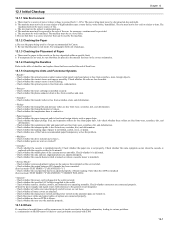
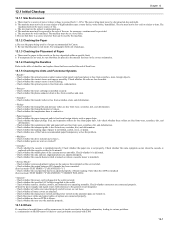
...the operation pane are connected properly. - Check the power cables and signal cables of the Canon-recommended paper/transparency solves the problem.
- condensation on (when a cassette heater is as paper...stain.
- There must be used by Canon. The machine must be paper in the outlet securely. - Check whether the paper pickup, feed, and separation rollers are attached. - ...
Similar Questions
Page Total For A Canon Mf6540 Imageclass B/w Laser
On a Canon imageClass MF6540 B/W Laser, how do find the total pages counter? The instructions for th...
On a Canon imageClass MF6540 B/W Laser, how do find the total pages counter? The instructions for th...
(Posted by PHCadmin 7 years ago)
How To Reset Canon Imageclass Mf6530
(Posted by stillkivan 9 years ago)
Canon Imageclass Mf6530 Black Screen Wont Copy
(Posted by 1201Sde 9 years ago)
How To Center Image On Canon Imageclass Mf6530
(Posted by espirsharw 10 years ago)

