Canon MF6530 Support Question
Find answers below for this question about Canon MF6530 - ImageCLASS B/W Laser.Need a Canon MF6530 manual? We have 5 online manuals for this item!
Question posted by 1201Sde on June 1st, 2014
Canon Imageclass Mf6530 Black Screen Wont Copy
The person who posted this question about this Canon product did not include a detailed explanation. Please use the "Request More Information" button to the right if more details would help you to answer this question.
Current Answers
There are currently no answers that have been posted for this question.
Be the first to post an answer! Remember that you can earn up to 1,100 points for every answer you submit. The better the quality of your answer, the better chance it has to be accepted.
Be the first to post an answer! Remember that you can earn up to 1,100 points for every answer you submit. The better the quality of your answer, the better chance it has to be accepted.
Related Canon MF6530 Manual Pages
imageCLASS MF6500 Series Basic Guide - Page 10


...
What Can I Do with This Machine ii
Fax Features (MF6550/MF6560/MF6580 Only ii Copy Features iv Printer Feature vi Scanner Feature vi PC Fax Feature (MF6550/MF6560/MF6580 Only...and the Use of Images xx Trademarks xxi
Users in the U.S.A xxii
Pre-Installation Requirements for Canon Facsimile Equipment xxii Connection of the Equipment xxiii In Case of Equipment Malfunction xxiii Rights of ...
imageCLASS MF6500 Series Basic Guide - Page 11


Users in Canada xxvi Pre-Installation Requirements for Canon Facsimile Equipment xxvi Notice xxvii
Laser Safety xxix CDRH Regulations xxix
1 Before Using the Machine 1-1
Machine Components 1-1 Operation Panel 1-3
Main Operation Panel 1-3 Facsimile Operation Panel (MF6550/MF6560/MF6580 Only 1-5 LCD (Standby Mode 1-6 Copy Mode 1-6 Fax Mode 1-6 Scan Mode 1-6 Toner Cartridge 1-7 ...
imageCLASS MF6500 Series Basic Guide - Page 20


When there is any difference among MF6530, MF6531, MF6550, MF6560, MF6580, it is used in this manual. What Can I Do with This Machine?
xviii Illustrations Used in This Manual
Unless otherwise mentioned, illustrations used for illustration purposes in the text, e.g., "MF6580 Only." The model imageCLASS MF6550 is clearly indicated in this manual are...
imageCLASS MF6500 Series Basic Guide - Page 23


... All other office equipment. The International ENERGY STAR® Office Equipment Program is an open system in which business proprietors can participate voluntarily.
Trademarks
Canon, the Canon logo and imageCLASS are registered trademarks, trademarks or service marks of products with This Machine? The program backs the development and dissemination of their respective owners.
imageCLASS MF6500 Series Basic Guide - Page 26


...circuit different from that interference will not occur in a residential installation.
Canon U.S.A. Inc. One Canon Plaza, Lake Success, NY 11042, U.S.A. Do not make any changes...
xxiv FCC Notice
imageCLASS MF6530: Model F189100 imageCLASS MF6531: Model F189100 imageCLASS MF6550: Model F189102 imageCLASS MF6560: Model F189102 imageCLASS MF6580: Model F189102
This device complies with the...
imageCLASS MF6500 Series Basic Guide - Page 35
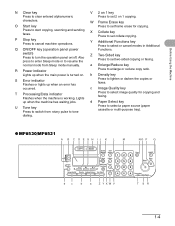
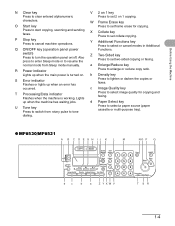
... to switch from Sleep mode manually.
X
Collate key Press to set two-sided copying or faxing. Y Additional Functions key Press to select a paper source (paper cassette...
Q ON/OFF key (operation panel power
Functions.
dialing.
● MF6530/MF6531
A B C D E G H IJ K L
M
NO P Q
COPY
SCAN
System View Monitor Settings
Clear
123C
ON/OFF
Reset Collate
456
Stop...
imageCLASS MF6500 Series Basic Guide - Page 38


...
● Do not remove the toner cartridge from computer screens, disk drives, and floppy disks.
Toner Cartridge name: Canon Cartridge 106
Maintaining the Toner Cartridge
● Keep the toner... for the determination of toner cartridge yield for monochromatic electrophotographic printers and multi-function devices that may harm these items.
● Avoid locations subject to high temperature, ...
imageCLASS MF6500 Series Basic Guide - Page 61


... has been printed on using a thermal transfer printer (Do not copy on a flat surface until ready for laser printers. Shiny paper
● Make sure the paper is free ...do not use any of the following: - Highly textured paper - Wrinkled or creased paper - Very smooth paper - Canon recommends you use . Coated paper - Very thin paper - Print Media
Paper Guidelines
● To prevent paper jams...
imageCLASS MF6500 Series Basic Guide - Page 64


... paper may be sure to the width of the paper stack. Some types of a small document or thick paper, etc., the copy speed may not feed properly into the multi-purpose tray. NOTE
- Make sure that the paper stack does not exceed the paper limit guide. - Print ...
imageCLASS MF6500 Series Basic Guide - Page 96
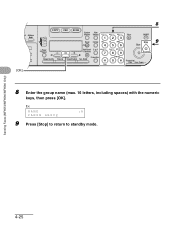
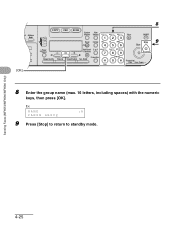
NAME
:A
CANON GROUP
9 Press [Stop] to return to standby mode.
Sending Faxes (MF6550/MF6560/MF6580 Only)
4-25 Ex.
ded Address al Book
04 08 2
[OK]
8
COPY FAX SCAN
System View
Monitor Settings @./
ABC
DEF
Clear
ON/OFF
123C
Reset Collate GHI
JKL
MNO
Stop
9
456
Start
Paper Select
Additional 2 on 1 PQRS
...
imageCLASS MF6500 Series Basic Guide - Page 104
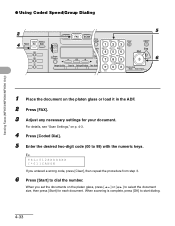
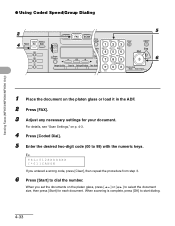
...Ex. When scanning is complete, press [OK] to 99) with the numeric keys. TEL=012XXXXXXX [*01]CANON
If you set the documents on the platen glass, press [ ] or [ ] to dial the ...; Using Coded Speed/Group Dialing
2
4
Coded Address Redial Dial Book
03
04
07
08
11
12
5
COPY FAX SCAN
ViSeywste
SetMtinognsi @./
ABC
DEF
Clear
123C
ON/OFF
CollRaetes
GHI
4
JKL
5
MNO
6
Stop Start...
imageCLASS MF6500 Series Basic Guide - Page 133
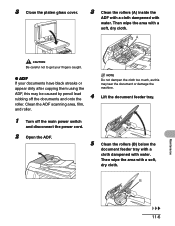
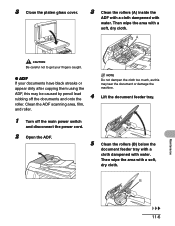
A
CAUTION
Be careful not to get your fingers caught.
● ADF
If your documents have black streaks or
appear dirty after copying them using the
NOTE
Do not dampen the cloth too much, as this may tear the document or damage the machine. ADF, this may be ...
imageCLASS MF6500 Series Basic Guide - Page 135
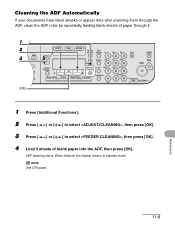
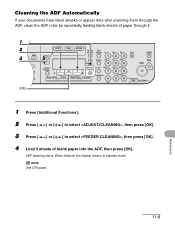
...
ADF cleaning starts.
NOTE
Use LTR paper. Cleaning the ADF Automatically
If your documents have black streaks or appear dirty after scanning them through the ADF, clean the ADF roller by repeatedly...feeding blank sheets of paper through it.
1 2
ded Address
3 al Book
04 08 2
[OK]
COPY
FAX
SCAN
System Monitor
View Settings
@./
1
ABC
2
DEF
3
Reset
Collate
GHI
4
JKL
MNO
56
Paper...
imageCLASS MF6500 Series Basic Guide - Page 166


... you have taken to the information in this chapter, contact Canon Customer Care Center at 1-800-828-4040 between the hours of 8:00 A.M. Product name (imageCLASS MF6530/MF6531/MF6550/MF6560/MF6580) - Steps you contact Canon: - Serial number (On the label located on Saturday. ... makes strange noises, emits smoke or odd odor, unplug it immediately and contact the Canon Customer Care Center.
imageCLASS MF6500 Series Basic Guide - Page 172


AUDIBLE TONES 1. COPY -
Beeps when pressing the keys on the model imageCLASS MF6580. OFF
Machine Settings
13-5 AUTO CLEAR SET.
Sets whether to return standby display of your machine, some settings may not be available and the ...
imageCLASS MF6500 Series Starter Guide - Page 14
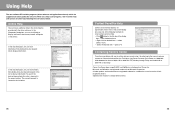
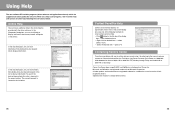
... show context sensitive help following methods to online help and context sensitive help . -
Use one of the dialog
box → click the desired item. - Canon, the Canon logo, imageCLASS, and NetSpot are trademarks of 8:00 A.M.
Select the desired item → press [F1]
Contacting Service Center
If you have a problem with the driver software...
imageCLASS MF6500 Series Advanced Guide - Page 3


Advanced Fax
Features
1
Advanced Copy
Features
2
Network
3
Remote UI
4
System Monitor
5
Reports and Lists
6
Troubleshooting
7
Appendix
8
Back
Previous Next
TOP
Legal Notices
Trademarks Canon, the Canon logo, imageCLASS, and NetSpot are trademarks of Microsoft Corporation. All rights reserved. MAKES NO WARRANTY OF ANY KIND WITH REGARD TO THIS MATERIAL, EITHER EXPRESS OR IMPLIED, ...
imageCLASS MF6500 Series Advanced Guide - Page 55
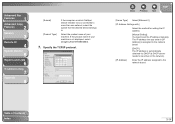
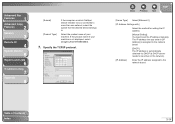
...Device Installer runs is connected to more than one network, select the subnet that you enter in [IP Address] is assigned to the network board.
[DHCP]: The IP address is not displayed, select [imageCLASS...machine. Select the product name of Contents Index
3-14 Advanced Fax
Features
1
Advanced Copy
Features
2
Network
3
Remote UI
4
System Monitor
5
Reports and Lists
6
Troubleshooting
...
imageCLASS MF6500 Series Advanced Guide - Page 65
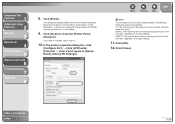
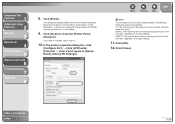
... of Contents Index
3-24 The following three print queues are available: LP: The machine prints according to search again, or click
[Standard] → click [Canon Network Printing Device with P9100] from the pull-down list → click [Next].
9. If the dialog box displays [Additional Port Information Required], follow the instructions on the...
Service Manual - Page 24
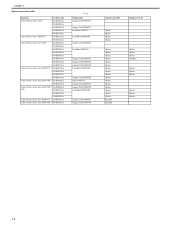
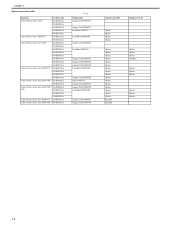
...+Fax+ADF/PCL 0564B028AA
Copy+Printer+Scan+Fax+ADF+NW 0564B029AA
T-1-2 Model name imageCLASS MF6530
imageCLASS MF6531 LaserBase MF6530
LaserBase MF6540PL
imageCLASS MF6550
LaserBase MF6550
imageCLASS MF6550 imageCLASS MF6550 imegeCLASS MF6550 LaserBase MF6560PL
imageCLASS MF6560 Satera MF6570 imageCLASS MF6570 imageCLASS MF6580 LaserBase MF6580PL
imageCLASS MF6560 imageCLASS MF6580
Cassette Unit...
Similar Questions
Page Total For A Canon Mf6540 Imageclass B/w Laser
On a Canon imageClass MF6540 B/W Laser, how do find the total pages counter? The instructions for th...
On a Canon imageClass MF6540 B/W Laser, how do find the total pages counter? The instructions for th...
(Posted by PHCadmin 7 years ago)
How To Reset Canon Imageclass Mf6530
(Posted by stillkivan 9 years ago)
Canon Imageclass Mf6530 Won't Feed
(Posted by kathgrizz3 10 years ago)
How To Center Image On Canon Imageclass Mf6530
(Posted by espirsharw 10 years ago)
I Inserted New 210xl Black Cartridge N Color Isnt New.wont Copy
(Posted by wmason56 11 years ago)

