Canon MF6530 Support Question
Find answers below for this question about Canon MF6530 - ImageCLASS B/W Laser.Need a Canon MF6530 manual? We have 5 online manuals for this item!
Question posted by TIARSalv on April 26th, 2014
Canon Mf6530 Wont Print
The person who posted this question about this Canon product did not include a detailed explanation. Please use the "Request More Information" button to the right if more details would help you to answer this question.
Current Answers
There are currently no answers that have been posted for this question.
Be the first to post an answer! Remember that you can earn up to 1,100 points for every answer you submit. The better the quality of your answer, the better chance it has to be accepted.
Be the first to post an answer! Remember that you can earn up to 1,100 points for every answer you submit. The better the quality of your answer, the better chance it has to be accepted.
Related Canon MF6530 Manual Pages
imageCLASS MF6500 Series Basic Guide - Page 15


...short out parts. Handling and Maintenance
- Follow all service, contact Canon Customer Care Center, or a Canon Authorized Service Facility. xiii For all warnings and instructions marked on ...
machine. - Do not allow small objects (such as specifically described in the machine while printing. - Do not subject the machine to remove the toner cartridge from operating properly. To ...
imageCLASS MF6500 Series Basic Guide - Page 26


... help.
Inc. One Canon Plaza, Lake Success, NY 11042, U.S.A. Do not make any changes or modifications to radio communications. Canon U.S.A. If this equipment does... Rules. FCC Notice
imageCLASS MF6530: Model F189100 imageCLASS MF6531: Model F189100 imageCLASS MF6550: Model F189102 imageCLASS MF6560: Model F189102 imageCLASS MF6580: Model F189102
This device complies with the instructions...
imageCLASS MF6500 Series Basic Guide - Page 38


... of toner cartridge yield for monochromatic electrophotographic printers and multi-function devices that may contain printer components" issued by ISO (International Organization for more ...Machine
Toner Cartridge
The lifetime of the Canon Genuine starter toner cartridge which comes with the default print density setting. To purchase the Canon genuine replacement toner cartridge, contact your ...
imageCLASS MF6500 Series Basic Guide - Page 61


...- Very smooth paper - Paper which has been printed on using a thermal transfer printer (Do not copy on a flat surface until ready for laser printers. Keep opened packs
in their original packaging in...paper - Damp paper - Coated paper - Canon recommends you use any of the following types of paper do not use
Canon type transparencies with this machine.
3-4 Wrinkled or creased paper ...
imageCLASS MF6500 Series Basic Guide - Page 64


... may not feed properly into the multi-purpose tray. NOTE
- When making copies of paper may be sure to the width of the paper stack. Print Media
4 Adjust the slide guides to use the paper and transparencies recommended by...
imageCLASS MF6500 Series Basic Guide - Page 120


... the printer icon for the machine ([Canon MF6500 Series UFRII LT], [Canon MF6500 Series PCL5e]*, or [Canon MF6500 Series PCL6]*).
* MF6560/MF6580 Only
7-1 Printing
Follow this procedure to print a document from your computer. For details on printer driver settings, see online help.
1 2 Start the Print Command
Select the Printer
Printing
From an open document on an application...
imageCLASS MF6500 Series Basic Guide - Page 124


Select the fax icon ([Canon MF6500 Series (FAX)]), then click [Print] or [OK]. Make sure that the fax driver is installed. PC Faxing
(MF6550/MF6560/MF6580 Only)
... want to send a fax from your computer. For details on fax driver settings, see online help.
1 2 Start the Print Command
Select the Fax
PC Faxing (MF6550/MF6560/MF6580 Only)
From an open document on an application, click [File...
imageCLASS MF6500 Series Basic Guide - Page 158
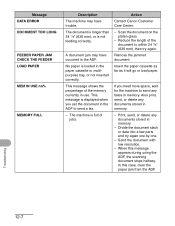
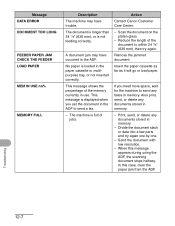
... in the ADF to send a fax.
-
This message is loaded in use. Print, send, or delete any documents stored in memory.
- In this message appears during...length of the document to send any faxes in memory. Action
Contact Canon Customer Care Center.
- Send the document with low resolution.
- Troubleshooting
12-7 Also print, send, or delete any documents stored in memory.
- When this...
imageCLASS MF6500 Series Basic Guide - Page 166


...- Place of problem -
Product name (imageCLASS MF6530/MF6531/MF6550/MF6560/MF6580) - Nature of purchase - Steps you have the following information ready when you contact Canon: - NOTE
Attempting to solve the problem...problem after having referred to 8:00 P.M. to the information in this chapter, contact Canon Customer Care Center at 1-800-828-4040 between the hours of 8:00 A.M. Please ...
imageCLASS MF6500 Series Basic Guide - Page 175
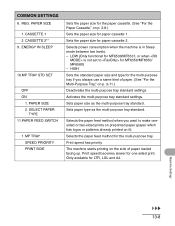
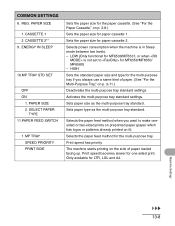
... the Paper Cassette," on it). Activates the multi-purpose tray standard settings. Sets paper size as the multi-purpose tray standard. Print speed has priority. LOW (Only functional for MF6530/MF6531, or when is in Sleep mode between two levels. -
Selects power consumption when the machine is not set to make onesided...
imageCLASS MF6500 Series Basic Guide - Page 214


...ésident Paul Doumer 92414 Courbevoie Cedex, France
CANON COMMUNICATION & IMAGE FRANCE S.A.S.
12, rue de l'Industrie 92414 Courbevoie Cedex, France
CANON (U.K.) LTD. CANON AUSTRALIA PTY. LTD.
1 HarbourFront Avenue #04-01 Keppel Bay Tower, Singapore 098632
FA7-8174 (020)
© CANON INC. 2006
PRINTED IN JAPAN OR CHINA CANON INC.
30-2, Shimomaruko 3-chome, Ohta-ku, Tokyo 146...
imageCLASS MF6500 Series Starter Guide - Page 16


..., quai du Président Paul Doumer 92414 Courbevoie Cedex, France
CANON COMMUNICATION & IMAGE FRANCE S.A.S.
12, rue de I'Industrie 92414 Courbevoie Cedex, France
CANON (U.K.) LTD. LTD.
1 HarbourFront Avenue #04-01 Keppel Bay Tower, Singapore 098632
FA7-8173 (010)
© CANON INC. 2006
PRINTED IN JAPAN OR CHINA
c/ Joaquín Costa 41, 28002 Madrid, Spain...
imageCLASS MF6500 Series Advanced Guide - Page 44
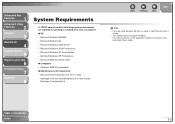
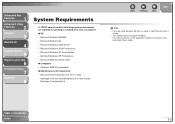
.... - Microsoft Windows Me - Microsoft Windows 2000 Server - Microsoft Windows XP Home Edition - Microsoft Windows Server 2003 ● Computers - IBM PC/compatibles ● Web Browsers (for printing or sending a fax from a computer: ● OS - For more information on the equipment needed, consult your local
authorized...
imageCLASS MF6500 Series Advanced Guide - Page 45
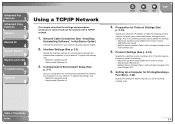
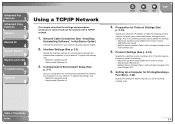
... Up a Computer for Printing/Sending a
Fax (See p. 3-22)
Specify the settings for each computer you use the machine with a TCP/IP network.
1.
Machine's operation panel - Preparation for communication between the machine and computers on your network. Web browser (Remote UI)
Back
Previous Next
TOP
4. NetSpot Device Installer (Canon utility software included in...
imageCLASS MF6500 Series Advanced Guide - Page 57


NetSpot Console (via a web browser) (Canon utility software)
NOTE
-
To specify the protocol settings using any of the ...
System Monitor
5
Reports and Lists
6
Troubleshooting
7
Appendix
8
Protocol Settings
You can check by in located in the , or by printing a USER'S DATA LIST. (See Chapter 13, "Machine Settings," in the Basic Guide.)
Back
Previous Next
TOP
■ Settings from ...
imageCLASS MF6500 Series Advanced Guide - Page 65
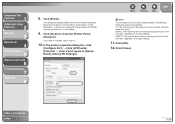
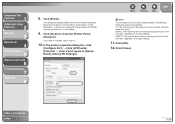
... hard disk, regardless of its spool settings.
11.
Click [Finish].
If you want to use Raw, skip to search again, or click
[Standard] → click [Canon Network Printing Device with P9100] from the pull-down list → click [Next].
9.
Click [Close]. Click [Close] to its spool settings. Advanced Fax
Features
1
Advanced Copy
Features...
imageCLASS MF6500 Series Advanced Guide - Page 128
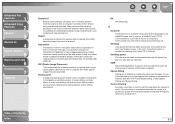
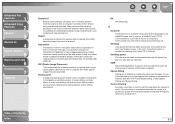
... no control over TCP/IP communications. Many functions that are done physically at the Canon machine's operation panel can specify the route that has been scanned by the machine ...you hear clicks. SMB Server Message Block. Report
A document printed by a fax machine and sent over a network for any given output device. Low resolution causes font characters and graphics to the telephone ...
Service Manual - Page 3


... of products.
Under the copyright laws, this reason, there may be information in products. Printed in Japan
Caution
Use of this manual should be copied, reproduced or translated into another language...of the individual companies. In the event of major changes in the contents of this manual, Canon will issue a new edition of this manual. When changes occur in applicable products or in...
Service Manual - Page 53


... block sends the horizontal sync signal (BD0*) to the primary charging roller. Horizontal Sync Signal Control When the laser beam reaches the horizontal print start position, the laser beam detection signal (BDI*) from the laser scanner unit is detected to monitor the rotation of the scanner motor. High-Voltage Control Block The high-voltage...
Service Manual - Page 169
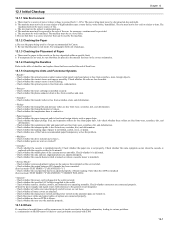
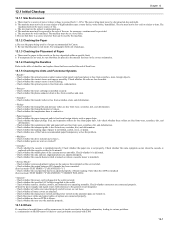
... Durables
0011-5794
Refer to high humidity (near a source of durables, and replace those printed on (when a cassette heater is installed properly. Check whether gears are not loose. -...are worn or cracked?
- condensation on a level floor. Be sure the paper being used by Canon. If transparencies are free from scratches, stain, and deformation.
- Check whether the optical system ...
Similar Questions
Canon Imageclass Mf6530 Black Screen Wont Copy
(Posted by 1201Sde 10 years ago)
How I Can Print Out Document Remotely Using Cannon Mf6530 Printer?
(Posted by aswi 10 years ago)
Canon Mp530 Wont Print Alarm Light Flashing 6a00 Code
(Posted by ver4jcreti 10 years ago)
My Printer Wont Print Via Bluetooth
(Posted by Anonymous-57253 12 years ago)
Mf6530 Scans, Feeds, But Won't Print
My MF6530 shows no error message and all systems seem to be operating okay. But, when the copy comes...
My MF6530 shows no error message and all systems seem to be operating okay. But, when the copy comes...
(Posted by MikeHarrison 12 years ago)

