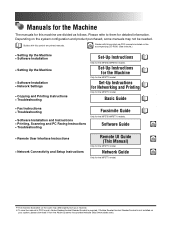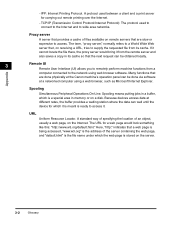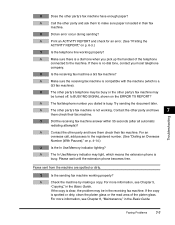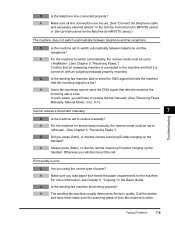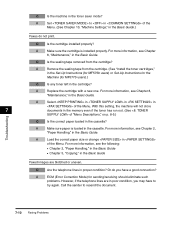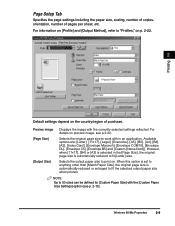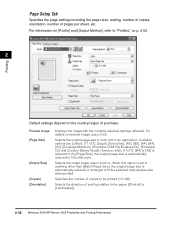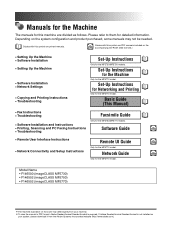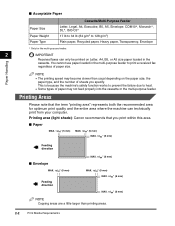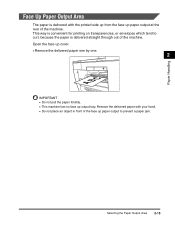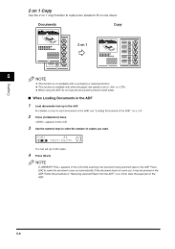Canon MF5770 Support Question
Find answers below for this question about Canon MF5770 - ImageCLASS B/W Laser.Need a Canon MF5770 manual? We have 10 online manuals for this item!
Question posted by gvanderfeltz on February 6th, 2012
Copying And Printing A5.
1. My beloved MF5770 works excellent but now I want to print on A5 paper copying from A4 withm70% reduction. How do I do that. If I choose a5 paper I cannot confirm my choice. The machine gives me other questions like 2MP-Blad. I do not know what to answer.
2. Where do I download a manual for my printer?
Thank you in advance for your answer!
Gustaaf van der Feltz
Current Answers
Related Canon MF5770 Manual Pages
Similar Questions
Page Total For A Canon Mf6540 Imageclass B/w Laser
On a Canon imageClass MF6540 B/W Laser, how do find the total pages counter? The instructions for th...
On a Canon imageClass MF6540 B/W Laser, how do find the total pages counter? The instructions for th...
(Posted by PHCadmin 7 years ago)
How To Reset Canon Mf5770 Printer
(Posted by fashSta 10 years ago)
I Got Message Download Connected. Pls Solve It( Imageclass Mf5770)
(Posted by hrgadhiya 12 years ago)