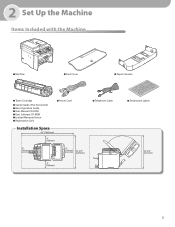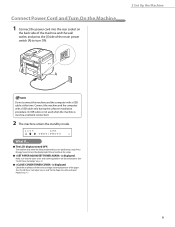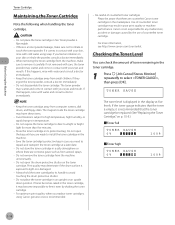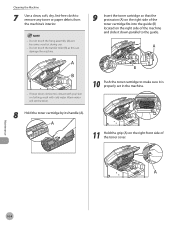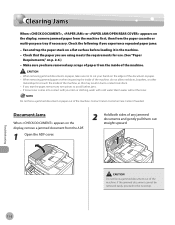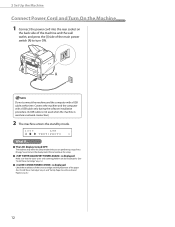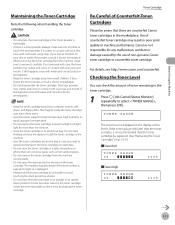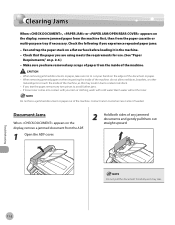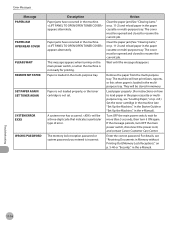Canon MF4370DN Support Question
Find answers below for this question about Canon MF4370DN - ImageCLASS B/W Laser.Need a Canon MF4370DN manual? We have 4 online manuals for this item!
Question posted by lemoJAFE on July 27th, 2014
How To Remove Error From Canon Mf4370dn Set Paper Set Toner
The person who posted this question about this Canon product did not include a detailed explanation. Please use the "Request More Information" button to the right if more details would help you to answer this question.
Current Answers
Related Canon MF4370DN Manual Pages
Similar Questions
Imageclass Mf4370dn Cant Remove Toner
(Posted by bn2ymadiha 10 years ago)
How To Factory Reset Canon Mf4370dn To Factory Settings
(Posted by Tokba 10 years ago)
How To Set Up A Canon Mf4370dn On A Home Network
(Posted by Manubettyg 10 years ago)
Set Paper Again
Set Toner Again
on the printer is switched on the following messages appear: Set paper again Set toner again
on the printer is switched on the following messages appear: Set paper again Set toner again
(Posted by targetzambie 11 years ago)
Data Error Press Set Key
i Can´t use de printer i only have this error on de the display
i Can´t use de printer i only have this error on de the display
(Posted by tamesi 11 years ago)