Canon MF4370DN Support Question
Find answers below for this question about Canon MF4370DN - ImageCLASS B/W Laser.Need a Canon MF4370DN manual? We have 4 online manuals for this item!
Question posted by 7stssgb19 on June 17th, 2014
Canon Mf4370dn How To Open
The person who posted this question about this Canon product did not include a detailed explanation. Please use the "Request More Information" button to the right if more details would help you to answer this question.
Current Answers
There are currently no answers that have been posted for this question.
Be the first to post an answer! Remember that you can earn up to 1,100 points for every answer you submit. The better the quality of your answer, the better chance it has to be accepted.
Be the first to post an answer! Remember that you can earn up to 1,100 points for every answer you submit. The better the quality of your answer, the better chance it has to be accepted.
Related Canon MF4370DN Manual Pages
imageCLASS D480 Starter Guide - Page 33


...8594; double-click [Printers]. Windows 7: From the Windows task bar, click [Start] → select [Devices and Printers]. Verify that the printer icon for Windows 2000: The [Scanners and Cameras Properties] dialog
box)....that there is the [Canon MF Toolbox 4.9] icon on the [Printer] screen from an application, it is set as Default Printer] from the [File] menu.
3 Open the [Scanners and Cameras...
imageCLASS D480 Basic Operation Guide - Page 11


... frayed. • If liquid or small object has fallen into the slots or openings on the machine. - Safety Precautions
Safety Precautions
Safety Precautions
Important Safety Instructions
Except as... specifically described in fire or electric shock. - Follow all service, contact your local authorized Canon dealer in performance, indicating a need for at least seven (7) years (or any objects...
imageCLASS D480 Basic Operation Guide - Page 15


The International ENERGY STAR Office Equipment Program is an open system in other office equipment.
Microsoft, Windows, Windows ... and logos are office equipment, such as computers, displays, printers, facsimiles, and copiers. Trademarks
Canon, the Canon logo, and imageCLASS are registered trademarks, trademarks or service marks of computers and other countries. xiv in the United States...
imageCLASS D480 Basic Operation Guide - Page 37
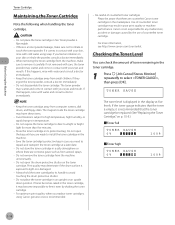
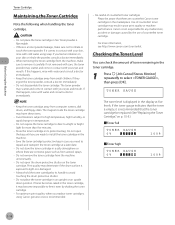
...Avoid locations subject to light or is not responsible for more information, see http://www.canon.com/counterfeit.
Do not remove the toner cartridge from computer screens, disk drives, and... an upside down position. Do not open the bag until you replace toner cartridges, using soap.
Do not disassemble the toner cartridge. Canon is damaged.
- Before Using the ...
imageCLASS D480 Basic Operation Guide - Page 49


...× 127 to 216 × 356 mm)
16 to 43 lb (60 to use Canon type
transparencies with this machine.
2-6 Canon recommends you need to change the paper size settings. (See "Setting Paper Size and Type...smooth paper • Shiny paper
˔ Make sure the paper is LTR. Keep opened packs in their original
packaging in a cool, dry location. ˔ Store paper at... laser printers. If you use .
imageCLASS D480 Basic Operation Guide - Page 195
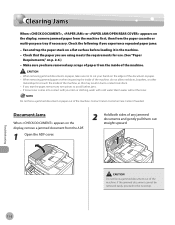
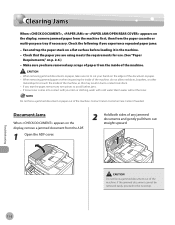
...that the paper you have removed any scraps of paper from the ADF.
1 Open the ADF cover.
2 Hold both sides of any torn pieces to cut your...or paper, take care not to avoid further jams. - If loose toner comes into contact with cold water.
Contact Canon Customer Care Center if needed. Troubleshooting
Do not force a jammed document out of the machine. Document Jams
When appears ...
imageCLASS D480 Basic Operation Guide - Page 205


...(Memory Lock Reception)," on p. 5-41 or "Security," in the machine.
The machine will be opened and closed to resume the current job. Load paper properly. (For instructions on the main power...more than 5 seconds, then turn OFF the main power switch, disconnect the power cord, and contact Canon Customer Care Center. The cover must be a three-digit code that indicates a particular type of ...
imageCLASS D480 Basic Operation Guide - Page 209


...service facility nearest you contact Canon: - Please have taken to repair the machine yourself may void the limited warranty.
11-16
Troubleshooting Product name (imageCLASS D480) - Nature of the... Cannot Solve a Problem
This section describes the customer support services.
Customer Support (Canada)
Canon Canada Inc., offers a full range of purchase - to change without notice." - EST...
imageCLASS MF4370dn/MF4350d Starter Guide - Page 10
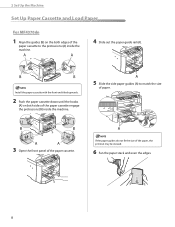
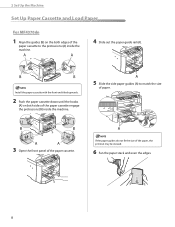
... guides (A) to the protrusions (A) inside the machine.
4 Slide out the paper guide rail (A).
2 Set Up the Machine
Set Up Paper Cassette and Load Paper
For MF4370dn
1 Align the guides (B) on both edges of the
paper cassette to match the size
of paper...
imageCLASS MF4370dn/MF4350d Starter Guide - Page 36
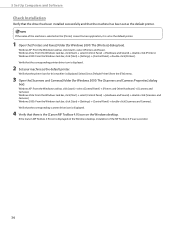
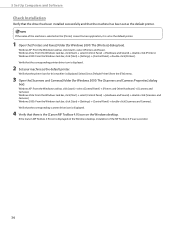
... [Start] → [Settings] → [Control Panel] → double-click [Printers]. If the [Canon MF Toolbox 4.9] icon is displayed on the Windows desktop.
Verify that the corresponding printer driver icon is set ...been installed successfully and that the machine has been set as the default printer.
1 Open the [Printers and Faxes] folder (for Windows 2000: The [Scanners and Cameras ...
imageCLASS MF4370dn/MF4350d Basic Operation Guide - Page 2
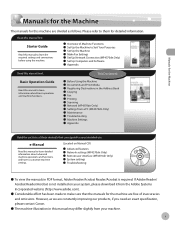
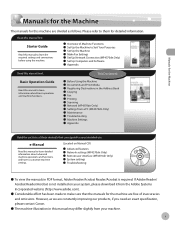
...) ˔ Settings from a PC (MF4370dn Only) ˔ Maintenance ˔ Troubleshooting ˔ Machine Settings ˔ Appendix
Read the sections of these manuals that the manuals for the machine are constantly improving our products, if you need an exact specification, please contact Canon.
˔ The machine illustration in PDF format, Adobe Reader/Acrobat Reader...
imageCLASS MF4370dn/MF4350d Basic Operation Guide - Page 9


...are based on a product basis.
: available -: not available
COPY
PRINT
SCAN
Remote UI
FAX
(Network Simplex ADF
Board)
imageCLASS MF4370dn
imageCLASS MF4350d
- The table below shows the available features on the imageCLASS MF4370dn. Before using the machine, please read the following instructions for choosing a Canon product. viii Preface
Preface
Preface
Thank you for your safety.
imageCLASS MF4370dn/MF4350d Basic Operation Guide - Page 12
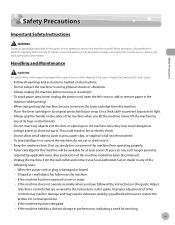
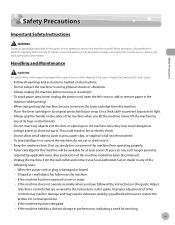
...Canon dealer. Never lift the machine by the instructions in burn injury.
- Do not allow small objects (such as pins, paper clips, or staples) to fall into the slots or openings ... guide. Never attempt to service the machine yourself. Follow all service, contact your local authorized Canon dealer in any such longer period as
required by a qualified technician to restore the product to...
imageCLASS MF4370dn/MF4350d Basic Operation Guide - Page 16


...among participating nations.
Legal Notices
Legal Notices
Legal Notices
As an ENERGY STAR Partner, Canon U.S.A., Inc.
All other office equipment. The targeted products are registered trademarks, trademarks... an open system in other countries. It is an international program that promotes energy saving through the use of Canon Inc. Trademarks
Canon, the Canon logo, and imageCLASS are ...
imageCLASS MF4370dn/MF4350d Basic Operation Guide - Page 20


... you purchased the equipment (if under warranty), or with class B limits in a residential installation. One Canon Plaza, Lake Success, NY 11042, U.S.A. Legal Notices
FCC (Federal Communications Commission)
imageCLASS MF4370dn/MF4350d: F156602
Legal Notices
This device complies with the instructions, may cause harmful interference to radio communications. This equipment generates, uses and...
imageCLASS MF4370dn/MF4350d Basic Operation Guide - Page 22


... is Part 68 compliant.
If your equipment malfunctions, please contact your local authorized Canon dealer from the telephone line cable and disconnect the power cord.
Users should not...tariffs. If requested, this equipment (imageCLASS MF4370dn/MF4350d) causes harm to the telephone network, the telephone company may be certain of the number of devices that may not be connected to...
imageCLASS MF4370dn/MF4350d Basic Operation Guide - Page 30


...purpose tray Feeds paper when you insert one by one manually.
ᶒScanning platform Open this platform when replacing the toner cartridge or clearing paper jams.
ᶓMain power...Controls the machine.
ᶈOutput tray Receives copies, prints and faxes.
ᶉPaper cassette (For MF4370dn)/Paper feeding tray (For MF4350d) Loads the paper supply.
ᶊScanning area Scans documents from ...
imageCLASS MF4370dn/MF4350d Basic Operation Guide - Page 32
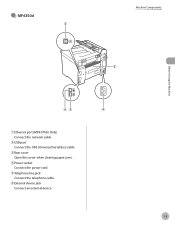
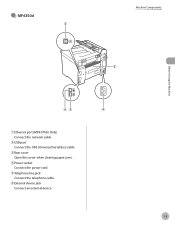
... the Machine
ᶃEthernet port (MF4370dn Only) Connect the network cable.
ᶄUSB port Connect the USB (Universal Serial Bus) cable.
ᶅRear cover Open this cover when clearing paper jams.
ᶆPower socket Connect the power cord.
ᶇTelephone line jack Connect the telephone cable.
ᶈExternal device jack Connect an external...
imageCLASS MF4370dn/MF4350d Basic Operation Guide - Page 51
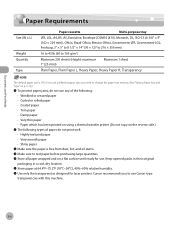
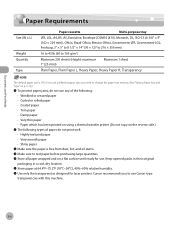
... quantities. ˔ Store all paper wrapped and on a flat surface until ready for laser printers. Keep opened packs in their original
packaging in a cool, dry location. ˔ Store paper at...1MBJO1BQFS 1MBJO1BQFS- )FBWZ1BQFS )FBWZ1BQFS) 5SBOTQBSFODZ
The default paper size is LTR. Canon recommends you need to change the paper size settings. (See "Setting Paper Size and Type," on the...
imageCLASS MF4370dn/MF4350d Basic Operation Guide - Page 219


... above or via the website at the website http://www.canontechsupport.com. Product name (imageCLASS MF4370dn/imageCLASS MF4350d) - Attempting to 8:00 P.M. Serial number (on the label located inside top of your call to frequently asked questions, visit http://www.canon.ca/ - to repair the machine yourself may void the limited warranty.
11-20
Troubleshooting...
Similar Questions
Page Total For A Canon Mf6540 Imageclass B/w Laser
On a Canon imageClass MF6540 B/W Laser, how do find the total pages counter? The instructions for th...
On a Canon imageClass MF6540 B/W Laser, how do find the total pages counter? The instructions for th...
(Posted by PHCadmin 7 years ago)
Imageclass Mf4370dn Cant Remove Toner
(Posted by bn2ymadiha 10 years ago)
How To Factory Reset Canon Mf4370dn
(Posted by ollibkm 10 years ago)
I Need The Drivers For My Mf4370dn Windows 8 64 Bit
I need the drivers for my mf4370dn windows 8 64 bit
I need the drivers for my mf4370dn windows 8 64 bit
(Posted by stinassupremes 11 years ago)

