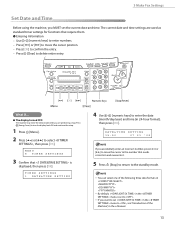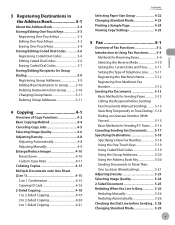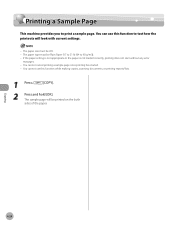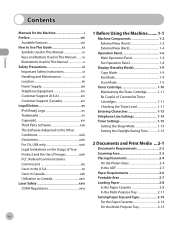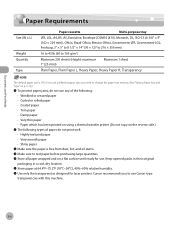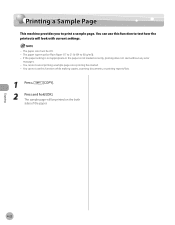Canon MF4350D Support Question
Find answers below for this question about Canon MF4350D - ImageCLASS B/W Laser.Need a Canon MF4350D manual? We have 4 online manuals for this item!
Question posted by sunil89775 on October 16th, 2012
Use Current Page Size Error
When I want to take a print out from the Cannon 4350d, an error appears to the effect that use current size when I click left button then two print out come of first page.
Current Answers
Answer #2: Posted by m57emil on February 14th, 2013 1:49 PM
You are not going to believe this but check your paper size. I took some paper from work and was getting this problem for two days. I'm so pissed! I also tried using the copy function and was getting the same error. After wasting all this time I decided to measure the paper that looks like 8.5x11, it's not! So check the paper size, it's probably not 8.5x11, now how stupid do you feel.
Related Canon MF4350D Manual Pages
Similar Questions
Page Total For A Canon Mf6540 Imageclass B/w Laser
On a Canon imageClass MF6540 B/W Laser, how do find the total pages counter? The instructions for th...
On a Canon imageClass MF6540 B/W Laser, how do find the total pages counter? The instructions for th...
(Posted by PHCadmin 7 years ago)
How To Setup Canon Imageclass Mf4350d Wireless Printing
(Posted by Azro 10 years ago)
How To Update Firmware Of Imageclass Mf4350d , While Getting E225 System Error
Trying to update the firmware but unable to perform the task as functions keys are not activating af...
Trying to update the firmware but unable to perform the task as functions keys are not activating af...
(Posted by amdilsa 11 years ago)
Canon Mf 4350d Prompting 'use Current Size' Yes Or No And Then Reprints!
canon mf 4350d keeps prompting message "use current size" yes or no. If I press "yes" it reprints!
canon mf 4350d keeps prompting message "use current size" yes or no. If I press "yes" it reprints!
(Posted by Anonymous-29827 12 years ago)