Canon MF4350D Support Question
Find answers below for this question about Canon MF4350D - ImageCLASS B/W Laser.Need a Canon MF4350D manual? We have 4 online manuals for this item!
Question posted by Vinsboo on February 27th, 2014
How To Set Up A Multifunction Mf4350d Without Disc
The person who posted this question about this Canon product did not include a detailed explanation. Please use the "Request More Information" button to the right if more details would help you to answer this question.
Current Answers
There are currently no answers that have been posted for this question.
Be the first to post an answer! Remember that you can earn up to 1,100 points for every answer you submit. The better the quality of your answer, the better chance it has to be accepted.
Be the first to post an answer! Remember that you can earn up to 1,100 points for every answer you submit. The better the quality of your answer, the better chance it has to be accepted.
Related Canon MF4350D Manual Pages
imageCLASS D480 Starter Guide - Page 3


... the Basic Operation Guide and e-Manual. After you set up the machine, you can use the functions described in the illustration bellow. Network
Available Features
The table below shows the available features on a product basis.
: available -: not available
COPY
PRINT
SCAN
FAX
imageCLASS D480
Remote UI (Network Board)
Duplex ADF
Overview of...
imageCLASS D480 Basic Operation Guide - Page 5


...This Manual ix Keys and Buttons Used in Canada xxi Utilisation au Canada xxiii Laser Safety xxv CDRH Regulations xxv
1 Before Using the Machine.......1-1
Machine Components 1-2 ...10 Checking the Toner Level 1-10
Entering Characters 1-12 Telephone Line Settings 1-13 Timer Settings 1-14
Setting the Sleep Mode 1-14 Setting the Daylight Saving Time 1-15
2 Documents and Print Media 2-1
...
imageCLASS D480 Basic Operation Guide - Page 49


... paper size, you to use . Canon recommends you need to change the paper size settings. (See "Setting Paper Size and Type," on p. 2-12.)
˔ To prevent paper jams, do...paper before purchasing large quantities. ˔ Store all paper wrapped and on a flat surface until ready for laser printers. Keep opened packs in their original
packaging in a cool, dry location. ˔ Store paper at...
imageCLASS D480 Basic Operation Guide - Page 204


This error message appears with one of the paper specified in for printing a report or list even if paper is loaded. Or, when printing a report or list, this message appears if the paper size is not appropriate for or . - No paper is loaded in the paper cassette
or multipurpose tray when copying or printing. - No paper is loaded in the paper cassette or multi-purpose tray when ...
imageCLASS MF4370dn/MF4350d Starter Guide - Page 2


... for All Models...4 Installation Space...4 Manuals for the Machine...5 Install Toner Cartridge...5 Set Up Paper Cassette and Load Paper...8 For MF4370dn...8 For MF4350d...10 Connect Power Cord and Turn On the Machine 12
3 Make Fax Settings...13 Connect Telephone Cables...13 Register User Telephone Number and Unit Name 14 Information About the Keys...
imageCLASS MF4370dn/MF4350d Starter Guide - Page 3


.... Overview of Machine Functions
This manual describes how to set the required settings to the Basic Operation Guide and e-Manual. For the details of each model, see "Available Features," shown below shows the available features on a product basis.
: available -: not available
COPY
PRINT
SCAN
FAX
imageCLASS MF4370dn imageCLASS MF4350d
Remote UI (Network Board)
Simplex ADF
-
imageCLASS MF4370dn/MF4350d Starter Guide - Page 5


2 Set Up the Machine
Items Included with the Machine
MF4370dn
● Machine
● Dust Cover
● Document Feeder Tray
MF4350d
● Paper Cassette
● Machine
● Dust Cover (enclosed in the machine)
● Document Feeder Tray
imageCLASS MF4370dn/MF4350d Starter Guide - Page 6
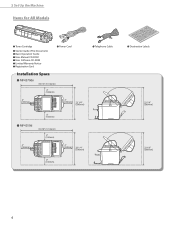
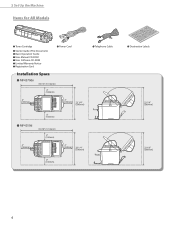
2 Set Up the Machine
Items for All Models
● Toner Cartridge ● Starter Guide (This Document) ● Basic Operation Guide ● User Manual CD-ROM ● User Software CD-ROM ● Limited Warranty Notice ● Registration Card
Installation Space
● MF4370dn
● Power Cord
● Telephone Cable
● Destination Labels
● MF4350d
imageCLASS MF4370dn/MF4350d Starter Guide - Page 12


2 Set Up the Machine
For MF4350d
1 Open the paper feeding tray.
4 Slide the side paper guides (A) to match the size
of the paper, the printout may be skewed.
5 Fan the paper ...
imageCLASS MF4370dn/MF4350d Starter Guide - Page 22


... are using a USB cable.
20 A LAN cable is compatible with the LAN connector of the machine and the other end to a network router or a hub.
- 4 Set Up Network Connection (MF4370dn Only) If you use the machine as a local printer, connect the machine directly to a computer using the...
imageCLASS MF4370dn/MF4350d Basic Operation Guide - Page 5
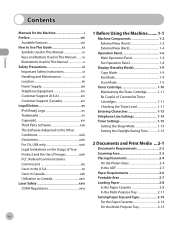
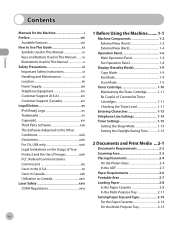
...Checking the Toner Level 1-11
Entering Characters 1-13 Telephone Line Settings 1-14 Timer Settings 1-15
Setting the Sleep Mode 1-15 Setting the Daylight Saving Time 1-16
2 Documents and Print Media ...This Manual ix Keys and Buttons Used in Canada xxii Utilisation au Canada xxiv Laser Safety xxvi CDRH Regulations xxvi
1 Before Using the Machine........1-1
Machine Components 1-2 External...
imageCLASS MF4370dn/MF4350d Basic Operation Guide - Page 8


...PROGRAM-CANADA PROGRAMME 10-20 Transporting the Machine 10-22 For MF4370dn 10-22 For MF4350d 10-25
11 Troubleshooting 11-1
Clearing Jams 11-2 Document Jams 11-2 Paper Jams...Customer Support (U.S.A 11-20 Customer Support (Canada 11-20
Contents
ADJUST./CLEANING 12-9 REPORT SETTINGS 12-9 SYSTEM SETTINGS 12-10
13 Appendix 13-1
Specifications 13-2 General 13-2 Copier 13-3 Printer 13-3 ...
imageCLASS MF4370dn/MF4350d Basic Operation Guide - Page 9


...
Preface
Preface
Thank you for your safety.
Depending on a product basis.
: available -: not available
COPY
PRINT
SCAN
Remote UI
FAX
(Network Simplex ADF
Board)
imageCLASS MF4370dn
imageCLASS MF4350d
-
viii Before using the machine, please read the following instructions for choosing a Canon product. The table below shows the available features on the system configuration...
imageCLASS MF4370dn/MF4350d Basic Operation Guide - Page 11
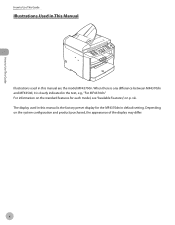
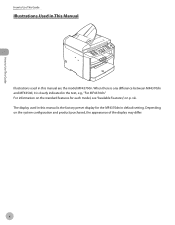
... Use This Guide
Illustrations Used in This Manual
Illustrations used in this manual are the model MF4370dn. When there is any difference between MF4370dn and MF4350d, it is the factory preset display for each model, see "Available Features," on the system configuration and product purchased, the appearance of the display may...
imageCLASS MF4370dn/MF4350d Basic Operation Guide - Page 20


... whom you purchased the equipment (if under warranty), or with the instructions, may cause undesired operation.
Legal Notices
FCC (Federal Communications Commission)
imageCLASS MF4370dn/MF4350d: F156602
Legal Notices
This device complies with the limits for help. This equipment generates, uses and can be required to radio communications. This equipment has been tested and...
imageCLASS MF4370dn/MF4350d Basic Operation Guide - Page 22


...be connected to state tariffs.
Rights of the Telephone Company If this equipment (imageCLASS MF4370dn/MF4350d) causes harm to the telephone company. Also, the customer will notify the....
In Case of Equipment Malfunction Should any malfunction occur which cannot be certain of the number of devices that may temporarily disconnect service. In most, but not all areas, the sum of the RENs ...
imageCLASS MF4370dn/MF4350d Basic Operation Guide - Page 37


...Canon Cartridge 104
Model Name MF4370dn/MF4350d
Type Bundled Replacement
Supported Canon Genuine ...of toner cartridge yield for monochromatic electrophotographic printers and multi-function devices that may contain printer components" issued by ISO (International ... starter toner cartridge which comes with the default print density setting. If your average document contains a lot of graphics, ...
imageCLASS MF4370dn/MF4350d Basic Operation Guide - Page 51
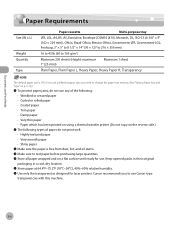
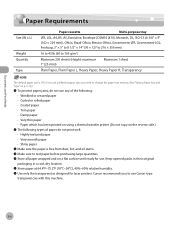
Canon recommends you need to change the paper size settings. (See "Setting Paper Size and Type," on p. 2-14.)
˔ To prevent paper jams, do not use any... • Paper which has been printed on using a thermal transfer printer (Do not copy on a flat surface until ready for laser printers. If you use a different paper size, you to use . Keep opened packs in their original
packaging in a cool, ...
imageCLASS MF4370dn/MF4350d Basic Operation Guide - Page 57
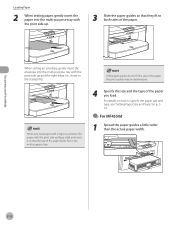
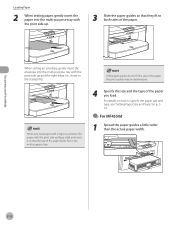
...the paper feeds first in the multi-purpose tray. When you load.
Documents and Print Media
Loading Paper
2 When setting paper, gently insert the paper into the multi-purpose tray with the print side up and the right edge (i.e.,...and the type of the paper you load paper with a logo on p. 214.
˔ For MF4350d
1 Spread the paper guides a little wider than the actual paper width.
2-12
imageCLASS MF4370dn/MF4350d Basic Operation Guide - Page 159


...you are transmitted over the network to your computer.
2 Press
[SCAN] repeatedly to
your settings.
- Printing fax documents and scanning documents over the network. Your machine must be connected...using Color Network ScanGear for scanning documents. If you place documents on the platen glass. For MF4350d, just press .
[SCAN] to your document will be printed out, then perform the ...
Similar Questions
Page Total For A Canon Mf6540 Imageclass B/w Laser
On a Canon imageClass MF6540 B/W Laser, how do find the total pages counter? The instructions for th...
On a Canon imageClass MF6540 B/W Laser, how do find the total pages counter? The instructions for th...
(Posted by PHCadmin 7 years ago)
How To Set Cannon Imageclass Mf4350d Scan To Pdf
(Posted by bijcjjllop 10 years ago)
How To Restore Canon Imageclass Mf4350d To Factory Settings
(Posted by rash2f 10 years ago)

