Canon MF3240 Support Question
Find answers below for this question about Canon MF3240 - ImageCLASS B/W Laser.Need a Canon MF3240 manual? We have 4 online manuals for this item!
Question posted by JayE9ca on June 1st, 2014
How To Use Canon Mf3240 Printer
The person who posted this question about this Canon product did not include a detailed explanation. Please use the "Request More Information" button to the right if more details would help you to answer this question.
Current Answers
There are currently no answers that have been posted for this question.
Be the first to post an answer! Remember that you can earn up to 1,100 points for every answer you submit. The better the quality of your answer, the better chance it has to be accepted.
Be the first to post an answer! Remember that you can earn up to 1,100 points for every answer you submit. The better the quality of your answer, the better chance it has to be accepted.
Related Canon MF3240 Manual Pages
imageCLASS MF3200 Series Software Guide - Page 4
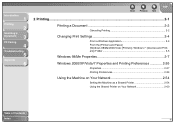
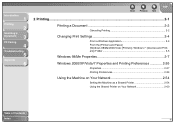
... and Faxes] (Windows 98/Me/2000/Vista: [Printers], Windows 7: [Devices and Printers]) Folder 2-5
Windows 98/Me Properties 2-7
Windows 2000/XP/Vista/7 Properties and Printing Preferences 2-26
Properties 2-27 Printing Preferences 2-34
Using the Machine on Your Network 2-54
Setting the Machine as a Shared Printer 2-54 Using the Shared Printer on Your Network 2-60
Table of Contents
Index...
imageCLASS MF3200 Series Software Guide - Page 12
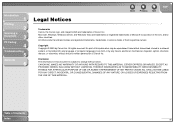
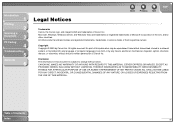
...TOP
Trademarks Canon, the Canon logo, and imageCLASS are trademarks of Canon Inc. All rights reserved. No part of this document is subject to change without the prior written permission of Canon Inc....PURPOSE OF USE OR AGAINST INFRINGEMENT OF ANY PATENT. All other countries.
CANON INC. Table of their respective owners. Copyright Copyright © 2009 by any form or by Canon Inc....
imageCLASS MF3200 Series Software Guide - Page 19


...
5
Appendix
6
2 Printing
Back
Previous
Next
TOP
Printing a Document 2-2 Canceling Printing 2-2
Changing Print Settings 2-4 From a Windows Application 2-4 From the [Printers and Faxes] (Windows 98/Me/2000: [Printers]) Folder 2-5
Windows 98/Me Properties 2-7
Windows 2000/XP/Vista/7 Properties and Printing Preferences .......... 2-26 Properties 2-27 Printing Preferences 2-34...
imageCLASS MF3200 Series Software Guide - Page 20
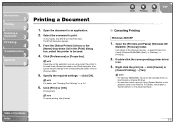
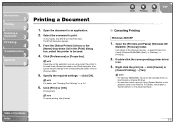
... [start] on the operation panel of Contents Index
Back
Previous
Next
TOP
■ Canceling Printing
Windows 2000/XP
1. You can also cancel a print job using , select the printer to be used in the [General] tab sheet in the [Print] dialog box, then specify the print settings in the [Print] dialog box, select the...
imageCLASS MF3200 Series Software Guide - Page 22
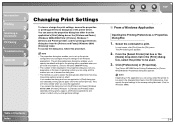
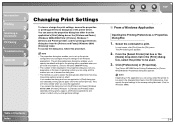
.... If you access the dialog box from the [Printers and Faxes] (Windows 98/Me/2000: [Printers], Windows 7: [Devices and Printers]) folder, selected printing options apply to be used .
3. NOTE
Depending on the type of operating system you are using and the method you to set up the printer configuration and configure the print settings for the printing...
imageCLASS MF3200 Series Software Guide - Page 57
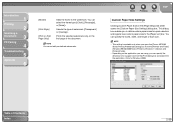
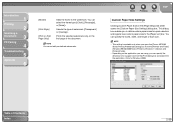
...the [Printers and Faxes] (Windows 98/Me/2000/Vista: [Printers], Windows 7: [Devices and Printers]) folder.
-
This setting is available only when you to the watermark. Depending on the application you are using, you... the type of Contents Index
2-39 This dialog box enables you open the [Canon MF3200 Series Printing Preferences] dialog box from the application. (Only for quick selection...
imageCLASS MF3200 Series Software Guide - Page 78


.... Enter a share name in the [Share name] edit box.
3. Click [OK]. Network Download
The following is using network download.
Introduction
1
Printing
2
Scanning a
Document
3
PC Faxing
4
Troubleshooting
5
Appendix
6
2. Back
Previous
Next
TOP
■ Using the Shared Printer on your computer is the procedure to connect to indicate sharing. The easiest way to make the...
imageCLASS MF3200 Series Software Guide - Page 131


... a fax when an error occurs in the [Print] dialog box, select [Canon MF3200 Series (FAX)].
3. From the [Select Printer] list box or the
[Name] drop-down list in the machine. -... 256 pages per fax (Based on p. 4-4. The [Print] dialog box appears.
2. For details on how to use for Fax Numbers," on p. 4-6. You cannot send a fax without entering the [Recipient Name]. - A document of...
imageCLASS MF3200 Series Software Guide - Page 142
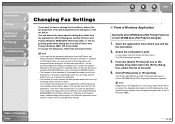
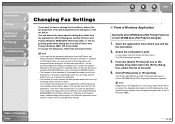
..., or the fax printing preferences dialog box from the [Printers and Faxes] (Windows 2000: [Printers]) folder. The method you use to access the dialog box.
- If you access the dialog box from the application. In most cases, click [Print] from which you fax with the Canon imageCLASS MF3200 Series (only for Windows 2000/XP/Vista...
imageCLASS MF3200 Series Software Guide - Page 197
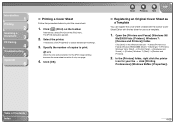
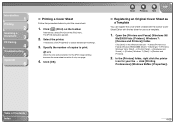
... with the Canon Cover Sheet Editor with the fax driver for your fax → click [Printing Preferences] (Windows 98/Me: [Properties]). Alternatively, select [Print] from the [File] menu. Table of only one page.
4.
The [Print] dialog box appears.
2. Open the [Printers and Faxes] (Windows 98/
Me/2000/Vista: [Printers], Windows 7: [Devices and Printers]) folder. Click...
imageCLASS MF3200 Series Software Guide - Page 217
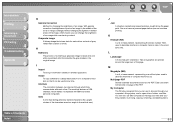
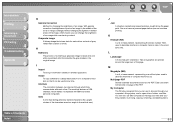
... simulate the gray shades in the original image.
Interface The connection between two devices through your filing system, by slanted characters (the upright strokes of the characters...page. Italic A font style distinguished by moving, copying, renaming, and deleting items.
6-5 You can use [My Computer] to manage your files and your computer's filing system, and to describe machine or ...
imageCLASS MF3200 Series Software Guide - Page 222
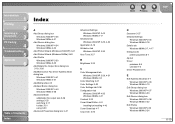
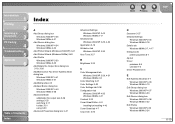
... (Windows 2000/XP) 2-61
Add Printer Wizard (Windows 98/Me) 2-62
Add Profile
Windows 2000/XP 2-50 Windows 98/Me 2-23
Add/Delete the Output Size dialog box 3-19, 3-26
Add/Edit Canon Fax Driver Address Book dialog box
Windows 2000/XP 4-41 Windows 98/Me 4-27
Add/Edit profile 2-31
Address...
imageCLASS MF3200 Series Starter Guide - Page 14


... FOR ANY DIRECT, INCIDENTAL, OR CONSEQUENTIAL DAMAGES OF ANY NATURE, OR LOSSES OR EXPENSES RESULTING FROM THE USE OF THIS MATERIAL.
25
26 EST Monday through Friday and 10:00 A.M. Trademarks
Canon, the Canon logo, and imageCLASS are trademarks of their respective owners. MAKES NO WARRANTY OF ANY KIND WITH REGARD TO THIS MATERIAL...
imageCLASS MF3200 Series Basic Guide - Page 7
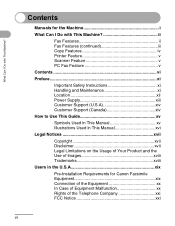
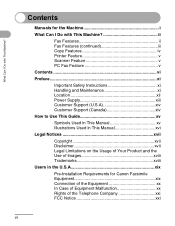
...I Do with This Machine ii
Fax Features ii Fax Features (continued iii Copy Features iv Printer Feature v Scanner Feature v PC Fax Feature v
Contents vi
Preface xi
Important Safety Instructions...on the Usage of Your Product and the Use of Images xviii Trademarks xviii
Users in the U.S.A xix
Pre-Installation Requirements for Canon Facsimile Equipment xix Connection of the Equipment xx...
imageCLASS MF3200 Series Basic Guide - Page 8


What Can I Do with This Machine?
Users in Canada xxiii Pre-Installation Requirements for Canon Facsimile Equipment xxiii Notice xxiv
Laser Safety xxvi CDRH Regulations xxvi
1 Before Using the Machine 1-1
Machine Components 1-1 Operation Panel 1-3
Main Operation Panel 1-3 Facsimile Operation Panel 1-5 LCD (Standby Mode 1-6 Fax Mode 1-6 Copy Mode 1-6 Scan Mode 1-6 Toner Cartridge ...
imageCLASS MF3200 Series Basic Guide - Page 19
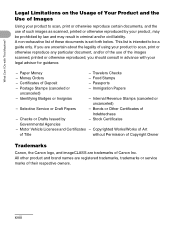
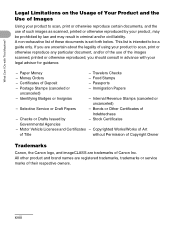
.... Stock Certificates
Governmental Agencies
- xviii
Copyrighted Works/Works of Art
of Title
without Permission of Copyright Owner
Trademarks
Canon, the Canon logo, and imageCLASS are uncertain about the legality of using your product, may result in advance with This Machine? If you should consult in criminal and/or civil liability. Identifying Badges or Insignias...
imageCLASS MF3200 Series Basic Guide - Page 22


... reception, which can radiate radio frequency energy and, if not installed and used in facilities and services which the receiver is required to give adequate prior ...TV technician for a class B digital device, pursuant to make changes in accordance with This Machine? FCC Notice
imageCLASS MF3240: Model F189402 imageCLASS MF3241: Model F189402
This device complies with the limits for help....
imageCLASS MF3200 Series Basic Guide - Page 35
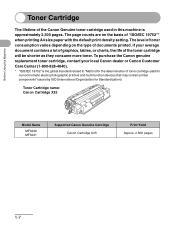
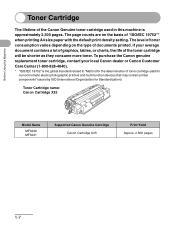
... setting. Toner Cartridge name: Canon Cartridge X25
Model Name
MF3240 MF3241
Supported Canon Genuine Cartridge Canon Cartridge X25
Print Yield Approx....Canon Genuine toner cartridge used in this machine is the global standard related to "Method for the determination of toner cartridge yield for monochromatic electrophotographic printers and multi-function devices that may contain printer...
imageCLASS MF3200 Series Basic Guide - Page 47


Very smooth paper - Paper which has been printed on using a thermal transfer printer (Do not copy on a flat surface until ready for laser printers. Shiny paper
● Make sure the paper is free from dust, lint, and oil stains. ● Be sure to
use Canon type transparencies with this machine.
3-3 Keep opened packs
in their original packaging...
imageCLASS MF3200 Series Basic Guide - Page 140
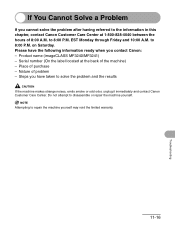
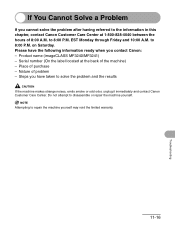
... when you cannot solve the problem after having referred to the information in this chapter, contact Canon Customer Care Center at the back of the machine) - to disassemble or repair the machine yourself. Product name (imageCLASS MF3240/MF3241) - Serial number (On the label located at 1-800-828-4040 between the hours of 8:00...
Similar Questions
Canon Mf3240 Wondows 8 64 Bits
(Posted by Anonymous-107599 11 years ago)
I Am Using A Lot Of Ink & Not Using The Printer Very Often
The Ink in my Cannon Pixma 520MP is beeing used up very quickly & the printer is not being used ...
The Ink in my Cannon Pixma 520MP is beeing used up very quickly & the printer is not being used ...
(Posted by malcolmfink 12 years ago)
Paper Jam, Open The Printer Cover.
paper jam, open the printer cover. the jammed paper was removed and i don't see any jammed paper and...
paper jam, open the printer cover. the jammed paper was removed and i don't see any jammed paper and...
(Posted by dial1010usa 12 years ago)

