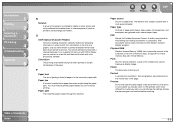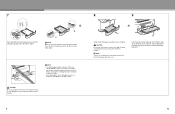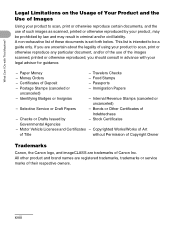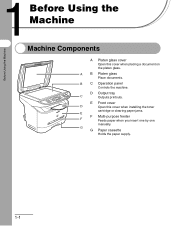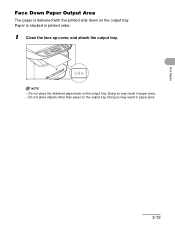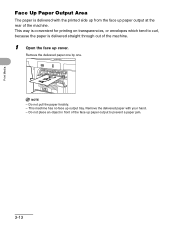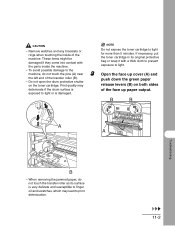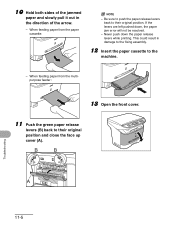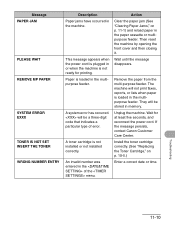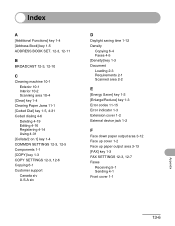Canon MF3240 Support Question
Find answers below for this question about Canon MF3240 - ImageCLASS B/W Laser.Need a Canon MF3240 manual? We have 4 online manuals for this item!
Question posted by dial1010usa on July 11th, 2011
Paper Jam, Open The Printer Cover.
paper jam, open the printer cover. the jammed paper was removed and i don't see any jammed paper and i'm tired of checking so many times.
Current Answers
Related Canon MF3240 Manual Pages
Similar Questions
Page Total For A Canon Mf6540 Imageclass B/w Laser
On a Canon imageClass MF6540 B/W Laser, how do find the total pages counter? The instructions for th...
On a Canon imageClass MF6540 B/W Laser, how do find the total pages counter? The instructions for th...
(Posted by PHCadmin 7 years ago)
Paper Jam Open Left Cover
I can not find Jam any where. Is there any way to reset printer Cannon MF6540
I can not find Jam any where. Is there any way to reset printer Cannon MF6540
(Posted by info23752 8 years ago)
The 'load Paper Cassette A4' Light Comes On, Pull The Cassette Out And Reinstall
(Posted by julmickey50 13 years ago)
How To Get Printer To Continue When Out Of Toner Message Appears
cartridge is a refilled one but is freshly opened
cartridge is a refilled one but is freshly opened
(Posted by kchadman 13 years ago)