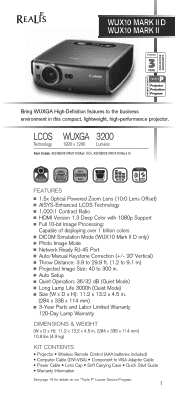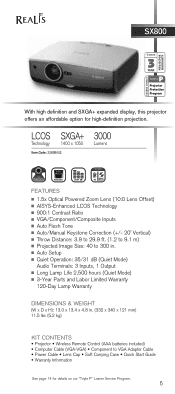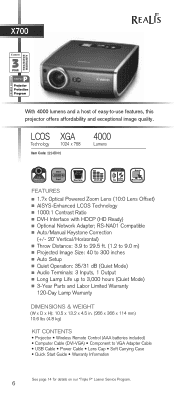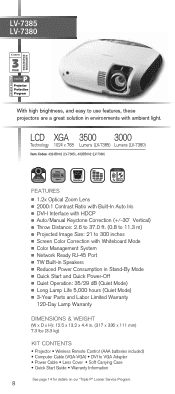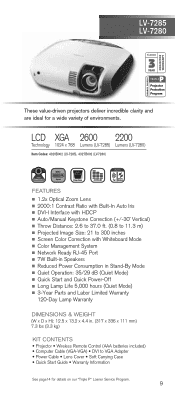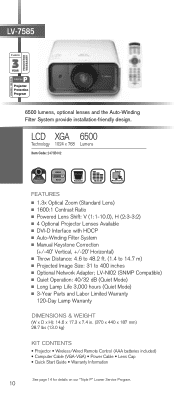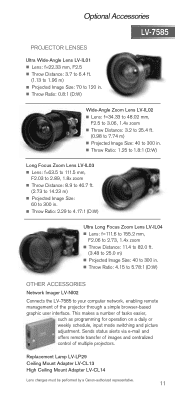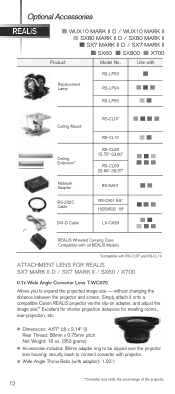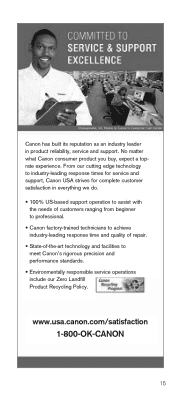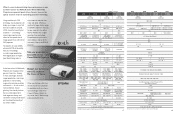Canon LV-7385 Support Question
Find answers below for this question about Canon LV-7385.Need a Canon LV-7385 manual? We have 2 online manuals for this item!
Question posted by joe54500 on March 11th, 2012
I Am Having Trouble Connecting To A Canon Lv7385 With Macbook Pro?
I do not have trouble connecting to other projectors. When I connect all I get is flickering. I need to connect ASAP
Current Answers
Related Canon LV-7385 Manual Pages
Similar Questions
Usb Connection?
Hello, my question about my Canon lv-7375 projector.... Can it connect to a Roku or USB cables?
Hello, my question about my Canon lv-7375 projector.... Can it connect to a Roku or USB cables?
(Posted by savagefiend89 2 years ago)
I Have A Canon Lv-s3 Projector That Has A Flashing Red Light When It Is Truned O
when I first turn on the projector, a flashing light appears, then it powers down and shuts off
when I first turn on the projector, a flashing light appears, then it powers down and shuts off
(Posted by willabus 10 years ago)
Canon Multimedia Projector Lv-7545
Remote Control
I Need A Replacement Remote Control For The Lv-7545 Multimedia Projector I Have No Information As To...
I Need A Replacement Remote Control For The Lv-7545 Multimedia Projector I Have No Information As To...
(Posted by stoneagency2 10 years ago)
Not Projecting, Blank Blue Screen. When I Press And Hold , Get 'no Signal
When I press and hold <INPUT> get "no signal". Only projecting blank blue screen. Project and ...
When I press and hold <INPUT> get "no signal". Only projecting blank blue screen. Project and ...
(Posted by debcereghino 11 years ago)
Connection
why my projector lv-s1e doesnt connect on computer, but they acept with tv.
why my projector lv-s1e doesnt connect on computer, but they acept with tv.
(Posted by hgbl 12 years ago)