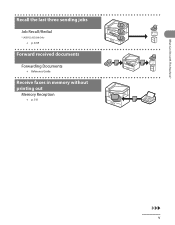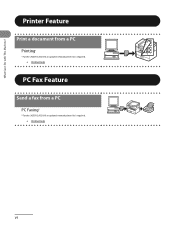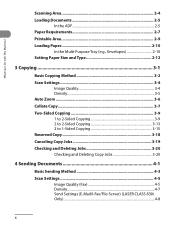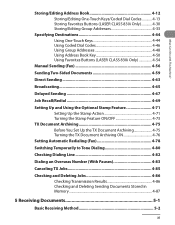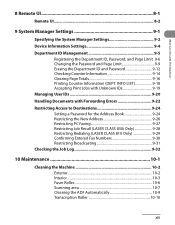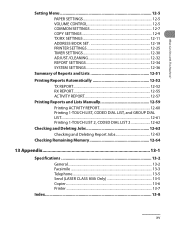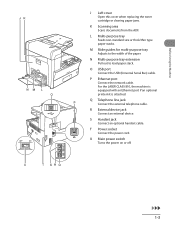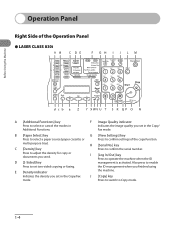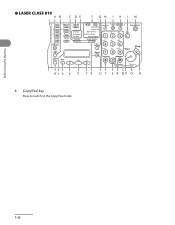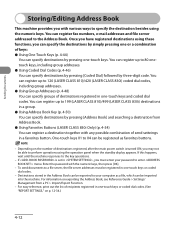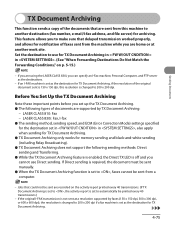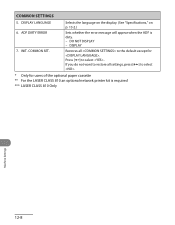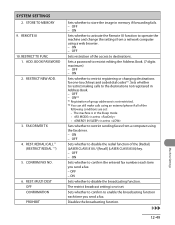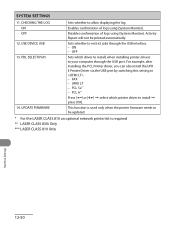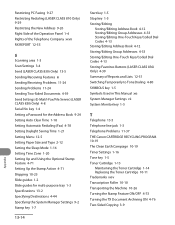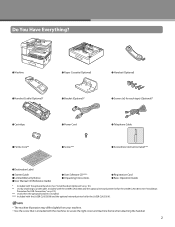Canon LC-830I Support Question
Find answers below for this question about Canon LC-830I - LASER CLASS FACSIMILE.Need a Canon LC-830I manual? We have 2 online manuals for this item!
Question posted by alanum on September 8th, 2010
Lost Administrator Password
Current Answers
Answer #1: Posted by oriolesmagic on September 8th, 2010 9:03 AM
Accessing System Settings or Department ID mode when a password is enforced.
Master password (0334559769) may be used by service personnel to change or delete confidential mailboxes, memory boxes, mailboxes or system administrator information when the user has forgotten the password.
How to clear the system administrator password>
LASER CLASS 730i / 720i / 710
In the Service Data Setting #12 CLEAR (Data Initialization mode setting) select "USER DATA" to clear System Adminstrator password
* However, the user data will be re-initialized, be sure to note down any settings that you will need to re-enter later.
Select> Data Registration> # >Display #12 CLEAR by pressing arrow keys > Service Mode #12 Clear > Set > Display USER DATA by the pressing arrow keys > #12 Clear User Data> Set > #12 CLEAR OK > Please Wait > Standby.
* While waiting to return to the ready state after executing "User Data Clear", please do not press the stop button. Doing so may cause a malfunction afterwards.
Related Canon LC-830I Manual Pages
Similar Questions
My fax machine is the Canon Faxphone L90, it can't seem to receive any fax, yet I can send out fax. ...
Hithe green light remain lite on the canon 830i fax machine. We have upplugged it and waited for a f...
I want to connect canon laser class 810 with my pc in order to store and print faxes. Is it possible...
How do I reset the password for my secure fax machine?
I beleive the time is an hour off