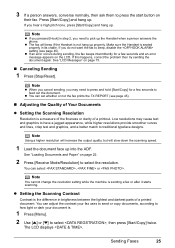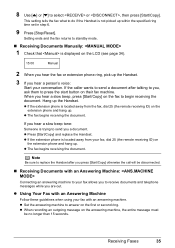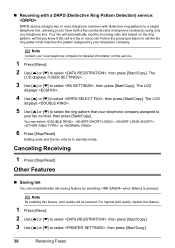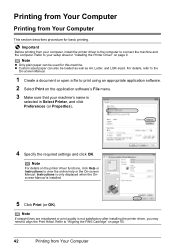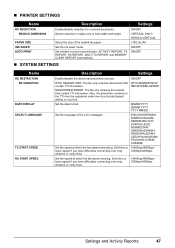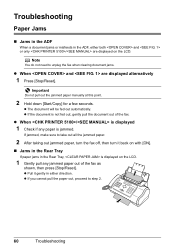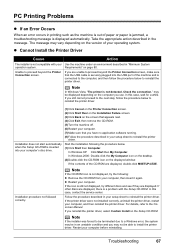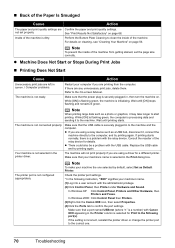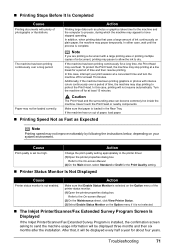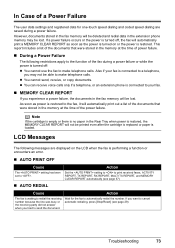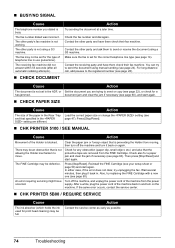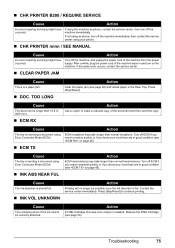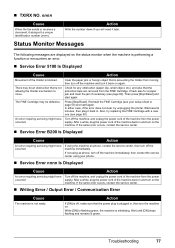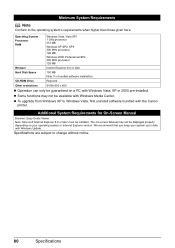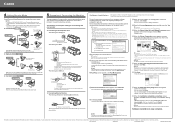Canon JX210P Support Question
Find answers below for this question about Canon JX210P - FAX B/W Inkjet.Need a Canon JX210P manual? We have 2 online manuals for this item!
Question posted by dgagula on June 1st, 2010
Chk Printer 6000
I was copying documents and after finishing one, I noticed a message on LCD saying "CHK PRINTER 6000" "CHECK THE MANUAL". There is no such message in any of manuals for this fax.
Current Answers
Related Canon JX210P Manual Pages
Similar Questions
Where Can I Obtain A Windows (cd-1) Cd-rom For A Canon Mx700 Multifunction Devic
(Posted by jdebanne 11 years ago)
Is This Printer Able To Print On Postcard Stock
I have a canon mp830 printer and I am trying to print words on a postcard stock. will i be able to u...
I have a canon mp830 printer and I am trying to print words on a postcard stock. will i be able to u...
(Posted by infinityboutique 11 years ago)
Canon Fax /phone Jx210p Error Message Check Printer 6000.
I have a Canon Fax /phone JX210P. It won't print incoming faxes, and is displaying an error message ...
I have a Canon Fax /phone JX210P. It won't print incoming faxes, and is displaying an error message ...
(Posted by jaskar 11 years ago)
Canon Printer Jx210p Is Not Sending Or Receiving Faxes Chk Manual 5100 ?
(Posted by shaebt 12 years ago)