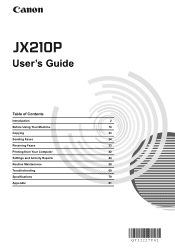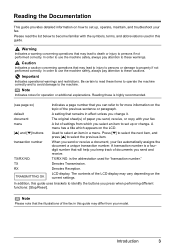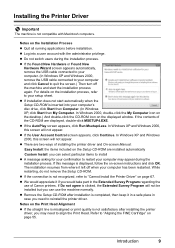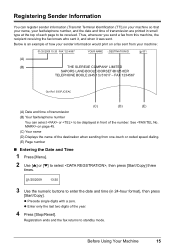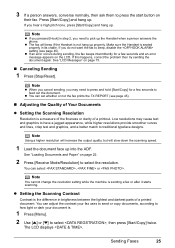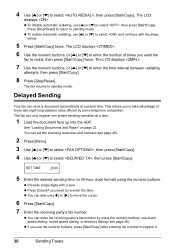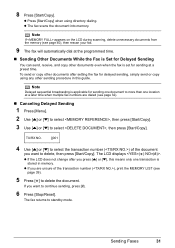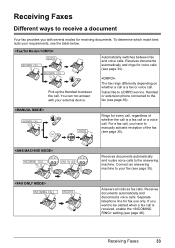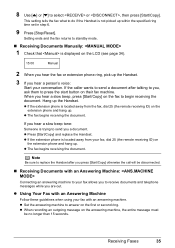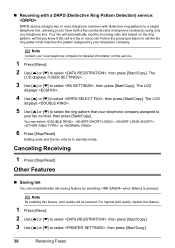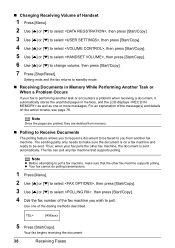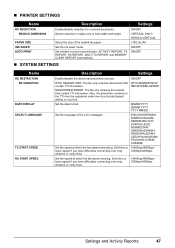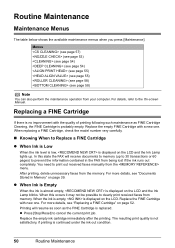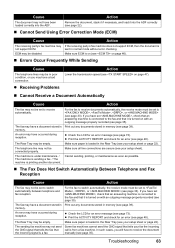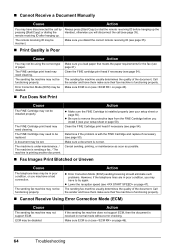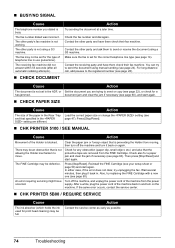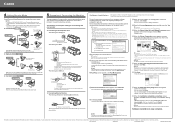Canon JX210P Support Question
Find answers below for this question about Canon JX210P - FAX B/W Inkjet.Need a Canon JX210P manual? We have 2 online manuals for this item!
Question posted by shaebt on February 26th, 2012
Canon Printer Jx210p Is Not Sending Or Receiving Faxes Chk Manual 5100 ?
The person who posted this question about this Canon product did not include a detailed explanation. Please use the "Request More Information" button to the right if more details would help you to answer this question.
Current Answers
Related Canon JX210P Manual Pages
Similar Questions
Jx210p Fax See Manual And Cheak Printer 5100 Pls Help Me
(Posted by dtechtelecom80 9 years ago)
Can't Send A Fax Because It Says Memory Full. How Do I Restore Memory.
Howard
(Posted by howard3982 11 years ago)
Standby Mode When Sending A Fax
I am trying to send a fax. The first message I receivedis "Transmitted", followed immediately by "St...
I am trying to send a fax. The first message I receivedis "Transmitted", followed immediately by "St...
(Posted by sthompson1 12 years ago)
Mf4690 Will Not Send/receive Faxes
(Posted by josephine28 13 years ago)
Question
In stand by mode the LCD display don't shaw anithing. Haw can I doing to show the stand by message (...
In stand by mode the LCD display don't shaw anithing. Haw can I doing to show the stand by message (...
(Posted by mclawro 13 years ago)