Canon HV10 Support Question
Find answers below for this question about Canon HV10 - Camcorder - 1080i.Need a Canon HV10 manual? We have 4 online manuals for this item!
Question posted by Fukwit on April 27th, 2013
How Do I Import Ntsc From Hv10a Into Windows Xp (uk) For Moviemaker Or Adobe
The person who posted this question about this Canon product did not include a detailed explanation. Please use the "Request More Information" button to the right if more details would help you to answer this question.
Current Answers
There are currently no answers that have been posted for this question.
Be the first to post an answer! Remember that you can earn up to 1,100 points for every answer you submit. The better the quality of your answer, the better chance it has to be accepted.
Be the first to post an answer! Remember that you can earn up to 1,100 points for every answer you submit. The better the quality of your answer, the better chance it has to be accepted.
Related Canon HV10 Manual Pages
ZoomBrowser EX 6.5 for Windows Instruction Manual - Page 9


...Windows XP, click [Canon CameraWindow] then [OK] in this case, double-click the ZoomBrowser EX icon on how to connect the camera to a computer, refer to start ZoomBrowser EX and open when the camera...details on the desktop to the Camera User Guide. IMPORTANT
• The instructions in the AutoPlay window. Click [Downloads Images From Canon Camera using Canon CameraWindow]. Things to ...
ZoomBrowser EX 6.5 for Windows Instruction Manual - Page 17
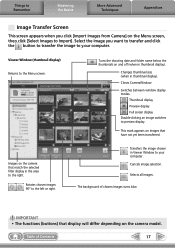
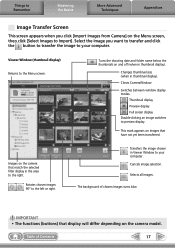
... in thumbnail display).
Selects all images. IMPORTANT • The functions (buttons) that display will differ depending on the camera that have not yet been transferred.
Cancels image selection. Table of chosen images turns blue. Closes CameraWindow. Switches between window display modes.
Changes thumbnail size (when in Viewer Window to your computer. Thumbnail display Preview...
ZoomBrowser EX 6.5 for Windows Instruction Manual - Page 18
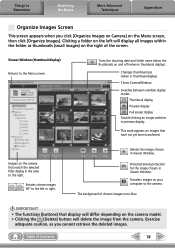
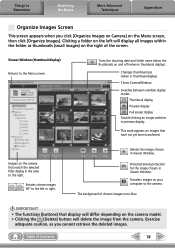
...Images on images that match the selected filter display in Viewer Window. This mark appears on the camera that have not yet been transferred.
Closes CameraWindow.
Things to...you click [Organize Images on Camera] on the camera model. • Clicking the (Delete) button will differ depending on the Menu screen, then click [Organize Images]. IMPORTANT
• The functions (buttons)...
ZoomBrowser EX 6.5 for Windows Instruction Manual - Page 36


... CD-R/RW disc is placed in the drive, click ([Cancel] when using Windows XP) to close the window.
Back up important images or distribute your vacation photos on discs. Procedures
1 Select a task from the left
side of Contents
36 Table of the window: [Export] and [Backup to CD]. Things to Remember
Mastering the Basics
More...
ZoomBrowser EX 6.5 for Windows Instruction Manual - Page 38


...Windows XP, settings can send images as an attached file.
• In [Custom Settings], if [Save to check what the actual compressed file size will be . Click here to preview the compressed image.
IMPORTANT...options currently set with [Custom Settings]. Change Image Size]
• You can
configure Windows e-mail by starting e-mail, then clicking the [Tools] menu, followed by [Options...
ZoomBrowser EX 6.5 for Windows Instruction Manual - Page 58
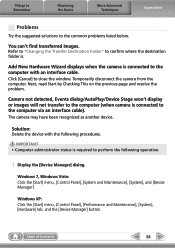
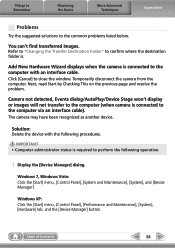
... the computer via an interface cable). You can't find transferred images. Table of Contents
58 Windows XP: Click the [Start] menu, [Control Panel], [Performance and Maintenance], [System], [Hardware] tab, and the [Device Manager] button.
Add New Hardware Wizard displays when the camera is connected to the common problems listed below.
Temporarily disconnect the...
Digital Video Software (Windows) Ver.23 Instruction Manual - Page 2


...] Tab ...8 [Set to Camera] Tab 9 Camera Browser Window 10
Main Window ...11 [Image Viewer] Window 15
[Red Eye Correction] Window 16 [Auto Adjustment] Window 17 [Color/Brightness Adjustment] Window 17 [Sharpness] Window 18 [Trim Image] Window 18 [Insert Text] Window 19 Installing the Digital Video Software 20 Before Downloading Still Images 25 Connecting the Camcorder to a Computer 25...
Digital Video Software (Windows) Ver.23 Instruction Manual - Page 4


...this manual use of a memory card not initialized by a Canon camcorder.
„ Trademark Acknowledgments
• QuickTime is also possible to suffer...VIDEO SOLUTION DISK
The explanations in this guide may vary depending on a music CD player. Checking Supplied Accessories
Use the following accessories to download recorded still images from listening with headphones to use mainly Windows XP...
Digital Video Software (Windows) Ver.23 Instruction Manual - Page 5


... Second Edition:
Windows 98
Microsoft® Windows® Millennium Edition:
Windows Me
Microsoft® Windows® 2000 (Service Pack 4):
Windows 2000
Microsoft® Windows® XP Home Edition or Professional
(Service Pack 1 or 2):
Windows XP
Windows
System Requirements
5
CPU:
Pentium 500 MHz or better
RAM:
Windows 98/Windows Me: 128 MB or more Windows 2000/Windows XP: 256...
Digital Video Software (Windows) Ver.23 Instruction Manual - Page 6
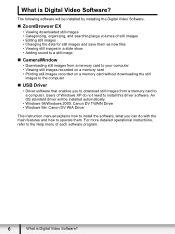
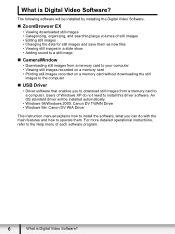
... still
images to the computer
„ USB Driver
• Driver software that enables you can do not need to a computer. What is Digital Video Software? Users of Windows XP do with the main features and how to the Help menu of still images • Editing still images • Changing the data for still...
Digital Video Software (Windows) Ver.23 Instruction Manual - Page 11


...them as new files, extract still images from movies, back up to CD-R/RW (Windows XP only), or export shooting properties to a text file.
[Print]:
Use this to ... menu.
6
5 1
4
2
Windows
3
1 Task Area
[Acquire & Camera Settings]: Use this to display the Camera Control window to download still images, to print still images without connecting the
camcorder or card reader/writer, double-click...
Digital Video Software (Windows) Ver.23 Instruction Manual - Page 16


Allows you
to change the star rating. Extracts still images from movies. (Windows XP only)
„ [Red Eye Correction] Window
Selecting [Red Eye Correction] from the [Edit] menu or the
icon allows you...eye so that the area is highlighted green, and left-click the mouse.
16
Windows 13 Show Image Full Screen
14 Change the Star Rating
15 Capturing Frames
Displays an image in the [Red Eye...
Digital Video Software (Windows) Ver.23 Instruction Manual - Page 20


... an Administrator to install programs.
Windows XP Users: Your digital video camcorder is connected, detach the USB cable from the computer.
2 Set the DIGITAL VIDEO SOLUTION DISK in as the [Scanner and Camera Wizard] starts automatically). Installing the Digital Video Software
Be sure to install the Digital Video Software before connecting the camcorder to the computer.
Users...
Digital Video Software (Windows) Ver.23 Instruction Manual - Page 22


... Utility (a software for compatible Canon EOS Digital SLR Cameras, and the camcorder does not support this software.
22
Installing the Digital Video Software
Please select and install the appropriate driver. • Windows 98/Windows 2000: Canon DV TWAIN Driver • Windows Me: Canon DV WIA Driver • Windows XP: No driver is used only for downloading still images...
Digital Video Software (Windows) Ver.23 Instruction Manual - Page 25


...Windows 98/Windows 2000/Windows XP: A window appears allowing you are using the power adapter before you connect the camcorder to the computer: -
Windows Me: The Scanners and Cameras Wizard starts. The interface may not function correctly if the camcorder... Still Images
Connecting the Camcorder to a Computer
E Be sure to install the Digital Video Software before
connecting it ...
Digital Video Software (Windows) Ver.23 Instruction Manual - Page 36
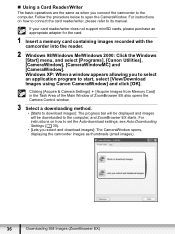
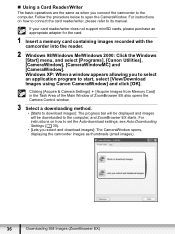
... also opens the Camera Control window.
3 Select a downloading method. • [Starts to download images]: The progress bar will be displayed and images will be downloaded to the computer.
Follow the procedure below to start, select [View/Download Images using Canon CameraWindow] and click [OK]. Windows XP: When a window appears allowing you connect the camcorder to the...
Digital Video Software (Windows) Ver.23 Instruction Manual - Page 57


... from the DIGITAL VIDEO SOLUTION DISK. You can
E
also change the size of selected movies and save them as new files.
If you can link still images, insert text and background music, and add effects. If it is not already installed on your computer, you are not using Windows XP, QuickTime 6.5 or...
Digital Video Software (Windows) Ver.23 Instruction Manual - Page 61


... the DIGITAL VIDEO
SOLUTION DISK.
Do not double-click a movie file (.AVI extension) in Windows Explorer. Playing Back Movies
In the CameraWindow and Main Window, movies are not using Windows XP and QuickTime 6.5 or higher is not already
E
installed on your computer, install QuickTime 6.5 from the Still Images
61 That
will start Windows Media Player...
Digital Video Software (Windows) Ver.23 Instruction Manual - Page 62


... from the Still Images
You can extract still images from the movie. You can save the displayed scene as a still image. If you are using Windows XP, you can control (Play back/Stop/FF/RW) the movie being played back with the buttons shown at the left bottom of the...
HV10 Instruction Manual - Page 66


... work correctly depending on the software and the specifications/settings of Windows XP and Mac OS X: Your camcorder is on , you wish to transfer images.
1 Install the supplied Digital Video
Software.
Do not turn off the camcorder or the computer. -
See Installing the Digital Video Software in permanent data loss. - Do not open the memory card...
Similar Questions
Software Drivers For Zr300 Video Camera For Windows 10 Computer
i need software driver disc for ZR300 video camera using on windows 10 computer
i need software driver disc for ZR300 video camera using on windows 10 computer
(Posted by bravi57 1 year ago)
Windows 7 Computer Will Not Recognize Canon Vixia Hg20
(Posted by awojAJPCOM 9 years ago)
Vixia Hf G10 How To Import To Computer Window 7 Software
(Posted by tggle 9 years ago)
Canon Vixia Hf R20 How Do I Import Video To Windows Xp?
(Posted by ALLAcarls0 9 years ago)
Video Editing
Pixela Image Mixer files in E45 format that cannot be read by Windows XP movie processing systems
Pixela Image Mixer files in E45 format that cannot be read by Windows XP movie processing systems
(Posted by Kluiverseiz 12 years ago)

