Canon VIXIA HF G10 Support Question
Find answers below for this question about Canon VIXIA HF G10.Need a Canon VIXIA HF G10 manual? We have 1 online manual for this item!
Question posted by tggle on August 16th, 2014
Vixia Hf G10 How To Import To Computer Window 7 Software
The person who posted this question about this Canon product did not include a detailed explanation. Please use the "Request More Information" button to the right if more details would help you to answer this question.
Current Answers
There are currently no answers that have been posted for this question.
Be the first to post an answer! Remember that you can earn up to 1,100 points for every answer you submit. The better the quality of your answer, the better chance it has to be accepted.
Be the first to post an answer! Remember that you can earn up to 1,100 points for every answer you submit. The better the quality of your answer, the better chance it has to be accepted.
Related Canon VIXIA HF G10 Manual Pages
VIXIA HF G10 Instruction Manual - Page 2


... of important operating and maintenance (servicing) instructions in the manual.
REFER SERVICING TO QUALIFIED SERVICE PERSONNEL. The lightning flash with Part 15 of the equipment.
HD Camcorder, VIXIA HF G10 A ...radio frequency energy and, if not installed and use in a particular installation.
Important Warning
CAUTION
RISK OF ELECTRIC SHOCK DO NOT OPEN
CAUTION: TO REDUCE THE RISK...
VIXIA HF G10 Instruction Manual - Page 3


... into the apparatus, the apparatus has been exposed to the product. IMPORTANT SAFETY INSTRUCTIONS
In these instructions.
3 Heed all warnings.
4 Follow all...VIXIA HF G10 A and all its accessories.
1 Read these instructions.
2 Keep these safety instructions the word "product" refers to overturn.
22 Power Sources - The product may cause picture interference, or permanently damage the camera...
VIXIA HF G10 Instruction Manual - Page 4


... SD, SDHC and SDXC Logos are trademarks of SD-3C, LLC. • Microsoft and Windows are trademarks or registered trademarks of Microsoft Corporation in safe operating order.
33 Heat - No ...plug is located on the bottom. If the product has been exposed to provide MPEG-4 compliant video.
This indicates a need for MPEG-4 standard. This Class B digital apparatus complies with Canadian ...
VIXIA HF G10 Instruction Manual - Page 5


... Canon VIXIA HF G10 HD Camcorder is a convenient way to back up your recordings. This allows the camcorder to shoot. The advanced image stabilization (0 54) will ensure that you can accurately check that your shots are in the picture appear brighter (0 59).
Shoot cinematic video
Using CINEMA mode and the cinema-look and feel...
VIXIA HF G10 Instruction Manual - Page 6
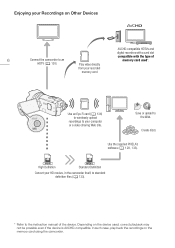
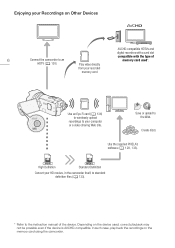
... on the memory card using the camcorder. High Definition
Standard Definition
Convert your computer or a video sharing Web site.
Create discs
Use the supplied PIXELA's software (0 128, 133). Save or upload to an
HDTV (0 120)
Play video directly
memory card used , correct playback may not be possible even if the device is AVCHD...
VIXIA HF G10 Instruction Manual - Page 9
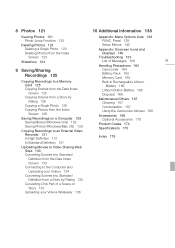
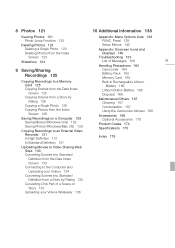
... from the Index Screen 126
Saving Recordings on a Computer 128 Saving Movies (Windows only) 128 Saving Photos (Windows/Mac OS) 129
Copying Recordings to an External Video Recorder 131 In High Definition 131 In Standard Definition 131
Uploading Movies to Video Sharing Web Sites 133 Converting Scenes into Standard Definition from the Date Index...
VIXIA HF G10 Instruction Manual - Page 10


... until you use the camcorder and retain it for purchasing the Canon VIXIA HF G10. Conventions Used in this Manual
• IMPORTANT: Precautions related to the camcorder's operation. • NOTES: Additional topics.... • The photos included in this manual are simulated pictures taken with a still camera. • Some screenshots in memory", the term "memory" by itself refers to both...
VIXIA HF G10 Instruction Manual - Page 32
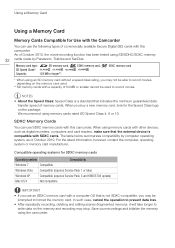
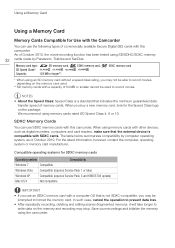
... SDXC-compatible, you buy a new memory card, look for SDXC memory cards
Operating system
Compatibility
Windows 7
Compatible
Windows Vista Compatible (requires Service Pack 1 or later)
Windows XP
Compatible (requires Service Pack 3 and KB955704 update)
Mac OS X
Not compatible
IMPORTANT
• If you use the following types of October 2010, the movie recording function has...
VIXIA HF G10 Instruction Manual - Page 36


...erase any problem.
4 Touch [OK] and then touch [a]. Windows users: Use the supplied PIXELA's software. For details, refer to the Software Guide
(PDF file) of purchase, the built-in a recording... important recordings in memory will permanently erase all the data rather than
just clear the file allocation table of purchase, Eye-Fi cards contain the necessary network configuration software....
VIXIA HF G10 Instruction Manual - Page 85


...memory card Y.
NOTES • This camcorder can save those settings on a memory card.
Loading Camera Settings from other settings in the camcorder that are replaced with menu settings into memory card slot... setup menus, you adjust the cinema-look filters and other Canon XA10 and VIXIA HF G10 camcorders. Saving and Loading Menu Settings
Saving and Loading Menu Settings
After you ...
VIXIA HF G10 Instruction Manual - Page 113
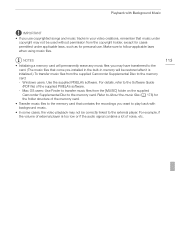
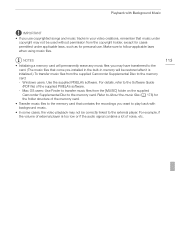
...Windows users: Use the supplied PIXELA's software. Mac OS users: Use Finder to transfer music files from the supplied Camcorder Supplemental Disc to the memory card: - For details, refer to the Software...use copyrighted songs and music tracks in your video creations, remember that come pre-installed in ...want to play back with Background Music
IMPORTANT
• If you may have transferred to ...
VIXIA HF G10 Instruction Manual - Page 116


... set 2 of the cursor. NOTES • When you import files with the supplied software VideoBrowser using the option to join and import
music and video files from the gallery, some special characters in the file ...and numbers/special characters. The title of the two preexisting stories, [Unsorted] and [Video Snapshot] cannot be changed to an underscore (_) in the story's title will be used...
VIXIA HF G10 Instruction Manual - Page 127


...stopping the operation. Always verify that were transferred back to the camcorder using the supplied PIXELA's software cannot be copied to the memory card.
• If there is no memory card in ... all checkmarks at once, touch [Remove All] [Yes].
2 After selecting all the photos.
127
IMPORTANT
• Observe the following cases, you will appear on the photos you touch. Failing to do so...
VIXIA HF G10 Instruction Manual - Page 128
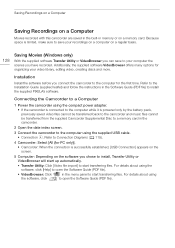
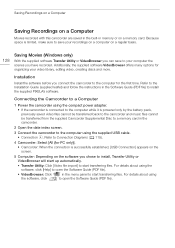
....
5 Computer: Depending on the software you chose to install, Transfer Utility or VideoBrowser will start up automatically.
• Transfer Utility: Click [Video file import] to start transferring files. Connecting ...built-in memory or on a regular basis.
128
Saving Movies (Windows only)
With the supplied software Transfer Utility or VideoBrowser you can save your recordings on a computer ...
VIXIA HF G10 Instruction Manual - Page 129


... disconnect the USB cable. - Refer to a computer: -
Saving Recordings on a Computer
Saving Photos (Windows/Mac OS)
With the supplied software Photo Application you can save photos to your movies on the computer and, if necessary, to transfer back previously saved video files to the camcorder.
• Observe the following the instructions in the...
VIXIA HF G10 Instruction Manual - Page 130


... of creating
scene thumbnails will be merged and saved as a single video file.
• Users of Windows 7, Windows Vista, Windows XP and Mac OS X: Your camcorder is set the camcorder to
mode...NOTES
• Refer also to the computer's instruction manual.
• With the supplied software VideoBrowser, you connect the camcorder to the computer while it is equipped with the standard ...
VIXIA HF G10 Instruction Manual - Page 134
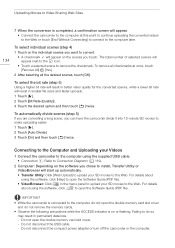
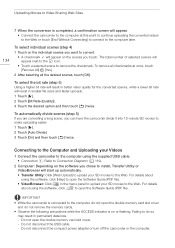
... All] [Yes].
2 After selecting all checkmarks at this point to continue uploading the converted videos to the Web or touch [End Without Connecting] to connect to the computer later.
134
...data loss. -
Do not disconnect the USB cable. - IMPORTANT
• While the camcorder is connected to the computer, do not open the Software Guide (PDF file).
• VideoBrowser: Click
in smaller ...
VIXIA HF G10 Instruction Manual - Page 136


...the Eye-Fi card from the Eye-Fi card (0 156)
IMPORTANT
Using an Eye-Fi Card • This product is not... using an Eye-Fi card, you can take some time to upload video files. Refer to the instruction manual of the battery pack faster than ... Wireless upload in playback mode. You will need to have installed the software supplied with the card manufacturer. i [Eye-Fi Communication] is set ...
VIXIA HF G10 Instruction Manual - Page 175


... 4 hr. 10 min. XP+ mode: 5 hr. 45 min. System
• Recording System Movies: AVCHD Video compression: MPEG-4 AVC/H.264; LP mode: 3 hr.
SD, SDHC (SD High Capacity) or SDXC (SD... standard for Camera File system), compatible with the [PF24], [PF30] frame rate are approximate figures. Built-in memory: 32 GB -
SP mode: 2 hr. 20 min. Specifications
Specifications
VIXIA HF G10
...
VIXIA HF G10 Instruction Manual - Page 182
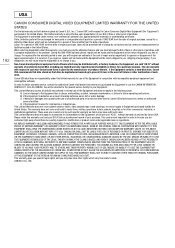
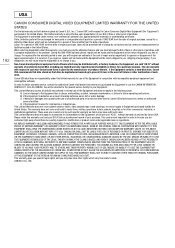
...industrial, or institutional applications. Non-Canon brand peripheral equipment and software which may be provided free of charge by our factory service... other malfunction of original purchase, except for a defective Video Head, which are contacted right away should there be...a particular purpose.
D) If the Equipment is most important in order to prevent its loss in the United ...
Similar Questions
How Long Does It Take To Charge A Canon Vixia Hf G10 Battery The First Time
(Posted by LEfaiths 9 years ago)
How To Erase Stamp From Canon Vixia Hf G10 Writing On Video
(Posted by tnttrtaima 9 years ago)
How Do You Activate Memory Cards On The Canon Vixia Hf G10
(Posted by imweenos 9 years ago)

