Canon FAXPHONE L90 Support Question
Find answers below for this question about Canon FAXPHONE L90.Need a Canon FAXPHONE L90 manual? We have 3 online manuals for this item!
Question posted by enricow on October 30th, 2012
Receive Call Or Fax
How can you know/see when receiving a fax or call
Current Answers
There are currently no answers that have been posted for this question.
Be the first to post an answer! Remember that you can earn up to 1,100 points for every answer you submit. The better the quality of your answer, the better chance it has to be accepted.
Be the first to post an answer! Remember that you can earn up to 1,100 points for every answer you submit. The better the quality of your answer, the better chance it has to be accepted.
Related Canon FAXPHONE L90 Manual Pages
Starter Guide FAXPHONE L90 - Page 3


...
Registering Sender Information 15 Guidelines for Entering Information 15
Set the Machine for Receiving Faxes 16 Select the Receive Mode that Suits Your Needs 16 Set the Receive Mode 16 About the Receiving Modes 17
Software Settings with Computer 18 Connection Between Computer and the Machine 18 USB Connection 18 About User Software CD 18 Driver 18...
Starter Guide FAXPHONE L90 - Page 4
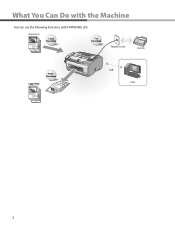
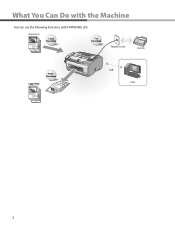
W hat You Can Do with the Machine
You can use the following functions with FAXPHONE L90.
Starter Guide FAXPHONE L90 - Page 11
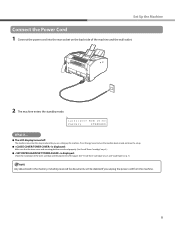
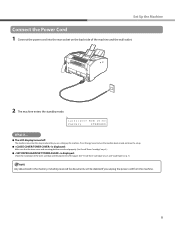
... enter the sleep mode while you unplug the power cord from the machine.
Set Up the Machine
Connect the Power Cord
1 Connect the power cord into the rear socket on p. 7.)
Any data stored in the memory, including received fax documents, will be deleted if you are closed properly. (See "Install Toner Cartridge," on p. 5.)
˔...
Starter Guide FAXPHONE L90 - Page 15
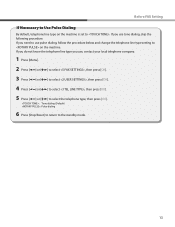
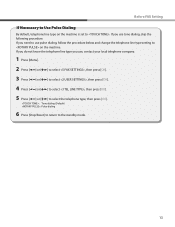
... procedure below and change the telephone line type setting to on the machine is set to the standby mode.
13 Before FAX Setting
If Necessary to Use Pulse Dialing
By default, telephone line type on the machine. If you do not know the telephone line type you need to use tone dialing, skip the...
Starter Guide FAXPHONE L90 - Page 18
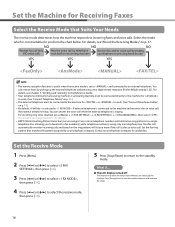
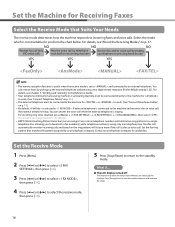
... the setup.
16 Voice mail is not supported with distinctive ring patterns to incoming faxes and voice calls.
Set the fax ring
pattern that Suits Your Needs
The receive mode determines how the machine responds to a single
telephone line, allowing you know if the call is 25). DRPD (Distinctive Ring Pattern Detection) service assigns two...
Starter Guide FAXPHONE L90 - Page 19
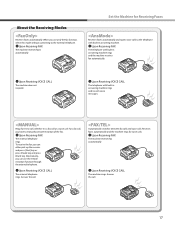
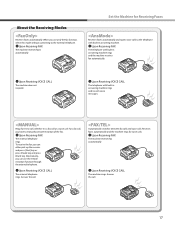
....
˔Upon Receiving FAX
The machine receives fax automatically.
˔Upon Receiving VOICE CALL
The machine rings. Answer the call .
17
Set the Machine for Receiving Faxes
Receives faxes automatically and routes voice calls to manually activate reception of the fax.
˔Upon Receiving FAX
The external telephone rings. Receives faxes automatically and the machine rings for...
Reference Guide FAXPHONE L90 - Page 3
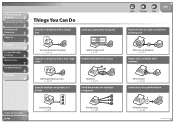
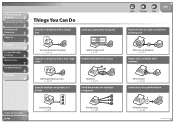
Before Using the
Machine
1
Document and Paper
2
Sending and
Receiving
3
Copying
4
Printing
5
System Manager
Settings
6
Maintenance... to multiple recipients
Back
Previous
Next
TOP
Receive faxes in memory without printing out
Memory Lock Reception
→ p. 3-25
Reject faxes without their numbers
RX Restriction
→ p. 3-28
Send a fax at a specified time
Table of Contents Index...
Reference Guide FAXPHONE L90 - Page 71


... keys, then press [OK].
3.
The maximum number of pages that the other party sends the fax by FAXPHONE L90 with ITU-T Standard Chart No.1, standard mode. Once the pages are printed, they are deleted from the memory. - Contact the other party's machine.
- Back
Previous
Next
TOP
˙ Memory Lock Reception
You can set the...
Reference Guide FAXPHONE L90 - Page 88
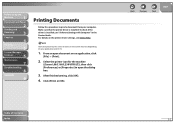
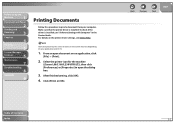
... icon for the machine
([Canon L90/L160/L230 UFRII LT]), then click [Preferences] or [Properties] to display the print screen or items on the screen may vary depending on your computer.
Make sure that the printer driver is installed, see Online Help. Before Using the
Machine
1
Document and Paper
2
Sending and
Receiving
3
Copying
4
Printing...
Reference Guide FAXPHONE L90 - Page 89
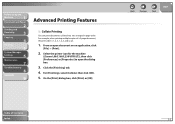
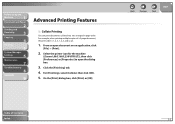
... L90/L160/L230 UFRII LT]), then click [Preferences] or [Properties] to open document on .
1.
On the [Print] dialog box, click [Print] or [OK]. Click the [Finishing] tab. 4. For [Finishing], select [Collate], then click [OK]. 5. Before Using the
Machine
1
Document and Paper
2
Sending and
Receiving
3
Copying
4
Printing
5
System Manager
Settings
6
Maintenance
7
Troubleshooting...
Reference Guide FAXPHONE L90 - Page 131
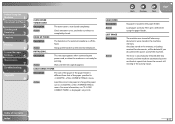
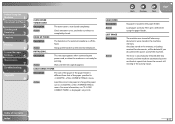
... press [OK] when using the paper feeder.
For more information, see "If is loaded in the memory, including received fax documents, will be deleted if you disconnect the power cord of the menu.
The machine was turned off the hook.
Load paper correctly.
The error is completely closed completely. Action
Check the toner...
Reference Guide FAXPHONE L90 - Page 132


... try again one by FAXPHONE L90 with low resolution. Back
Previous
Next
TOP
NOT AVAILABLE Description
Description
Action Description
Action Description Action Description Action
You pressed the one . The number of TX/RX jobs that can be stored in memory.
Wait for the machine to 256 jobs for sending and receiving. Register the one...
Reference Guide FAXPHONE L90 - Page 143
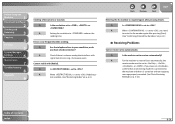
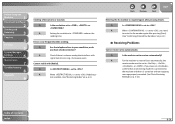
... and that interferes with
signal transmission (e.g., microwave oven). A
When is turned on p. 6-3.)
˙ Receiving Problems
Cannot receive a fax automatically. Before Using the
Machine
1
Document and Paper
2
Sending and
Receiving
3
Copying
4
Printing
5
System Manager
Settings
6
Maintenance
7
Troubleshooting
8
Appendix
9
Sending of Contents
Index
8-24
A
Check...
Reference Guide FAXPHONE L90 - Page 156
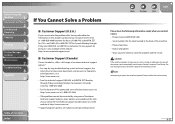
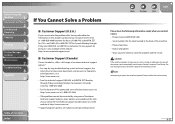
... the machine) - EST Monday through Friday and 10:00 A.M. Product name (FAXPHONE L90) - Attempting to solve the problem and the results
If the machine makes strange... of your call to the live technical support 9:00 A.M.
Before Using the
Machine
1
Document and Paper
2
Sending and
Receiving
3
Copying
4
Printing
5
System Manager
Settings
6
Maintenance
7
Troubleshooting
8
Appendix...
Reference Guide FAXPHONE L90 - Page 184
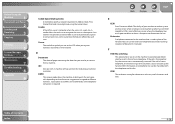
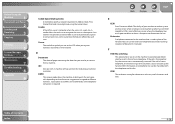
...the telephone and the fax. You can pick up the handset. If the call is from a telephone, the machine rings to reduce system and line errors when sending or receiving from a machine. Table of measurement... your machine to let you know, so you see on subsequent visits. dpi Dots per inch.
Back
Previous
Next
TOP
E
ECM Error Correction Mode. The ability of documents manually.
F
FAX/TEL ...
FAXPHONE L90 Basic Operation Guide - Page 26
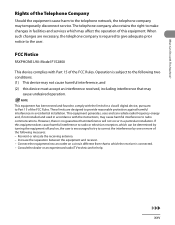
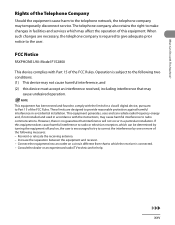
... must accept an interference received, including interference that to which can radiate radio frequency energy and, if not installed and used in accordance with This Machine? Connect the equipment into...the telephone company may temporarily disconnect service. Reorient or relocate the receiving antenna. - FCC Notice
FAXPHONE L90: Model F152800
This device complies with the limits for help....
FAXPHONE L90 Basic Operation Guide - Page 133
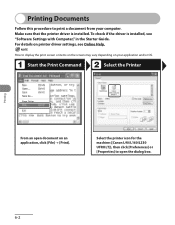
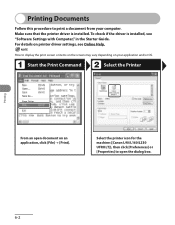
...] → [Print]. How to display the print screen or items on the screen may vary depending on your computer. Select the printer icon for the machine ([Canon L90/L160/L230 UFRII LT]), then click [Preferences] or [Properties] to open document on printer driver settings, see "Software Settings with Computer," in the Starter...
FAXPHONE L90 Basic Operation Guide - Page 135
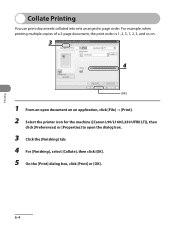
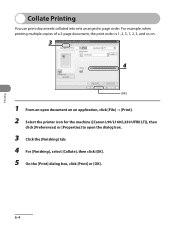
..., the print order is 1, 2, 3, 1, 2, 3, and so on.
1 From an open document on an application, click [File] → [Print]. 2 Select the printer icon for the machine ([Canon L90/L160/L230 UFRII LT]), then
click [Preferences] or [Properties] to open the dialog box.
3 Click the [Finishing] tab. 4 For [Finishing], select [Collate], then click [OK...
FAXPHONE L90 Basic Operation Guide - Page 175
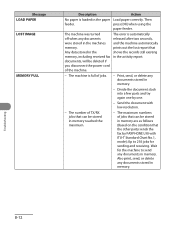
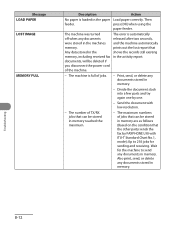
...one .
- Then
feeder.
Wait for sending and receiving. press [OK] when using the
paper feeder. The machine was turned off when any documents stored in the ...fax by one by FAXPHONE L90 with low resolution.
- Troubleshooting
8-12 Message LOAD PAPER LOST IMAGE
MEMORY FULL
Description
Action
No paper is loaded in memory. Any data stored in the memory, including received fax...
FAXPHONE L90 Basic Operation Guide - Page 186
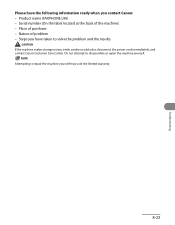
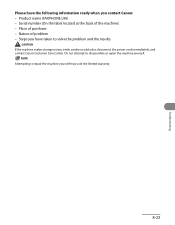
Attempting to disassemble or repair the machine yourself. Do not attempt to repair the machine yourself may void the limited warranty.
8-23 Product name (FAXPHONE L90) - Place of problem - Troubleshooting
Please have taken to solve the problem and the results
If the machine makes strange noises, emits smoke or odd odor, disconnect the power cord immediately...
Similar Questions
Sending And Receiving Faxes
I lost my instructions on how to set up my fax machine. How do I set up to receive faxes?
I lost my instructions on how to set up my fax machine. How do I set up to receive faxes?
(Posted by Anonymous-169867 2 years ago)
Trouble Receiving Faxes From Some Sources?
Why won't the fax machine receive faxes from some sources? Our phone line just rings but no fax come...
Why won't the fax machine receive faxes from some sources? Our phone line just rings but no fax come...
(Posted by drobinson11658 7 years ago)
Can Send But Not Receive Faxes Canon Faxphone L90
(Posted by jesse100styre 9 years ago)
What Is Wrong With Cannon L90 Faxphone We Can Fax Or Receive Faxes
(Posted by robela 9 years ago)
Problems With Answering Machine And L90 Fax
i followed the instructions for setting up our answering machine with the fax, but the fax still pic...
i followed the instructions for setting up our answering machine with the fax, but the fax still pic...
(Posted by adama7 12 years ago)

