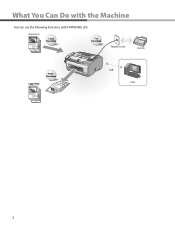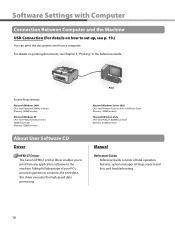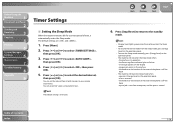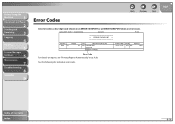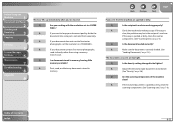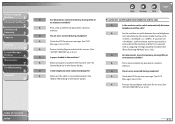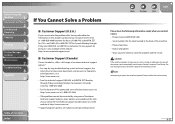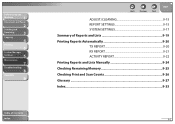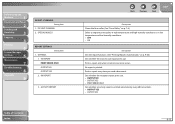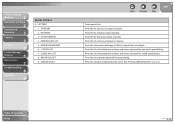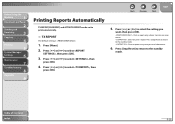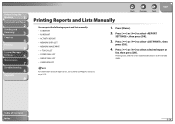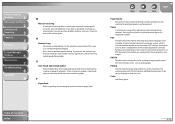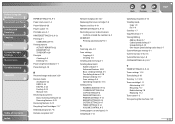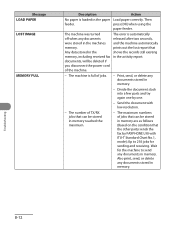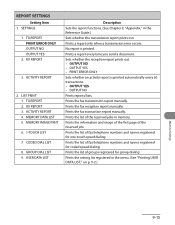Canon FAXPHONE L90 Support Question
Find answers below for this question about Canon FAXPHONE L90.Need a Canon FAXPHONE L90 manual? We have 3 online manuals for this item!
Question posted by jpselectricinc on November 20th, 2013
L90
L90 need to print a report of faxes sent in the past
Current Answers
Related Canon FAXPHONE L90 Manual Pages
Similar Questions
How To Confirm Fax Sent Successfully On A Canon Faxphone L90
(Posted by ginavial 10 years ago)
Why Can't I Receive Computer Faxes Sent To My Canon Faxphone L90
(Posted by sugerald 10 years ago)
How Do You Set Settings For Getting A Confirmation Report Of Each Fax Sent?
how do you set settings for getting a confirmation report of each fax sent?
how do you set settings for getting a confirmation report of each fax sent?
(Posted by ntrotogott 12 years ago)