Canon FAXPHONE L90 Support Question
Find answers below for this question about Canon FAXPHONE L90.Need a Canon FAXPHONE L90 manual? We have 3 online manuals for this item!
Question posted by Jeaneidan on December 9th, 2013
What Does Set Document Mean On The Canon Faxphone L90
The person who posted this question about this Canon product did not include a detailed explanation. Please use the "Request More Information" button to the right if more details would help you to answer this question.
Current Answers
There are currently no answers that have been posted for this question.
Be the first to post an answer! Remember that you can earn up to 1,100 points for every answer you submit. The better the quality of your answer, the better chance it has to be accepted.
Be the first to post an answer! Remember that you can earn up to 1,100 points for every answer you submit. The better the quality of your answer, the better chance it has to be accepted.
Related Canon FAXPHONE L90 Manual Pages
Starter Guide FAXPHONE L90 - Page 17
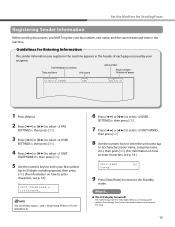
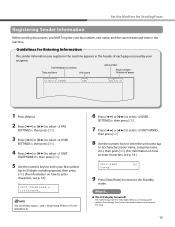
...
to enter characters, see p. 14.)
Ex.
Set the Machine for Entering Information
The sender information you MUST register your name, company name,
etc.), then press [OK]. (For information on and continue the setup.
15 Guidelines for Sending Faxes
Registering Sender Information
Before sending documents, you register in the machine appears in the header of each...
Reference Guide FAXPHONE L90 - Page 4
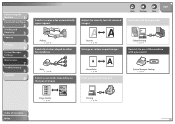
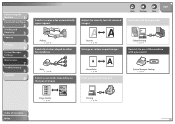
...
Polling
→ p. 3-31
Send a fax to be relayed to other fax machines
Density
→ p. 4-3
Enlarge or reduce copied images
Collate Printing
→ p. 5-3
Restrict the use of the machine with a password
Relay
→ p. 3-33
Select a scan mode depending on the type of image
Zoom Ratio
→ p. 4-4
Print a document from a PC
System Manager Settings
→ p. 6-2
Image Quality
→...
Reference Guide FAXPHONE L90 - Page 29
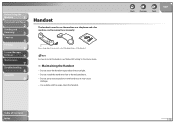
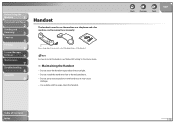
... the handset.
Do not spray aerosol polish on the handset as a telephone and a fax machine, and to receive faxes manually. Table of Contents Index
Back
Previous
Next
TOP
1-10 Before Using the
Machine
1
Document and Paper
2
Sending and
Receiving
3
Copying
4
Printing
5
System Manager
Settings
6
Maintenance
7
Troubleshooting
8
Appendix
9
Handset
The handset is used to use the...
Reference Guide FAXPHONE L90 - Page 51
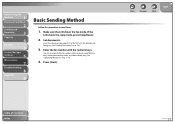
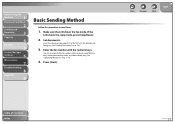
...
Back
Previous
Next
TOP
3-5
Enter the fax number with the numeric keys. Before Using the
Machine
1
Document and Paper
2
Sending and
Receiving
3
Copying
4
Printing
5
System Manager
Settings
6
Maintenance
7
Troubleshooting
8
Appendix
9
Basic Sending Method
Follow this procedure to send faxes.
1. Set documents. Make sure the LCD shows the fax mode. Press [Start]. If the
LCD...
Reference Guide FAXPHONE L90 - Page 54
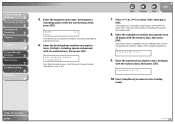
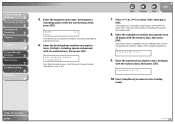
... then press [OK]. SUBADDRES=1234_
9.
Before Using the
Machine
1
Document and Paper
2
Sending and
Receiving
3
Copying
4
Printing
5
System Manager
Settings
6
Maintenance
7
Troubleshooting
8
Appendix
9
5. Ex.
And...to attach a subaddress to your send job, make sure that the recipient's fax machine supports ITU-T standard subaddresses. Enter the password you register (max. 20 ...
Reference Guide FAXPHONE L90 - Page 60
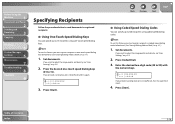
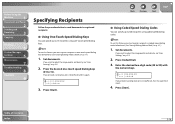
...]CANON
3.
If you want to adjust the image quality and density, see "Scan Settings," on p. 3-7.)
1.
If you must register recipients in coded speed dialing codes beforehand. (See "Storing/Editing Address Book," on p. 3-6.
2. To use this feature, you pressed a wrong key, press [Stop/Reset] and try again from step 2.
4. Set documents.
Before Using the
Machine
1
Document and...
Reference Guide FAXPHONE L90 - Page 62
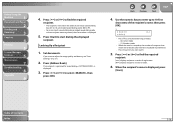
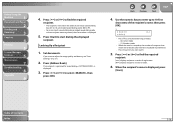
... name registered, their fax number is displayed, ... recipient's name is displayed.
5. The recipients are listed in reverse order.
6. Set documents.
SEARCH CANON
[A]
- Press [ ] or [ ] to start dialing the displayed
recipient.
... the
Machine
1
Document and Paper
2
Sending and
Receiving
3
Copying
4
Printing
5
System Manager
Settings
6
Maintenance
7
Troubleshooting
8
Appendix
9
4. Press [ ]...
Reference Guide FAXPHONE L90 - Page 63
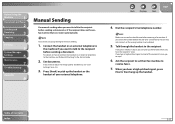
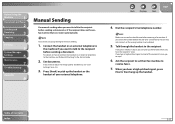
...hear the recipient's voice. If you enter the number before sending a document.
Connect the handset or an external telephone to
the machine if you want to talk to
receive faxes.
7. Set documents. Talk through the handset to the recipient before entering a fax number. Before Using the
Machine
1
Document and Paper
2
Sending and
Receiving
3
Copying
4
Printing
5
System Manager...
Reference Guide FAXPHONE L90 - Page 65
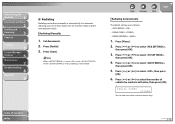
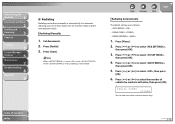
...
8
Appendix
9
˙ Redialing
Redialing can also enter values with the numeric keys. Set documents. 2. Press [Start]. AUTO REDIAL: - REDIAL TIMES: - Press [ ] or [ ] to select , then press
[OK].
6. Press [ ] or [ ] to select ,
then press [OK].
5.
Press [Redial]. 3.
Table of
redials the machine will make, then press [OK]. For automatic redialing, you can...
Reference Guide FAXPHONE L90 - Page 66
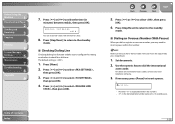
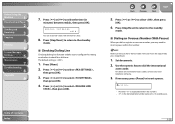
...
access code. Make sure the LCD shows the fax mode. Press [ ] or [ ] to insert a pause. Set documents.
2.
If necessary, press [Pause] to select ,
then press [OK].
4.
Before Using the
Machine
1
Document and Paper
2
Sending and
Receiving
3
Copying
4
Printing
5
System Manager
Settings
6
Maintenance
7
Troubleshooting
8
Appendix
9
7. Ex.
Press [ ] or [ ] to configure...
Reference Guide FAXPHONE L90 - Page 76
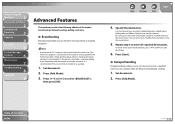
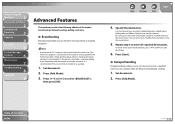
....
- You can be specified with delayed sending.
1. Before Using the
Machine
1
Document and Paper
2
Sending and
Receiving
3
Copying
4
Printing
5
System Manager
Settings
6
Maintenance
7
Troubleshooting
8
Appendix
9
Advanced Features
The machine provides the following additional fax modes: broadcasting, delayed sending, polling, and relay.
˙ Broadcasting
Broadcasting...
Reference Guide FAXPHONE L90 - Page 77
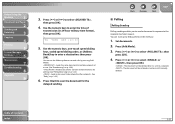
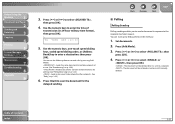
... Using the
Machine
1
Document and Paper
2
Sending and
Receiving
3
Copying
4
Printing
5
System Manager
Settings
6
Maintenance
7
Troubleshooting
8
Appendix
9
3. Press [ ] or [ ] to scan the document for polling. (See "Polling Receiving," on p. 3-32.) : Sends a document to be retained in response to other recipients. (See "Relay," on p. 3-33.)
6. Set documents.
2. Press [Start...
Reference Guide FAXPHONE L90 - Page 83
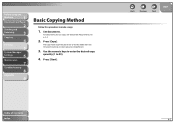
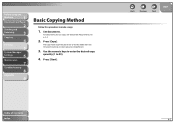
Before Using the
Machine
1
Document and Paper
2
Sending and
Receiving
3
Copying
4
Printing
5
System Manager
Settings
6
Maintenance
7
Troubleshooting
8
Appendix
9
Basic Copying Method
Follow this procedure to 99).
4.
Press [Copy]. Use the numeric keys to enter the desired copy
quantity (1 to make a copy.
1. The copy mode automatically resets to the fax mode after one minute ...
Reference Guide FAXPHONE L90 - Page 122
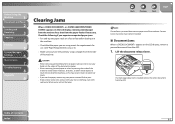
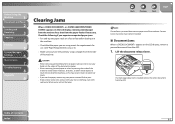
...stack on the LCD display, remove a jammed document from the inside of the machine.
- Contact Canon Customer Care Center if needed.
˙ Document Jams
When appears on a flat surface before ...water will set the toner. Lift the document release lever. If a multi-page document is loaded, remove the entire document from the paper feeder if necessary. When removing jammed documents or paper,...
Reference Guide FAXPHONE L90 - Page 130
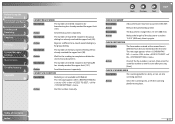
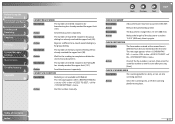
... upper limit (131).
CHECK DESTINATION
Description
The fax number entered at the first time. CHECK SCANNING AREA
Description
The scanning platform is set to in the of the menu.
Action
Wait for the sending to within 15 3/4" (400 mm), then try again.
Before Using the
Machine
1
Document and Paper
2
Sending and
Receiving
3
Copying
4
Printing...
Reference Guide FAXPHONE L90 - Page 133
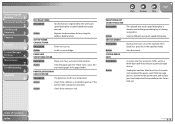
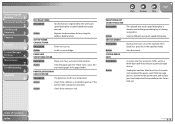
...
Description
Paper jams have occurred in the copy/fax mode) Set a document.
A system error has occurred.
Action
Check if the software is installed properly or if the printer cable is being assigned to.
No document was set on p. 8-5.) and reload paper in the paper feeder. Unplug the machine.
Table of error. Action
Install a new cartridge.
Back...
Reference Guide FAXPHONE L90 - Page 136
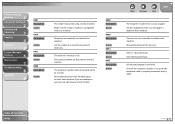
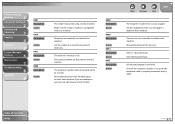
.... Before Using the
Machine
1
Document and Paper
2
Sending and
Receiving
3
Copying
4
Printing
5
System Manager
Settings
6
Maintenance
7
Troubleshooting
8
Appendix
9
0001 Description Action
0070 Description
Action
0071 Description Action
0080 Description
Action
The sender may not be using a G3 fax machine. Reception was manually canceled on the machine. The machine's memory is...
Reference Guide FAXPHONE L90 - Page 156
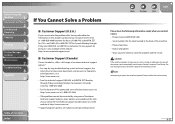
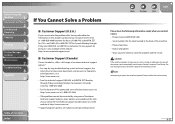
... Customer Care Center at http://www.canon.ca/
* Support program specifics are subject to 8:00 P.M. Back
Previous
Next
TOP
Please have taken to 8:00 P.M. Nature of customer technical support options*: - Before Using the
Machine
1
Document and Paper
2
Sending and
Receiving
3
Copying
4
Printing
5
System Manager
Settings
6
Maintenance
7
Troubleshooting
8
Appendix
9
Table of...
Reference Guide FAXPHONE L90 - Page 185
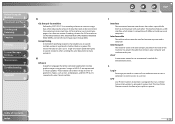
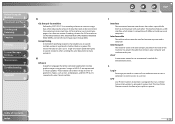
...1
Document and Paper
2
Sending and
Receiving
3
Copying
4
Printing
5
System Manager
Settings
6
Maintenance
7
Troubleshooting
8
Appendix
9
G
G3, Group 3 fax machine Defined by your computer and machine to this port. Uses encoding schemes to transmit image data while reducing the amount of print jobs to draw graphic images using printers. This means that connects your Canon machine...
FAXPHONE L90 Basic Operation Guide - Page 177
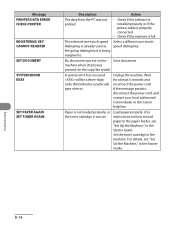
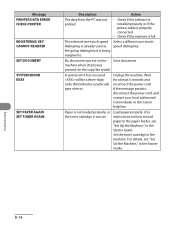
...your local authorized Canon dealer or the Canon help line. For details, see "Set Up the Machine," in the ...SET DOCUMENT
SYSTEM ERROR EXXX
SET PAPER AGAIN SET TONER AGAIN
Description
Action
The data from the PC was set . Paper is not loaded properly, or the toner cartridge is already used as speed dialing key. No document was not printed.
-
Set the toner cartridge in the copy/fax...
Similar Questions
How To Set Up Canon Faxphone L90 With Answering Machine
(Posted by emthubetta 9 years ago)
What Does Check Document Mean On A Canon L90 Faxphone
(Posted by Vhinrull 10 years ago)
Trying To Send A Fax And I Keep Getting Set Document What Do I Do To Send Fax
(Posted by dvpyhsio 12 years ago)

