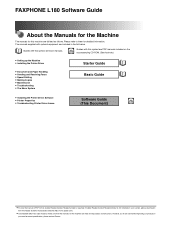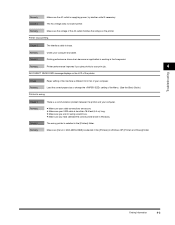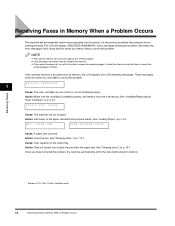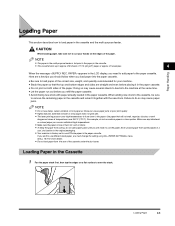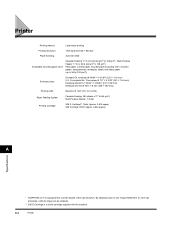Canon FAXPHONE L170 Support Question
Find answers below for this question about Canon FAXPHONE L170 - B/W Laser - Copier.Need a Canon FAXPHONE L170 manual? We have 4 online manuals for this item!
Question posted by drKASIAN on January 11th, 2014
Canon L170 Printer Won't Pick Up Paper
The person who posted this question about this Canon product did not include a detailed explanation. Please use the "Request More Information" button to the right if more details would help you to answer this question.
Current Answers
Related Canon FAXPHONE L170 Manual Pages
Similar Questions
Printer Won't Take Paper.
The printer won't take the paper. Performed the required pre-programed maintance for this issue. No ...
The printer won't take the paper. Performed the required pre-programed maintance for this issue. No ...
(Posted by rlcolle 7 years ago)
Canon Faxphone L170 Wont Pickup Paper
(Posted by coadr 9 years ago)
Canon Mp240 Printer Will Not Load Paper
(Posted by amlanasm 9 years ago)
Canon Faxphone L170 .... 'incorrect Paper Size' Is Flashing On The Screen
How do I fix this?
How do I fix this?
(Posted by asstmanager 10 years ago)
Paper Feed Does Not Pick Up.
Paper jams as it picks up.. Machine is about 4 years old. If it is time for a new one I would like r...
Paper jams as it picks up.. Machine is about 4 years old. If it is time for a new one I would like r...
(Posted by largocargo 12 years ago)