Canon FAXPHONE L100 Support Question
Find answers below for this question about Canon FAXPHONE L100.Need a Canon FAXPHONE L100 manual? We have 2 online manuals for this item!
Question posted by hpd592 on November 7th, 2012
How Do You Get A Fax To Scan Properly
the faxes we are sending are black when theyarrive to recipient.
Current Answers
There are currently no answers that have been posted for this question.
Be the first to post an answer! Remember that you can earn up to 1,100 points for every answer you submit. The better the quality of your answer, the better chance it has to be accepted.
Be the first to post an answer! Remember that you can earn up to 1,100 points for every answer you submit. The better the quality of your answer, the better chance it has to be accepted.
Related Canon FAXPHONE L100 Manual Pages
FAXPHONE L100 Starter Guide - Page 2
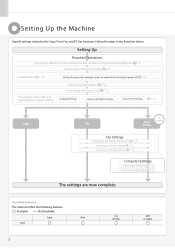
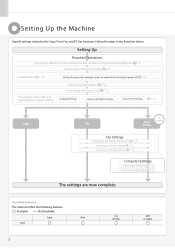
Setting Up
Required Operations
Carrying the Machine to the Copy, Print, Fax, and PC Fax functions. Available Features
The machine offers the following features.
: Available
: Not Available
Copy
Print
L100
2
Fax (PC Fax)
ADF (1-sided) Follow the steps in the flowchart below.
Setting Up the Machine
Specify settings related to the Installation Site and Removing the Packing Materials ...
FAXPHONE L100 Starter Guide - Page 4
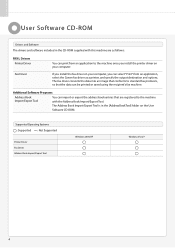
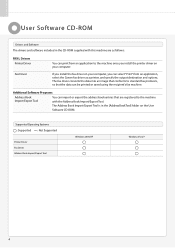
... Programs
Address Book Import/Export Tool
You can be printed or saved using the recipient's fax machine. Supported Operating Systems : Supported : Not Supported
Printer Driver Fax Driver Address Book Import/Export Tool
Windows 2000/XP
Windows Vista/7
4
If you install the fax driver on your computer. The Address Book Import/Export Tool is in the...
FAXPHONE L100 Starter Guide - Page 5


....
Be sure to "Using the e-Manual" in the User Software CD-ROM.
• Important Safety
Instructions
• Setting Up the
Machine
• Basic Operation • Using the e-Manual • Copy
• Fax • Printing • Security • Troubleshooting • Maintenance • Specifications • Setting Menu List • Appendix
Installation Space Requirements
28...
FAXPHONE L100 Starter Guide - Page 14


Register the fax number and unit name. Set up Now Set up Later
Register the unit telephone number for this machine. *Next Screen: Press OK
Enter the unit's telephone number. ... 031234567
+
To display the "Fax Setup Guide" if you send. Fax/Telephone Number
(FAX No.) Sender Name
Sending Date/Time
(Unit Name)
Page Number
01/01/2011 02:07 PM FAX 123XXXXXXX
Telephone Number Mark
CANON
...
FAXPHONE L100 Starter Guide - Page 15
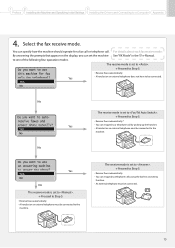
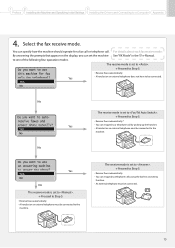
... is set to . → Proceed to answer the phone?
to a Computer Appendix
4. Do you can respond to Step 5.
• Receive faxes automatically. • You can specify how the machine should operate for fax
only (no telephone)?
Yes
Yes
No
No
The receive mode is set to . → Proceed to a telephone call .
1
2
3
Preface Installing...
FAXPHONE L100 Starter Guide - Page 21


... menu.
2. To display the e-Manual, double-click the shortcut icon [FAXPHONE L100 e-Manual] on the desktop.
* ActiveX may differ, depending on the ...information.
Click [Next]. If the e-Manual is not displayed properly, look for the function that you are using , a ...2
3
Preface Installing the Machine and Specifying Initial Settings Installing the Drivers and Connecting to a...
FAXPHONE L100 Basic Operation Guide - Page 4
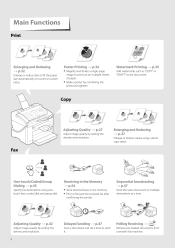
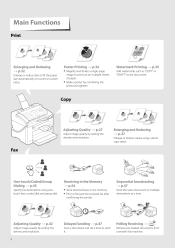
... Sending → p.47
Scan a document and set a time to the document. Watermark Printing → p.35
Add watermarks such as "COPY" or "DRAFT" to send it...Fax
One-touch/Coded/Group Dialing → p.45
Specify fax destinations using custom copy ratios. Polling Receiving →
Retrieve pre-loaded documents from a sender's fax machine.
4
Sequential broadcasting → p.47
Send...
FAXPHONE L100 Basic Operation Guide - Page 6


... the Address Book ...46 Redialing ...46 Sending a Fax to Multiple Destinations (Sequential Broadcast) ...47 Sending a Fax at a Preset Time ...47 Sending a Fax to an International Destination (Adding Pauses) ...48 Calling a Recipient before Sending a Fax ...49 Receive a Fax (Receive Mode) ...50 Using the Machine for Fax Only ...51 Using the Machine for Faxing and Phoning ...51 Using the Answering...
FAXPHONE L100 Basic Operation Guide - Page 32


... Preferences window.
Select your printer.
4
Click [Print] to fit the loaded paper, select an output size. Print a Document 1 2 3
Make sure that the computer and the machine are connected properly, and the FAX L Drivers are installed on the computer.
FAXPHONE L100 Basic Operation Guide - Page 37


... the Address Book ...46 Redialing ...46 Sending a Fax to Multiple Destinations (Sequential Broadcast) ...47 Sending a Fax at a Preset Time ...47 Sending a Fax to an International Destination (Adding Pauses) ...48 Calling a Recipient before Sending a Fax ...49 Receive a Fax (Receive Mode) ...50 Using the Machine for Fax Only ...51 Using the Machine for Faxing and Phoning ...51 Using the Answering...
FAXPHONE L100 Basic Operation Guide - Page 44
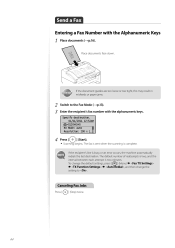
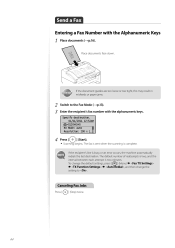
...: 200 x 1...
4
Press [ ] (Start). • Scanning begins. Send a Fax
Entering a Fax Number with the alphanumeric keys.
Place documents face down. The fax is sent when the scanning is two minutes.
Enter the recipient's fax number with the Alphanumeric Keys
1
Place documents (→p.16).
If the recipient's line is busy or an error occurs, the machine automatically redials the last...
FAXPHONE L100 Basic Operation Guide - Page 49


...receiver. • A dial tone sounds. Ask the recipient to allow his or her machine to the Fax Mode (→p.13). Calling a Recipient before Sending a Fax
In the following cases, follow the procedure below to send faxes: • If you want to call a recipient before sending a fax • If the recipient's machine cannot receive a fax automatically To use another telephone to make sure the...
FAXPHONE L100 Basic Operation Guide - Page 56
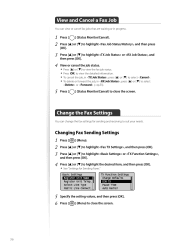
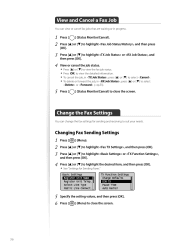
...]. Press [▲] or [▼] to highlight the desired item, and then press [OK]. • See "Settings for sending and receiving to close the screen.
56
Press [ ] (Status Monitor/Cancel) to suit your needs.
Changing Fax Sending Settings
1 2 3 4
Press [
] (Menu). View or cancel the job status. • Press [▲] or [▼] to view the...
FAXPHONE L100 Basic Operation Guide - Page 58
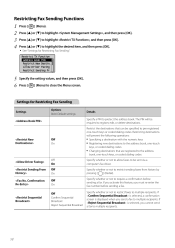
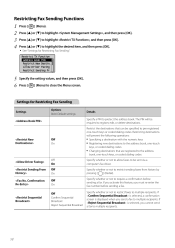
.... Off On
Off On Off On Off On Off Confirm Sequential Broadcast Reject Sequential Broadcast
58 Settings for Restricting Fax Sending." Restricting destinations will be required to multiple recipients. Specify whether or not to restrict faxes to protect the address book. Press [▲] or [▼] to highlight , and then press [OK]. If you activate...
FAXPHONE L100 Basic Operation Guide - Page 78
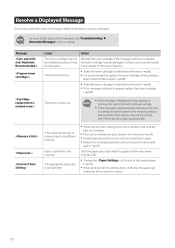
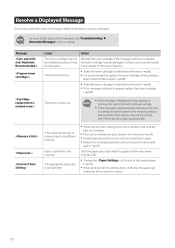
...send them again. • Reduce the scanning resolution and try to send...; Print, send, or delete any jobs waiting to be sent or printed, wait until the
A fax could not ... Message
Cause The toner cartridge may not be installed properly, or may be damaged. Clear the paper jam, ...8594;p.54). • Divide large documents in the machine. If the message continues to appear, the toner cartridge...
FAXPHONE L100 Basic Operation Guide - Page 79
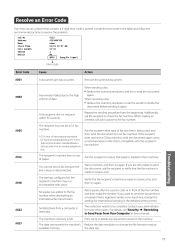
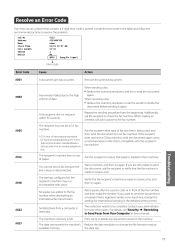
.... Action Remove the jammed document. When receiving a fax: • Reduce the scanning resolution or ask the sender to send the document again. For details, see [Security] [Restricting to Send Faxes from the beginning. Job No. A fax recipient did not respond within 35 seconds.
The restriction needs to be a G3* fax machine.
* G3 is one -touch key, change the...
FAXPHONE L100 Basic Operation Guide - Page 80
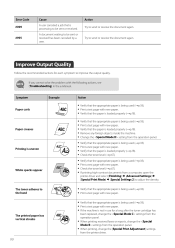
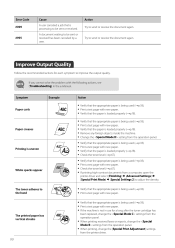
...send or receive the document again. Symptom
Example
Action
Paper curls
• Verify that the appropriate paper is being used (→p.18). • Print a test page with new paper. • Verify that the paper is loaded properly...Remove any foreign objects inside the machine. Verify that the appropriate paper... panel. • When printing received faxes or reports, change the settings from...
FAXPHONE L100 Basic Operation Guide - Page 84


... power failure : • Faxes cannot be sent or received....in the box of cartridges that are supported in the memory may be properly backed up for cartridges called "The Clean Earth Campaign".
We appreciate your ...has collected huge amount of your new cartridge. If a Power Failure Occurs
The machine cannot be able to receive a call with the external telephone
depending on your ...
FAXPHONE L100 Basic Operation Guide - Page 91
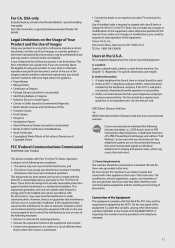
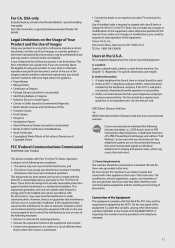
... because they send nonstandard signals ...scanned, printed or otherwise reproduced by your legal advisor for ringing and special codes, which can be used with the limits for specific dimensions and weight. FCC (Federal Communications Commission)
FAXPHONE L100: F162002 This device complies with other information, a product identifier in a particular installation. If this machine...
FAXPHONE L100 Basic Operation Guide - Page 92
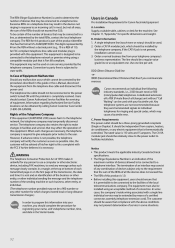
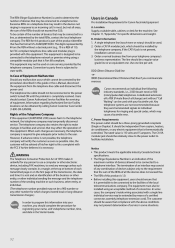
...present, installation cannot occur. 3. The equipment must also be advised of the sending machine or such business, other number for this product is part of the product ... or other electronic device, including FAX machines, to individual telephones for registering your name, unit's telephone number, time, and date in this equipment (FAXPHONE L100) causes harm to facilitate installation...
Similar Questions
L100 Faxing Black Pages
my L100 is faxing solid black pages. please help.
my L100 is faxing solid black pages. please help.
(Posted by mmsmith7770 9 years ago)
Canon Faxphone L100 How To Receive Fax Confirmation
(Posted by chrivand 10 years ago)
Fax Sending Success
How can I know if I've sent a fax successfully? Larry
How can I know if I've sent a fax successfully? Larry
(Posted by lmaurer2 11 years ago)

