Canon FAXPHONE B95 Support Question
Find answers below for this question about Canon FAXPHONE B95.Need a Canon FAXPHONE B95 manual? We have 1 online manual for this item!
Question posted by khazartila on September 28th, 2011
Fax Setting
hi
when we send a fax to telefax.its possible fax dont start automaticly and sombody answer to call, we cant talk with him/her and ask to start fax because he/she cant hear us and fax is beaping loadly.
please advice.
Current Answers
There are currently no answers that have been posted for this question.
Be the first to post an answer! Remember that you can earn up to 1,100 points for every answer you submit. The better the quality of your answer, the better chance it has to be accepted.
Be the first to post an answer! Remember that you can earn up to 1,100 points for every answer you submit. The better the quality of your answer, the better chance it has to be accepted.
Related Canon FAXPHONE B95 Manual Pages
FAXPHONE B95 User's Guide - Page 2


... Manual redialing 5-9 Automatic redialing 5-9 Delayed sending 5-11
ii the operation panel.. 2-2 Guidelines for entering
numbers, letters, and symbols.... 2-4 Correcting mistakes 2-5 Setting the TEL LINE TYPE 2-6 Registering sender information ...... 2-7 Personalizing your fax 2-7 Setting the date and time 2-7 Registering your fax/telephone number and
name 2-8 Setting the daylight saving...
FAXPHONE B95 User's Guide - Page 3
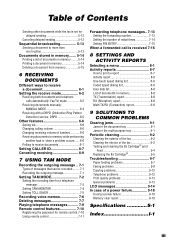
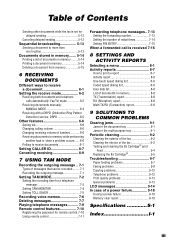
... 5-13
Sending a document to more than one location 5-13
Documents stored in memory....... 5-14 Printing a list of documents in memory .........5-14 Printing a document in memory 5-14 Deleting a document from memory 5-15
6 RECEIVING DOCUMENTS
Different ways to receive a document 6-1
Setting the receive mode 6-2 Receiving both documents and telephone calls automatically: Fax/Tel mode...
FAXPHONE B95 User's Guide - Page 4


... to the warranty information starting on p. I-6 for any form or by Canon U.S.A., Inc. Model Name • H12414 (FAXPHONE B95)
Copyright
Copyright ©...3752)
* Support program specifics are subject to frequently asked questions (www.canontechsupport.com) • Toll-free...e-mail technical support, the latest driver downloads and answers
to change without the prior written permission of Canon...
FAXPHONE B95 User's Guide - Page 8
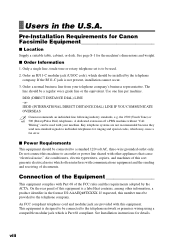
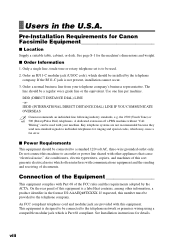
...line, touch-tone or rotary telephone set is to be a regular voice ... with communications equipment and the sending and receiving of this equipment is designed to an outlet or power line shared with this machine to be used .
2. ...recommended because they send non-standard signals to the telephone network or premises wiring using a compatible modular jack which may cause a fax error.
■...
FAXPHONE B95 User's Guide - Page 9
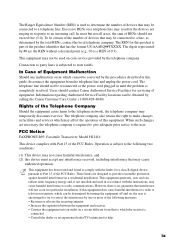
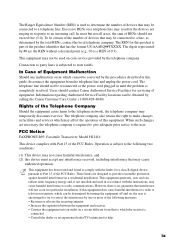
... Care Center. (1-800-828-4040)
Rights of the Telephone Company
Should the equipment cause harm to a line, as determined by the telephone company. FCC Notice
FAXPHONE B95: Facsimile Transceiver, Model H12414
This device complies with Part 15 of RENs should not exceed five (5.0).
In most but not all areas, the sum of...
FAXPHONE B95 User's Guide - Page 11


...single-line to touch-tone or rotary telephone set terminated with your machine. The rated value is recommended if available ...fax error.
■ Power Requirements
The power outlet should be relatively close to the power outlet to individual telephones for the machine...'s dimensions and weight.
■ Order Information
1. Key telephone systems are not recommended because they send non...
FAXPHONE B95 User's Guide - Page 24
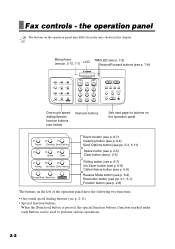
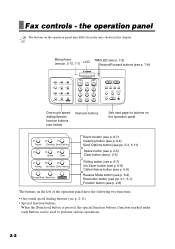
... from the ones shown in this chapter. Fax controls -
Microphone (see pp. 2-12, 7-1) LCD
TAM LED (see p. 7-2) Rewind/Forward buttons (see p. 7-9)
01
02
03
Report Cleaning Send Options
04
05
06
Space
Clear
07
08
09
Polling Ink Saver Caller History
Receive Mode Resolution Function
FAXPHONE B95
123
ABC
DEF
456
GHI
JKL
MNO...
FAXPHONE B95 User's Guide - Page 29
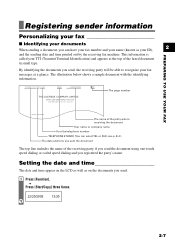
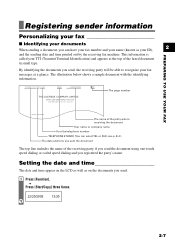
...appears at a glance. Setting the date and time
The date and time appear on the LCD as well as your name (known as on the documents you send.
1 Press [Function].
Press [Start/Copy] three times.
...document Your name or company name Your fax/telephone number TELEPHONE # MARK (You can have your fax number and your ID), and the sending date and time printed out by the receiving fax machine.
FAXPHONE B95 User's Guide - Page 31


... [ ] to select the month in step 4, use [ ] or [ ] to select BEGIN DATE/TIME. Press [Start/Copy] twice. FIRST WEEK
2-9 You can select if the time information in seasons. PREPARING TO USE YOUR FAX
Setting the daylight saving time
Your fax supports the daylight saving time system that shifts the clock time ahead or back...
FAXPHONE B95 User's Guide - Page 42


... document.
Setting ends and the fax returns to send a document
Before you send a document, see Chapter 3: DOCUMENTS AND PAPER. After about 5 seconds, the fax returns to select the resolution. You can adjust the contrast your fax uses to send or copy documents, according to traditional typeface designs. You can select STANDARD, FINE or PHOTO. SENDING DOCUMENTS
1 Load the document...
FAXPHONE B95 User's Guide - Page 58
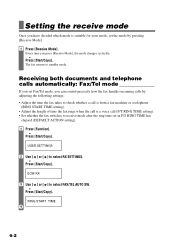
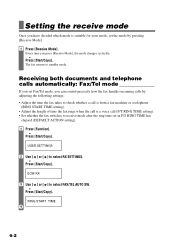
... by pressing [Receive Mode].
1 Press [Receive Mode].
Receiving both documents and telephone calls automatically: Fax/Tel mode
If you set in F/T RING TIME has
elapsed (DEFAULT ACTION setting).
1 Press [Function].
Press [Start/Copy]. The fax returns to select FAX/TEL AUTO SW.
Press [Start/Copy]. Setting the receive mode
Once you have decided which mode is suitable for your...
FAXPHONE B95 User's Guide - Page 81
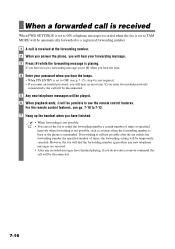
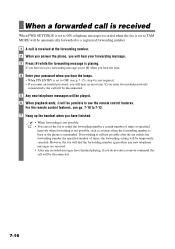
... be disconnected.
7-16 If you have finished playing, if you will hear an error tone.
When a forwarded call is received
When FWD SETTINGS is set to ON, telephone messages recorded when the fax is set to TAM MODE will be automatically forwarded to use the remote control features. If you enter two invalid passwords
consecutively, the...
FAXPHONE B95 User's Guide - Page 82
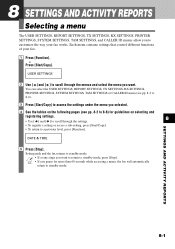
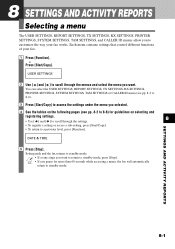
... can select the USER SETTINGS, REPORT SETTINGS, TX SETTINGS, RX SETTINGS, PRINTER SETTINGS, SYSTEM SETTINGS, TAM SETTINGS or CALLER ID menu (see pp. 8-2 to 8-6).
3 Press [Start/Copy] to access the settings under the menu you selected.
4 See the tables on the following pages (see pp. 8-2 to 8-6) for more than 60 seconds while accessing a menu, the fax will automatically return to scroll...
FAXPHONE B95 User's Guide - Page 85


...REMOTE RX ID
MEMORY RX DRPD:SELECT FAX
Description Enable/disable error correction during reception. Set the number of incoming rings before starting to alert you select DRPD as the...loaded fax paper. Select the action taken after the fax rings for a fax tone before the fax answers. If you of time the fax will ring to document receive mode. Set the amount of an incoming call . Settings...
FAXPHONE B95 User's Guide - Page 97


..., or check that you lift the handset. The receiving fax machine may be in their fax machine. Faxing problems
Sending problems
❏ You cannot send a document. The BJ Cartridge® may not be set for an error (see p. 2-6). The telephone line may not be a G3 fax machine. • Make sure the receiving fax machine is compatible with a new one -touch speed dialing...
FAXPHONE B95 User's Guide - Page 98


...receive documents automatically, the receive mode must be set (see Chapter 7).
The document may not have a bad connection. • Lower the transmission speed (see TX START SPEED, p. 8-5). The receiving party's fax machine may not support ECM. • If the receiving party's fax machine does not support ECM, then the document is loaded in memory (see p. 3-2).
❏ Cannot send using...
FAXPHONE B95 User's Guide - Page 99
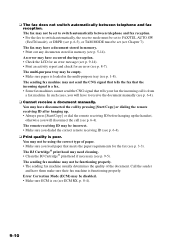
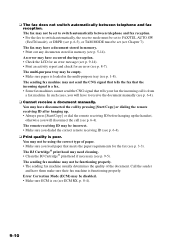
... be set (see Chapter 7). The fax may be functioning properly. • The sending fax machine usually determines the quality of paper. • Make sure you load paper ...fax does not switch automatically between telephone and fax reception. • For the fax to switch automatically, the receive mode must be set to FAX/TEL AUTO SW (Fax/Tel mode), or DRPD (see p. 6-5), or TAM MODE must be set...
FAXPHONE B95 User's Guide - Page 100


...sending fax machine may not support ECM.
• If the sending fax machine does not support ECM, then the document is functioning properly.
The telephone lines may be in poor condition, you install it
(see RX START SPEED, p. 8-5). ❏ Fax... speed (see p. 1-9). The telephone lines may be set .
❏ Fax images print blotched or uneven. SOLUTIONS TO COMMON PROBLEMS
...
FAXPHONE B95 User's Guide - Page 103


... .
The other party is obstructing the cartridge holder and then press [Stop] and start again.
Action
Wait for the fax to send the document using a G3 machine.
Do not attempt to cancel automatic redialing, press [Stop] (see p. 5-8). The receiving fax machine did not answer when you dialed is performing a function or encounters an error. LCD messages
The following...
FAXPHONE B95 User's Guide - Page 110


...deleting from memory 5-15 different ways to receive 6-1 guides 2-1 loading 3-2 polling to receive 6-7 printing document in memory
5-14 printing ...sending 5-2 sending to more than one
location 5-13 size 3-1 tray 1-1, 2-1 type 3-1 DRPD description 6-1 setting 6-5
E
ECM RX message 9-16 setting 8-4
ECM TX message 9-16 setting 7-3
Extension phone 1-4 connecting 1-5
External devices, connecting 1-4
F
Fax...
Similar Questions
How To Set Up Canon Faxphone L90 With Answering Machine
(Posted by emthubetta 9 years ago)
Faxphone B95 Can't Send Fax
I haven't been able to send a fax it keeps saying check printer I checked the printer it looks a cle...
I haven't been able to send a fax it keeps saying check printer I checked the printer it looks a cle...
(Posted by monicagreenslade 9 years ago)
Fax Machine Not Working
When I turn on my fax machine I get printer error and the caution light blinks and the wireless ligh...
When I turn on my fax machine I get printer error and the caution light blinks and the wireless ligh...
(Posted by freddiewatt 10 years ago)
Trying To Send A Fax And I Keep Getting Set Document What Do I Do To Send Fax
(Posted by dvpyhsio 11 years ago)

