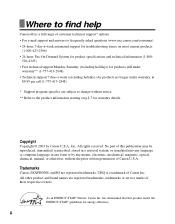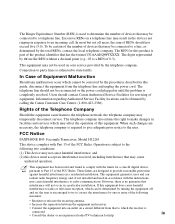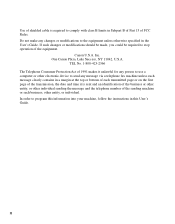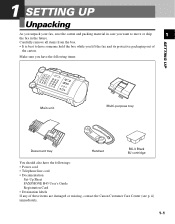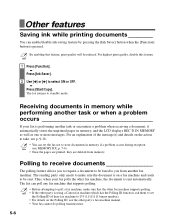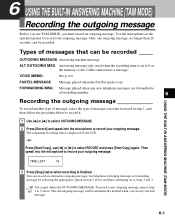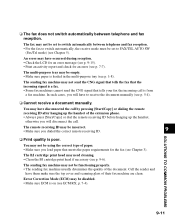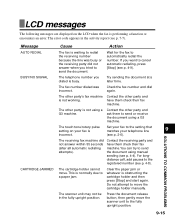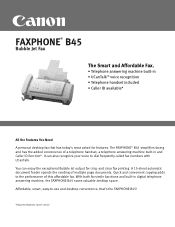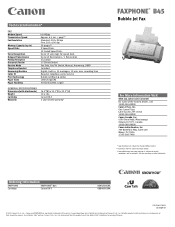Canon FAXPHONE B45 Support Question
Find answers below for this question about Canon FAXPHONE B45.Need a Canon FAXPHONE B45 manual? We have 2 online manuals for this item!
Question posted by Knitwitt861 on September 27th, 2016
Answering Message
Current Answers
Answer #1: Posted by techyagent on September 27th, 2016 10:35 PM
select the type of message you want to record in
step 1, and then follow the procedure below to record it.
1 Use [3] or [4] to select OUTGOING MESSAGE.
2 Press [Record] and speak into the microphone torecord your outgoing message.The remaining recording time is displayed on the LCD.-or-Press [Start/Copy], use [3] or [4] to selectRECORD and press [Start/Copy] again. Then speakinto the microphone to record your outgoingmessage.
3 Press [Stop] twice when recording is finished.You can record an alternative outgoing message, fax/telephone switching message or forwarding message byselecting the appropriate option in step 1 above and thencontinuing on to steps 2 and 3.You cannot delete the OUTGOING MESSAGE. To record a new outgoing message, repeat steps 1to 3 above.
Note The old outgoing message will be automatically deleted when you record your new message
Thanks
Techygirl
Related Canon FAXPHONE B45 Manual Pages
Similar Questions
My fax machine is the Canon Faxphone L90, it can't seem to receive any fax, yet I can send out fax. ...
Hithe green light remain lite on the canon 830i fax machine. We have upplugged it and waited for a f...
How do I reset the password for my secure fax machine?
When I turn on my fax machine I get printer error and the caution light blinks and the wireless ligh...